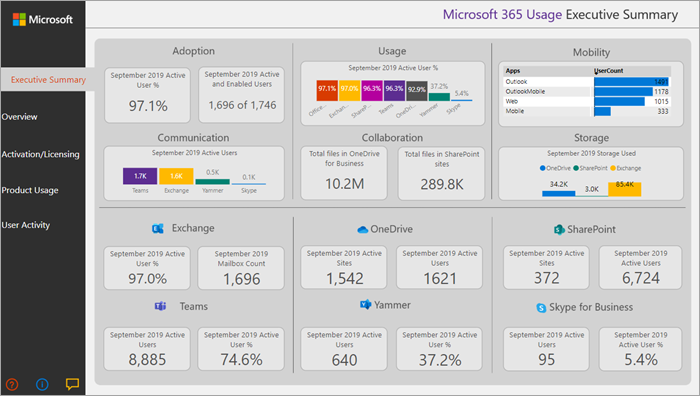- Power BI forums
- Updates
- News & Announcements
- Get Help with Power BI
- Desktop
- Service
- Report Server
- Power Query
- Mobile Apps
- Developer
- DAX Commands and Tips
- Custom Visuals Development Discussion
- Health and Life Sciences
- Power BI Spanish forums
- Translated Spanish Desktop
- Power Platform Integration - Better Together!
- Power Platform Integrations (Read-only)
- Power Platform and Dynamics 365 Integrations (Read-only)
- Training and Consulting
- Instructor Led Training
- Dashboard in a Day for Women, by Women
- Galleries
- Community Connections & How-To Videos
- COVID-19 Data Stories Gallery
- Themes Gallery
- Data Stories Gallery
- R Script Showcase
- Webinars and Video Gallery
- Quick Measures Gallery
- 2021 MSBizAppsSummit Gallery
- 2020 MSBizAppsSummit Gallery
- 2019 MSBizAppsSummit Gallery
- Events
- Ideas
- Custom Visuals Ideas
- Issues
- Issues
- Events
- Upcoming Events
- Community Blog
- Power BI Community Blog
- Custom Visuals Community Blog
- Community Support
- Community Accounts & Registration
- Using the Community
- Community Feedback
Earn a 50% discount on the DP-600 certification exam by completing the Fabric 30 Days to Learn It challenge.
- Power BI forums
- Forums
- Get Help with Power BI
- Service
- Unable to Display Usage by License Name - Microsof...
- Subscribe to RSS Feed
- Mark Topic as New
- Mark Topic as Read
- Float this Topic for Current User
- Bookmark
- Subscribe
- Printer Friendly Page
- Mark as New
- Bookmark
- Subscribe
- Mute
- Subscribe to RSS Feed
- Permalink
- Report Inappropriate Content
Unable to Display Usage by License Name - Microsoft 365 Usage Analytics
Hi,
We have the Microsoft 365 Usage Analytics template app in Power BI. How can we view usage data by license/subscription type?
I tried to create a visual with the data fields of "License Name" and "MostRecent-ActiveUsers(%)", but it doesn't work because there is no relationship between the two tables where these fields exist. I tried this in both the browser version and desktop version and haven't had any luck. Please advise on how to create a visual that can show usage by license name.
- Mark as New
- Bookmark
- Subscribe
- Mute
- Subscribe to RSS Feed
- Permalink
- Report Inappropriate Content
Hey
I am not sure but check if this can help you
https://radacad.com/build-your-own-power-bi-audit-log-usage-metrics-across-the-entire-tenant
Best
Jay
- Mark as New
- Bookmark
- Subscribe
- Mute
- Subscribe to RSS Feed
- Permalink
- Report Inappropriate Content
Hi Jay,
Thank you for this information however the article you linked is addressing a different issue. The problem I have is with the Microsoft 365 Usage Analytics Dashboard which comes preconfigured from Microsoft as a template app (see image below). As you can see, for example, it provides a total percentage for adoption across the organization. However, I want to be able to break this down by license type such as adoption percentage only for users with E3 license. Does anyone know how this can be done?