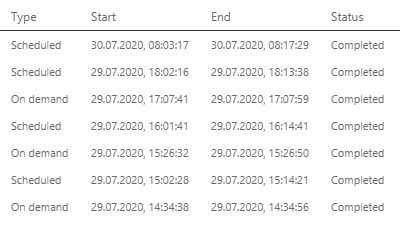Jumpstart your career with the Fabric Career Hub
Find everything you need to get certified on Fabric—skills challenges, live sessions, exam prep, role guidance, and more.
Get started- Power BI forums
- Updates
- News & Announcements
- Get Help with Power BI
- Desktop
- Service
- Report Server
- Power Query
- Mobile Apps
- Developer
- DAX Commands and Tips
- Custom Visuals Development Discussion
- Health and Life Sciences
- Power BI Spanish forums
- Translated Spanish Desktop
- Training and Consulting
- Instructor Led Training
- Dashboard in a Day for Women, by Women
- Galleries
- Community Connections & How-To Videos
- COVID-19 Data Stories Gallery
- Themes Gallery
- Data Stories Gallery
- R Script Showcase
- Webinars and Video Gallery
- Quick Measures Gallery
- 2021 MSBizAppsSummit Gallery
- 2020 MSBizAppsSummit Gallery
- 2019 MSBizAppsSummit Gallery
- Events
- Ideas
- Custom Visuals Ideas
- Issues
- Issues
- Events
- Upcoming Events
- Community Blog
- Power BI Community Blog
- Custom Visuals Community Blog
- Community Support
- Community Accounts & Registration
- Using the Community
- Community Feedback
Grow your Fabric skills and prepare for the DP-600 certification exam by completing the latest Microsoft Fabric challenge.
- Power BI forums
- Forums
- Get Help with Power BI
- Service
- Slow sheduled refresh, fast on-demand refresh
- Subscribe to RSS Feed
- Mark Topic as New
- Mark Topic as Read
- Float this Topic for Current User
- Bookmark
- Subscribe
- Printer Friendly Page
- Mark as New
- Bookmark
- Subscribe
- Mute
- Subscribe to RSS Feed
- Permalink
- Report Inappropriate Content
Slow sheduled refresh, fast on-demand refresh
I have a small report. It consists of 3 tables (google BQ table ~200k rows, and 2 mysql tables ~50 rows). There's no large calculations inside - some arifmetic + measure. I published it on app.powerbi.com and there is a problem:
On-demand refresh takes ~20secs, but sheduled refresh ~13min. See screenshot, please. What's a problem?
Solved! Go to Solution.
- Mark as New
- Bookmark
- Subscribe
- Mute
- Subscribe to RSS Feed
- Permalink
- Report Inappropriate Content
Hi @wicker ,
From the Microsoft Official document https://docs.microsoft.com/en-us/power-bi/refresh-data#setting-a-refresh-schedule , we know when the model is opened for schedule refresh, its size is checked. If it’s OK, the refresh proceeds, and the model is updated.
>>Note also that the configured refresh time might not be the exact time when Power BI starts the next scheduled process. Power BI starts scheduled refreshes on a best effort basis. The target is to initiate the refresh within 15 minutes of the scheduled time slot, but a delay of up to one hour can occur if the service can't allocate the required resources sooner.
Please set schedule refresh for different datasets at different times, make sure that you don't schedule more than max parallel refreshes for the different nodes in these capacities. Also we suggest that you first disable all refreshes on all capacities. Then slowly enable the refreshes one by one. Make sure refreshes are staggered apart (e.g. 1 hour apart), and that no more than max concurrent refreshes happen at overlapping time periods.
You may try to improve the performance for the data model, see Power BI performance best practices , Power BI Performance Tips and Techniques.
For reference:
https://docs.microsoft.com/en-us/power-bi/refresh-data
https://whitepages.unlimitedviz.com/2014/02/scheduled-data-refresh-in-power-bi/
Best Regards,
Amy
Community Support Team _ Amy
If this post helps, then please consider Accept it as the solution to help the other members find it more quickly.
- Mark as New
- Bookmark
- Subscribe
- Mute
- Subscribe to RSS Feed
- Permalink
- Report Inappropriate Content
Hi @wicker ,
From the Microsoft Official document https://docs.microsoft.com/en-us/power-bi/refresh-data#setting-a-refresh-schedule , we know when the model is opened for schedule refresh, its size is checked. If it’s OK, the refresh proceeds, and the model is updated.
>>Note also that the configured refresh time might not be the exact time when Power BI starts the next scheduled process. Power BI starts scheduled refreshes on a best effort basis. The target is to initiate the refresh within 15 minutes of the scheduled time slot, but a delay of up to one hour can occur if the service can't allocate the required resources sooner.
Please set schedule refresh for different datasets at different times, make sure that you don't schedule more than max parallel refreshes for the different nodes in these capacities. Also we suggest that you first disable all refreshes on all capacities. Then slowly enable the refreshes one by one. Make sure refreshes are staggered apart (e.g. 1 hour apart), and that no more than max concurrent refreshes happen at overlapping time periods.
You may try to improve the performance for the data model, see Power BI performance best practices , Power BI Performance Tips and Techniques.
For reference:
https://docs.microsoft.com/en-us/power-bi/refresh-data
https://whitepages.unlimitedviz.com/2014/02/scheduled-data-refresh-in-power-bi/
Best Regards,
Amy
Community Support Team _ Amy
If this post helps, then please consider Accept it as the solution to help the other members find it more quickly.
- Mark as New
- Bookmark
- Subscribe
- Mute
- Subscribe to RSS Feed
- Permalink
- Report Inappropriate Content
Is it shared or Premium capacity?
it could be that the scheduled refresh is throttling because there are lots of other things and refreshes happening at the same time. I'm not sure how that reflects in the Start and End times, but if the refresh already started and users query the capacity heavily, I can imagine that the refresh is scaled down on resources, so that the users still have a good performance.
- Mark as New
- Bookmark
- Subscribe
- Mute
- Subscribe to RSS Feed
- Permalink
- Report Inappropriate Content
It's PRO license, not Premium. It's surprising - 50 times difference between on-demand and sheduled refresh.
Helpful resources

Europe’s largest Microsoft Fabric Community Conference
Join the community in Stockholm for expert Microsoft Fabric learning including a very exciting keynote from Arun Ulag, Corporate Vice President, Azure Data.

Power BI Monthly Update - June 2024
Check out the June 2024 Power BI update to learn about new features.

| User | Count |
|---|---|
| 55 | |
| 39 | |
| 33 | |
| 31 | |
| 25 |