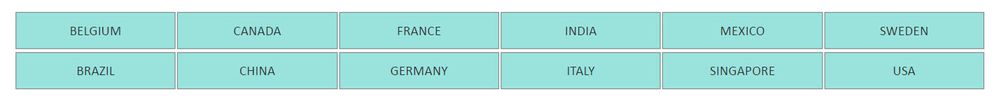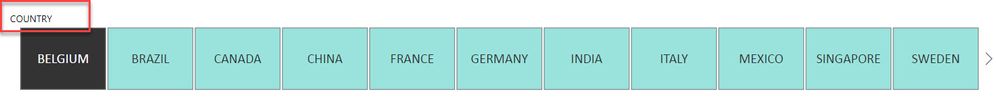- Power BI forums
- Updates
- News & Announcements
- Get Help with Power BI
- Desktop
- Service
- Report Server
- Power Query
- Mobile Apps
- Developer
- DAX Commands and Tips
- Custom Visuals Development Discussion
- Health and Life Sciences
- Power BI Spanish forums
- Translated Spanish Desktop
- Power Platform Integration - Better Together!
- Power Platform Integrations (Read-only)
- Power Platform and Dynamics 365 Integrations (Read-only)
- Training and Consulting
- Instructor Led Training
- Dashboard in a Day for Women, by Women
- Galleries
- Community Connections & How-To Videos
- COVID-19 Data Stories Gallery
- Themes Gallery
- Data Stories Gallery
- R Script Showcase
- Webinars and Video Gallery
- Quick Measures Gallery
- 2021 MSBizAppsSummit Gallery
- 2020 MSBizAppsSummit Gallery
- 2019 MSBizAppsSummit Gallery
- Events
- Ideas
- Custom Visuals Ideas
- Issues
- Issues
- Events
- Upcoming Events
- Community Blog
- Power BI Community Blog
- Custom Visuals Community Blog
- Community Support
- Community Accounts & Registration
- Using the Community
- Community Feedback
Earn a 50% discount on the DP-600 certification exam by completing the Fabric 30 Days to Learn It challenge.
- Power BI forums
- Forums
- Get Help with Power BI
- Service
- Slicers going rogue in Power BI Service
- Subscribe to RSS Feed
- Mark Topic as New
- Mark Topic as Read
- Float this Topic for Current User
- Bookmark
- Subscribe
- Printer Friendly Page
- Mark as New
- Bookmark
- Subscribe
- Mute
- Subscribe to RSS Feed
- Permalink
- Report Inappropriate Content
Slicers going rogue in Power BI Service
Hi,
I am seeing some people posting about this issue here, but lack of answers. So I will post another example and see if we can get working on this somehow.
A handful of days ago, perhaps a week or two, the slicers started appearing very weirdly in Power BI Service.
They do not look the same as they do in Desktop as I publish. I have tried many different options, both in Desktop and in Service, to get rid of the issue, but no success. I have tried different browsers too.
The issue is that my slicers act weirdly in service. They change format as soon as I click on one of the items, and they also display header and a "clearing" option that I do not want to be visible.
What it should look like (before a few weeks ago)
What it now looks like (format changes when selecting item + header constantly showing).
Anything to support would be greatly appreciated.
/Rasmus
Solved! Go to Solution.
- Mark as New
- Bookmark
- Subscribe
- Mute
- Subscribe to RSS Feed
- Permalink
- Report Inappropriate Content
Hi , @Anonymous
It seems that the issue has been fixed. Please check if it works fine in your site.
Best Regards,
Community Support Team _ Eason
- Mark as New
- Bookmark
- Subscribe
- Mute
- Subscribe to RSS Feed
- Permalink
- Report Inappropriate Content
Hi , @Anonymous
It seems that the issue has been fixed. Please check if it works fine in your site.
Best Regards,
Community Support Team _ Eason
- Mark as New
- Bookmark
- Subscribe
- Mute
- Subscribe to RSS Feed
- Permalink
- Report Inappropriate Content
It's working now!
- Mark as New
- Bookmark
- Subscribe
- Mute
- Subscribe to RSS Feed
- Permalink
- Report Inappropriate Content
Hi , @Anonymous
It seems like a known issue that Microsoft is currently working on.
Please keep an eye on the status of this related thread and check the latest information to see if your issue remains after engineers fix the issue above.
https://community.powerbi.com/t5/Desktop/Slicer-Header-Bug/m-p/1139789
Best Regards,
Community Support Team _ Eason