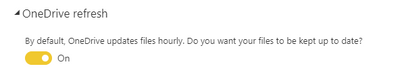Jumpstart your career with the Fabric Career Hub
Find everything you need to get certified on Fabric—skills challenges, live sessions, exam prep, role guidance, and more.
Get started- Power BI forums
- Updates
- News & Announcements
- Get Help with Power BI
- Desktop
- Service
- Report Server
- Power Query
- Mobile Apps
- Developer
- DAX Commands and Tips
- Custom Visuals Development Discussion
- Health and Life Sciences
- Power BI Spanish forums
- Translated Spanish Desktop
- Power Platform Integration - Better Together!
- Power Platform Integrations (Read-only)
- Power Platform and Dynamics 365 Integrations (Read-only)
- Training and Consulting
- Instructor Led Training
- Dashboard in a Day for Women, by Women
- Galleries
- Community Connections & How-To Videos
- COVID-19 Data Stories Gallery
- Themes Gallery
- Data Stories Gallery
- R Script Showcase
- Webinars and Video Gallery
- Quick Measures Gallery
- 2021 MSBizAppsSummit Gallery
- 2020 MSBizAppsSummit Gallery
- 2019 MSBizAppsSummit Gallery
- Events
- Ideas
- Custom Visuals Ideas
- Issues
- Issues
- Events
- Upcoming Events
- Community Blog
- Power BI Community Blog
- Custom Visuals Community Blog
- Community Support
- Community Accounts & Registration
- Using the Community
- Community Feedback
Grow your Fabric skills and prepare for the DP-600 certification exam by completing the latest Microsoft Fabric challenge.
- Power BI forums
- Forums
- Get Help with Power BI
- Service
- Replace 'gateway connection' to 'OneDrive'
- Subscribe to RSS Feed
- Mark Topic as New
- Mark Topic as Read
- Float this Topic for Current User
- Bookmark
- Subscribe
- Printer Friendly Page
- Mark as New
- Bookmark
- Subscribe
- Mute
- Subscribe to RSS Feed
- Permalink
- Report Inappropriate Content
Replace 'gateway connection' to 'OneDrive'
Hi all,
We have created a dashboard in Power BI Desktop. Our CSV data source is stored in OneDrive for Business. However the first time the data was added to the dashboard we user 'Get Data' and pointed to a synced OneDrive folder thus the path was C:\..etc. We update the source locatie to the OneDrive location. So far so good. We can easily overwrite the CSV in OneDrive and refresh the data in Power BI Desktop.
However, once our dashboard is uploaded to the Power BI Service the data source is recognized as a 'Gateway connection'. Thus auto renewing the data source is not possible.
How can we change the settings so Power BI Service will recognize the data set as 'OneDrive' and will automatically update when the CSV file is overwritten?
Thanks!
Mark
- Mark as New
- Bookmark
- Subscribe
- Mute
- Subscribe to RSS Feed
- Permalink
- Report Inappropriate Content
Hi @mphilips,
In Power BI desktop, you get data from file stored in OneDrive business through Get Data->file->onedrive path, rather than Get Data->Web->Type URL(like the methond in this article), right? If it is, you should save your .pbix file and store it in OneDrive for business, in Power BI service, select Get Date-> OneDrive for business->select the .PBIX file, you will see OneDrive refresh is enabled by default as screenshot below. When refresh dataset, it uses information in the dataset to connect directly to the data sources to query for updated data it then loads into the dataset.
Please refer the the following threads and articles.
Power BI Desktop with One Drive Sync
Refresh a dataset stored on OneDrive or SharePoint Online
Best Regards,
Angelia