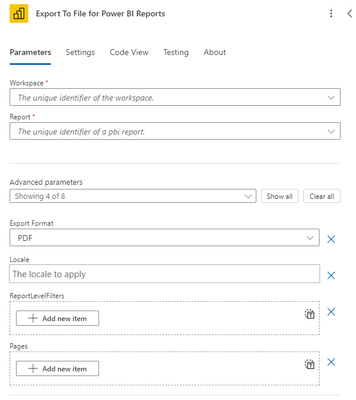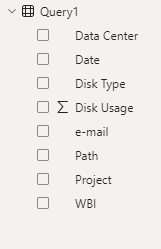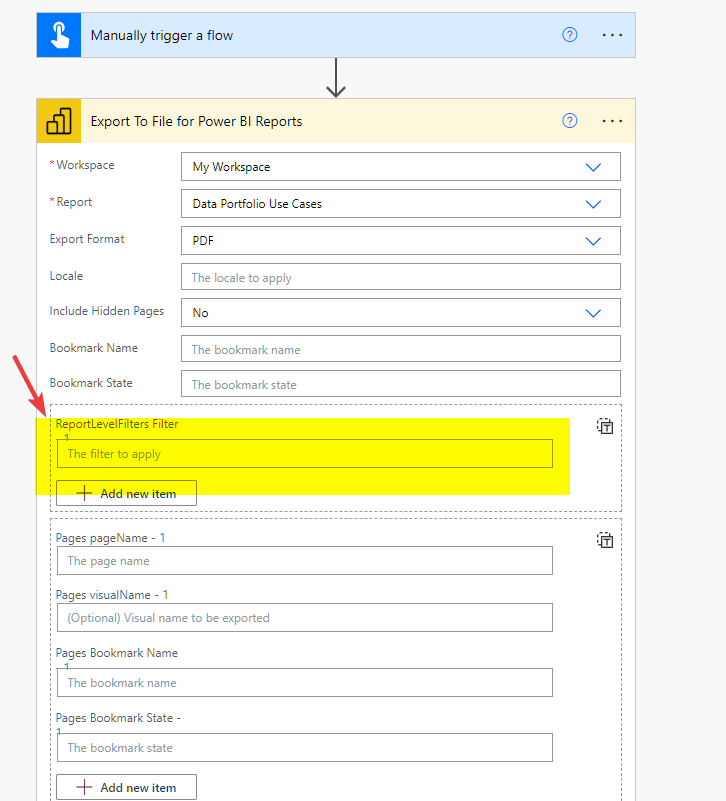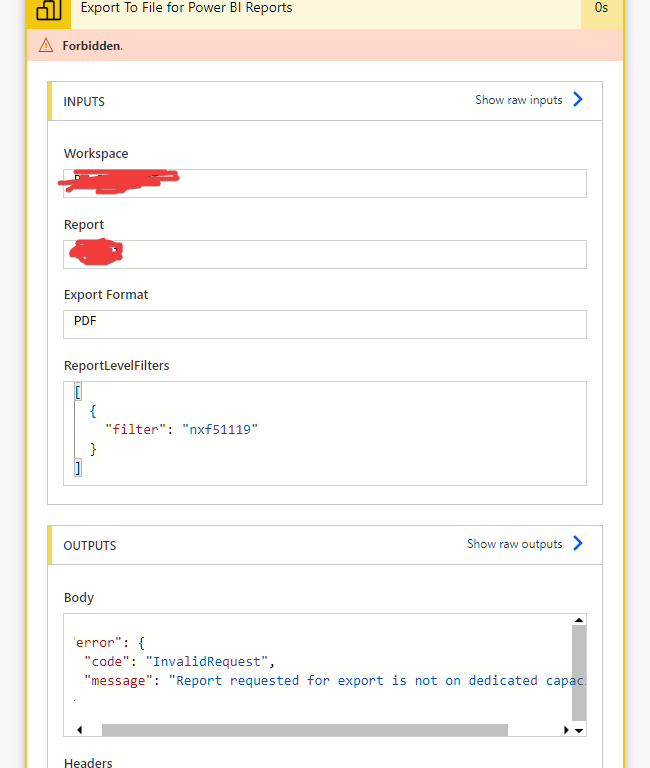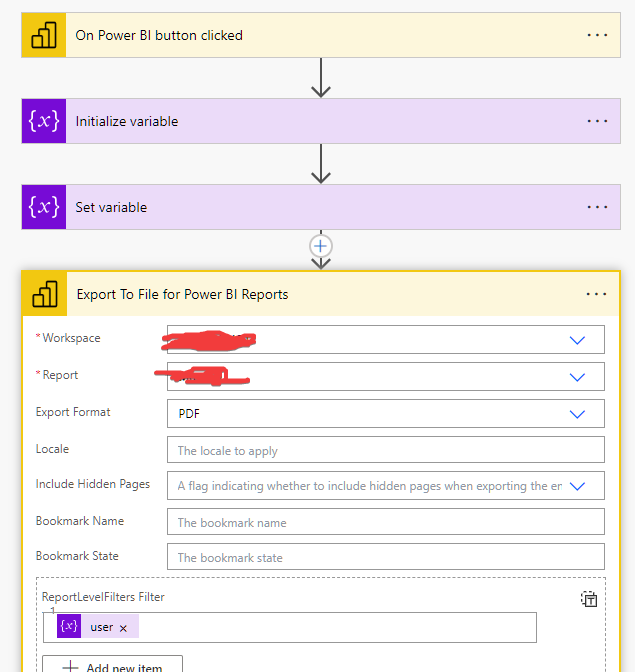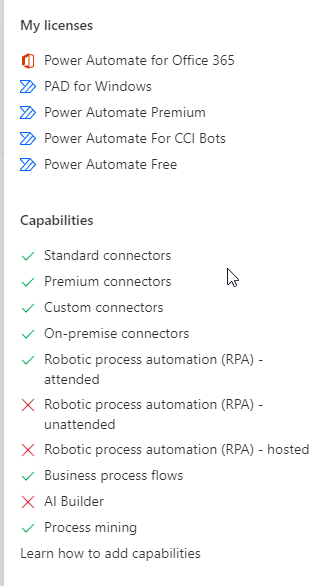- Power BI forums
- Updates
- News & Announcements
- Get Help with Power BI
- Desktop
- Service
- Report Server
- Power Query
- Mobile Apps
- Developer
- DAX Commands and Tips
- Custom Visuals Development Discussion
- Health and Life Sciences
- Power BI Spanish forums
- Translated Spanish Desktop
- Power Platform Integration - Better Together!
- Power Platform Integrations (Read-only)
- Power Platform and Dynamics 365 Integrations (Read-only)
- Training and Consulting
- Instructor Led Training
- Dashboard in a Day for Women, by Women
- Galleries
- Community Connections & How-To Videos
- COVID-19 Data Stories Gallery
- Themes Gallery
- Data Stories Gallery
- R Script Showcase
- Webinars and Video Gallery
- Quick Measures Gallery
- 2021 MSBizAppsSummit Gallery
- 2020 MSBizAppsSummit Gallery
- 2019 MSBizAppsSummit Gallery
- Events
- Ideas
- Custom Visuals Ideas
- Issues
- Issues
- Events
- Upcoming Events
- Community Blog
- Power BI Community Blog
- Custom Visuals Community Blog
- Community Support
- Community Accounts & Registration
- Using the Community
- Community Feedback
Register now to learn Fabric in free live sessions led by the best Microsoft experts. From Apr 16 to May 9, in English and Spanish.
- Power BI forums
- Forums
- Get Help with Power BI
- Service
- Programmatically export individual user PDF report...
- Subscribe to RSS Feed
- Mark Topic as New
- Mark Topic as Read
- Float this Topic for Current User
- Bookmark
- Subscribe
- Printer Friendly Page
- Mark as New
- Bookmark
- Subscribe
- Mute
- Subscribe to RSS Feed
- Permalink
- Report Inappropriate Content
Programmatically export individual user PDF reports from Power BI with Power Automate
I have a Power BI report displaying disk usage data with various visualizations. It includes:
- A slicer for filtering by user ID
- A table showing disk usage details per user (paths, sizes)
My goal is to automate this PDF generation process for each user in the database, creating individual reports. Is this achievable using Power Automate web (preferably not Desktop)? If so, what approach would be most efficient?
Additional details:
The data source for the Power BI report is a CSV file.
- Mark as New
- Bookmark
- Subscribe
- Mute
- Subscribe to RSS Feed
- Permalink
- Report Inappropriate Content
Hi rkaganov
If i may offer an alternative approach, the brand new "Dynamic Subscriptions" feature in the Power BI Service allows you to do this, without Power Automate: Dynamic subscriptions for Power BI reports (Preview) | Microsoft Power BI Blog | Microsoft Power BI
Note that you need a Fabric Capacity or Power BI Premium Capacity to do this.
_____________________________________________________
I hope my comment was helpful.
If your question was answered, please mark your post as 'Solved' and consider giving me a 'Thumbs Up'.
- Mark as New
- Bookmark
- Subscribe
- Mute
- Subscribe to RSS Feed
- Permalink
- Report Inappropriate Content
Hi Ibendlin,
- Considering my scenario, could you outline the most suitable approach using Power Automate web modules and connectors?
- Which specific modules would be involved in each step of the process?
Thanks
- Mark as New
- Bookmark
- Subscribe
- Mute
- Subscribe to RSS Feed
- Permalink
- Report Inappropriate Content
There is only one action for that.
Personally I cannot recommend doing that. I don't think Power Automate is robust enough.
- Mark as New
- Bookmark
- Subscribe
- Mute
- Subscribe to RSS Feed
- Permalink
- Report Inappropriate Content
Dear Ibendlin,
Thank you for clarifying the specific issue. I understand that the previously suggested module alone might not be sufficient for generating personalized reports.
I'm looking at how to combine the original module with other modules like List Rows and For Each might allow iterating through user IDs, filtering the Power BI report through appropriate actions, and then generating individual PDFs using the existing module.
The goal is to generate a personal pdf report and not a common report for each user.
The visuals should be updated before the pdf is created.
- Mark as New
- Bookmark
- Subscribe
- Mute
- Subscribe to RSS Feed
- Permalink
- Report Inappropriate Content
The Export action includes a rerendering of the report pages according to the supplied filters.
If your report is slow this may result in unrendered visuals being included in the PDF. Make sure your report renders fast
- Mark as New
- Bookmark
- Subscribe
- Mute
- Subscribe to RSS Feed
- Permalink
- Report Inappropriate Content
It is right, but my problem from the beginning is how to update the filter value automatically every time before generating the next PDF report.
- Mark as New
- Bookmark
- Subscribe
- Mute
- Subscribe to RSS Feed
- Permalink
- Report Inappropriate Content
That is part of your Apply to Each loop over the list of user IDs and their filters.
- Mark as New
- Bookmark
- Subscribe
- Mute
- Subscribe to RSS Feed
- Permalink
- Report Inappropriate Content
How it can be implemented inside the "Export to PDF" module?
I mean, how to re-render the visualization inside of the "Apply to Each" loop?
- Mark as New
- Bookmark
- Subscribe
- Mute
- Subscribe to RSS Feed
- Permalink
- Report Inappropriate Content
As I said, that is part of the package. Power Automate does all the heavy lifting for you behind the scenes, submitting the request, waiting for the render to complete, and collecting the resulting file.
- Mark as New
- Bookmark
- Subscribe
- Mute
- Subscribe to RSS Feed
- Permalink
- Report Inappropriate Content
Got it.
However, I still cannot understand how to apply it inside the module.
That is the Query I have.
I guess I need to add a WBI parameter inside of "ReportLevelFilters" entry.
But I see no WBI in Dynamic content
- Mark as New
- Bookmark
- Subscribe
- Mute
- Subscribe to RSS Feed
- Permalink
- Report Inappropriate Content
You need to specify the filter manually, in ODATA format.
Query1/WBI eq 'something something'
- Mark as New
- Bookmark
- Subscribe
- Mute
- Subscribe to RSS Feed
- Permalink
- Report Inappropriate Content
It is not working
- Mark as New
- Bookmark
- Subscribe
- Mute
- Subscribe to RSS Feed
- Permalink
- Report Inappropriate Content
As the error message says - this is only available for Premium Workspaces.
- Mark as New
- Bookmark
- Subscribe
- Mute
- Subscribe to RSS Feed
- Permalink
- Report Inappropriate Content
Hmm... that is strange
I thought I did have a premium license
- Mark as New
- Bookmark
- Subscribe
- Mute
- Subscribe to RSS Feed
- Permalink
- Report Inappropriate Content
Your Power Automate premium license is of no use (and not required). You need a Power BI Premium workspace.
- Mark as New
- Bookmark
- Subscribe
- Mute
- Subscribe to RSS Feed
- Permalink
- Report Inappropriate Content
Power Automate has the ability to render reports or report pages to PDF, while applying report level filters.
Possible - yes. Efficient - erm. Please try it out and judge for yourself. There are some severe limitations.
Helpful resources

Microsoft Fabric Learn Together
Covering the world! 9:00-10:30 AM Sydney, 4:00-5:30 PM CET (Paris/Berlin), 7:00-8:30 PM Mexico City

Power BI Monthly Update - April 2024
Check out the April 2024 Power BI update to learn about new features.