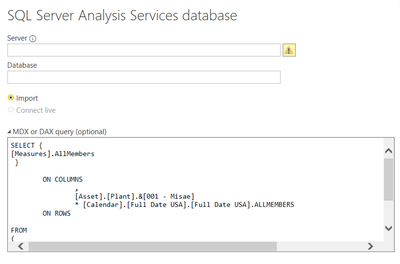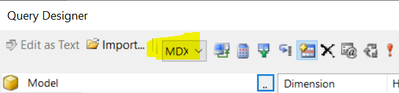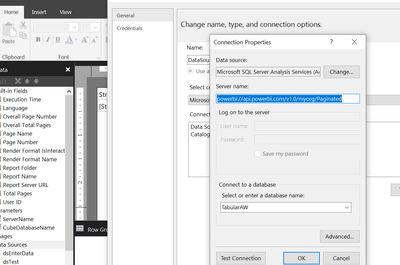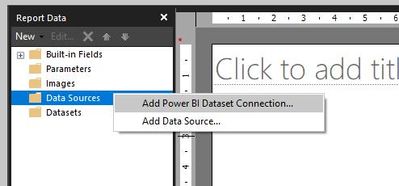Jumpstart your career with the Fabric Career Hub
Find everything you need to get certified on Fabric—skills challenges, live sessions, exam prep, role guidance, and a 50 percent discount on exams.
Get started- Power BI forums
- Updates
- News & Announcements
- Get Help with Power BI
- Desktop
- Service
- Report Server
- Power Query
- Mobile Apps
- Developer
- DAX Commands and Tips
- Custom Visuals Development Discussion
- Health and Life Sciences
- Power BI Spanish forums
- Translated Spanish Desktop
- Power Platform Integration - Better Together!
- Power Platform Integrations (Read-only)
- Power Platform and Dynamics 365 Integrations (Read-only)
- Training and Consulting
- Instructor Led Training
- Dashboard in a Day for Women, by Women
- Galleries
- Community Connections & How-To Videos
- COVID-19 Data Stories Gallery
- Themes Gallery
- Data Stories Gallery
- R Script Showcase
- Webinars and Video Gallery
- Quick Measures Gallery
- 2021 MSBizAppsSummit Gallery
- 2020 MSBizAppsSummit Gallery
- 2019 MSBizAppsSummit Gallery
- Events
- Ideas
- Custom Visuals Ideas
- Issues
- Issues
- Events
- Upcoming Events
- Community Blog
- Power BI Community Blog
- Custom Visuals Community Blog
- Community Support
- Community Accounts & Registration
- Using the Community
- Community Feedback
Earn a 50% discount on the DP-600 certification exam by completing the Fabric 30 Days to Learn It challenge.
- Power BI forums
- Forums
- Get Help with Power BI
- Service
- Power BI report Builder power query generating nul...
- Subscribe to RSS Feed
- Mark Topic as New
- Mark Topic as Read
- Float this Topic for Current User
- Bookmark
- Subscribe
- Printer Friendly Page
- Mark as New
- Bookmark
- Subscribe
- Mute
- Subscribe to RSS Feed
- Permalink
- Report Inappropriate Content
Power BI report Builder power query generating null values with desktop report datasets
I am using desktop report as a data source in my power BI report builder.
One of the datasets in the desktop report has its data source as azure analysis services databases. I have used import data rather than live connection as I had to perform data modeling in the desktop report. And to filter the data I had written MDX query as data source.
Now, in the report builder query generator, I am getting null values for that table.
I have also added the connection to azure analysis services databases in report builder. But still not getting the data.
Any help would be appreciated.
Thanks!
Solved! Go to Solution.
- Mark as New
- Bookmark
- Subscribe
- Mute
- Subscribe to RSS Feed
- Permalink
- Report Inappropriate Content
I followed the following steps and got the data. It was also more relevant as the logics to create the visualizations got translated as well.
https://docs.microsoft.com/en-us/power-bi/paginated-reports/report-builder-shared-datasets
- Mark as New
- Bookmark
- Subscribe
- Mute
- Subscribe to RSS Feed
- Permalink
- Report Inappropriate Content
I think I have jsut found a solution to this problem, as I have reproduced all the steps above and I still kept seeing null values.
So whenever you are in the Query Designer, try to change the query "language" from DAX to MDX.
I hope it helps
- Mark as New
- Bookmark
- Subscribe
- Mute
- Subscribe to RSS Feed
- Permalink
- Report Inappropriate Content
I think I have jsut found a solution to this problem, as I have reproduced all the steps above and I still kept seeing null values.
So whenever you are in the Query Designer, try to change the query "language" from DAX to MDX.
Not sure why my query language should be MDX, but at least in my case it worked.
I hope it helps
- Mark as New
- Bookmark
- Subscribe
- Mute
- Subscribe to RSS Feed
- Permalink
- Report Inappropriate Content
I followed the following steps and got the data. It was also more relevant as the logics to create the visualizations got translated as well.
https://docs.microsoft.com/en-us/power-bi/paginated-reports/report-builder-shared-datasets
- Mark as New
- Bookmark
- Subscribe
- Mute
- Subscribe to RSS Feed
- Permalink
- Report Inappropriate Content
While this is strange that you dont see data, using a power BI data source of a live connected report isn't optimal, you may use the original source on paginated report for better connectivity(faster too)
Also if you wish to still use the power Bi dataset, please try connecting to it using the "Add datasource" ,
paste in the power Bi dataset connection string in servername and use that to connect.
Also you can do your development locally using a method in below article :
https://www.linkedin.com/pulse/build-paginated-local-power-bi-desktop-dataset-abhinav-singh/
- Mark as New
- Bookmark
- Subscribe
- Mute
- Subscribe to RSS Feed
- Permalink
- Report Inappropriate Content
Hi @psingh94,
Does the data show well in power bi desktop?
Best Regards,
Link
If this post helps then please consider Accept it as the solution to help the other members find it more quickly.
- Mark as New
- Bookmark
- Subscribe
- Mute
- Subscribe to RSS Feed
- Permalink
- Report Inappropriate Content
Hi Link,
yes, the data is coming up in the desktop report.
Thanks,
Punar
- Mark as New
- Bookmark
- Subscribe
- Mute
- Subscribe to RSS Feed
- Permalink
- Report Inappropriate Content
Hi @psingh94
You can link directly to the dataset as:
You can refer:
Best Regards,
Link
If this post helps then please consider Accept it as the solution to help the other members find it more quickly.