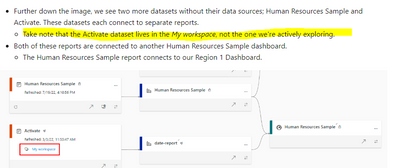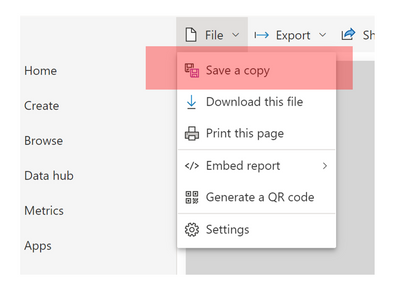Jumpstart your career with the Fabric Career Hub
Find everything you need to get certified on Fabric—skills challenges, live sessions, exam prep, role guidance, and a 50 percent discount on exams.
Get started- Power BI forums
- Updates
- News & Announcements
- Get Help with Power BI
- Desktop
- Service
- Report Server
- Power Query
- Mobile Apps
- Developer
- DAX Commands and Tips
- Custom Visuals Development Discussion
- Health and Life Sciences
- Power BI Spanish forums
- Translated Spanish Desktop
- Power Platform Integration - Better Together!
- Power Platform Integrations (Read-only)
- Power Platform and Dynamics 365 Integrations (Read-only)
- Training and Consulting
- Instructor Led Training
- Dashboard in a Day for Women, by Women
- Galleries
- Community Connections & How-To Videos
- COVID-19 Data Stories Gallery
- Themes Gallery
- Data Stories Gallery
- R Script Showcase
- Webinars and Video Gallery
- Quick Measures Gallery
- 2021 MSBizAppsSummit Gallery
- 2020 MSBizAppsSummit Gallery
- 2019 MSBizAppsSummit Gallery
- Events
- Ideas
- Custom Visuals Ideas
- Issues
- Issues
- Events
- Upcoming Events
- Community Blog
- Power BI Community Blog
- Custom Visuals Community Blog
- Community Support
- Community Accounts & Registration
- Using the Community
- Community Feedback
Earn a 50% discount on the DP-600 certification exam by completing the Fabric 30 Days to Learn It challenge.
- Power BI forums
- Forums
- Get Help with Power BI
- Service
- Pin to Dashboards from another Workspace
- Subscribe to RSS Feed
- Mark Topic as New
- Mark Topic as Read
- Float this Topic for Current User
- Bookmark
- Subscribe
- Printer Friendly Page
- Mark as New
- Bookmark
- Subscribe
- Mute
- Subscribe to RSS Feed
- Permalink
- Report Inappropriate Content
Pin to Dashboards from another Workspace
Hi PBI Heroes
I am currently managing several workspaces and every morning I am required to go into the reports residing in each of the workspace to tally the sales figure. I am thinking of consolidating these reports and visuals into a dashboard in just one workspace but not sure if that is possible or not. I have checked a few solutions in this forum but as of 2021, it doesnt seem possible to pin a visual to another dashboard.
However when I am going through the DP-500 learning modules, some examples were cited.
So this might seems possible since the module is quite recent. But I am not able to find any documentation or help on how to get this done.
Will appreciate some advice.
Thank you!
Solved! Go to Solution.
- Mark as New
- Bookmark
- Subscribe
- Mute
- Subscribe to RSS Feed
- Permalink
- Report Inappropriate Content
You cannot pin a visual from report A that is connected to dataset A in Workspace A into a dashboard in Workspace B.
But you can duplicate report A ( lets call is report report AB) and save it in Workspace B (note that report AB is still connected to dataset A in Workspace A ) and pin the same visual in dashboard in Workspace B. (This corresponds to the diagram you posted)
Duplicate by "Save a copy", then you will be prompted for Workspace destination, this is where you can choose eg. Workspace B.
- Mark as New
- Bookmark
- Subscribe
- Mute
- Subscribe to RSS Feed
- Permalink
- Report Inappropriate Content
You cannot pin a visual from report A that is connected to dataset A in Workspace A into a dashboard in Workspace B.
But you can duplicate report A ( lets call is report report AB) and save it in Workspace B (note that report AB is still connected to dataset A in Workspace A ) and pin the same visual in dashboard in Workspace B. (This corresponds to the diagram you posted)
Duplicate by "Save a copy", then you will be prompted for Workspace destination, this is where you can choose eg. Workspace B.
- Mark as New
- Bookmark
- Subscribe
- Mute
- Subscribe to RSS Feed
- Permalink
- Report Inappropriate Content
Thank you for the kind help!