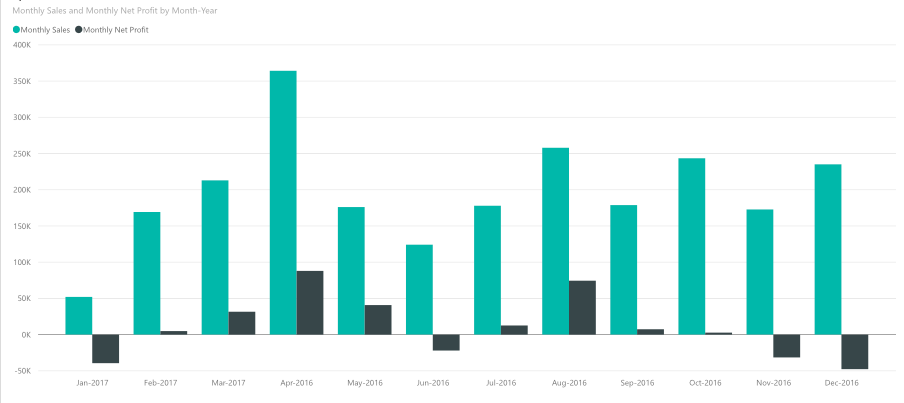- Power BI forums
- Updates
- News & Announcements
- Get Help with Power BI
- Desktop
- Service
- Report Server
- Power Query
- Mobile Apps
- Developer
- DAX Commands and Tips
- Custom Visuals Development Discussion
- Health and Life Sciences
- Power BI Spanish forums
- Translated Spanish Desktop
- Power Platform Integration - Better Together!
- Power Platform Integrations (Read-only)
- Power Platform and Dynamics 365 Integrations (Read-only)
- Training and Consulting
- Instructor Led Training
- Dashboard in a Day for Women, by Women
- Galleries
- Community Connections & How-To Videos
- COVID-19 Data Stories Gallery
- Themes Gallery
- Data Stories Gallery
- R Script Showcase
- Webinars and Video Gallery
- Quick Measures Gallery
- 2021 MSBizAppsSummit Gallery
- 2020 MSBizAppsSummit Gallery
- 2019 MSBizAppsSummit Gallery
- Events
- Ideas
- Custom Visuals Ideas
- Issues
- Issues
- Events
- Upcoming Events
- Community Blog
- Power BI Community Blog
- Custom Visuals Community Blog
- Community Support
- Community Accounts & Registration
- Using the Community
- Community Feedback
Earn a 50% discount on the DP-600 certification exam by completing the Fabric 30 Days to Learn It challenge.
- Power BI forums
- Forums
- Get Help with Power BI
- Service
- Month & Year order
- Subscribe to RSS Feed
- Mark Topic as New
- Mark Topic as Read
- Float this Topic for Current User
- Bookmark
- Subscribe
- Printer Friendly Page
- Mark as New
- Bookmark
- Subscribe
- Mute
- Subscribe to RSS Feed
- Permalink
- Report Inappropriate Content
Month & Year order
Hi would appreciate some help. We are currently limited to usingt he app only not desktop so some of the other solutions don't/can't work for us.
We are trying to create a sales report that show sales by month in order from April through to March as march is the end of our financial year. We can get all the correct months in the financial year but not the order as the report currently either starts at Jan-17 and finishes in Dec-2016.
By changing the sort order, all it seems to do is reverse the order.
Can anyone help or give me some suggestions? The data is automatically fed from a Xero Dataset.
- Mark as New
- Bookmark
- Subscribe
- Mute
- Subscribe to RSS Feed
- Permalink
- Report Inappropriate Content
You can create a calculated column in the DateTable so the month is in the format YYYYMM
And then you can define "SortByColumn" property for the column that you want to show in your reports so that it would be sorted by this new column.
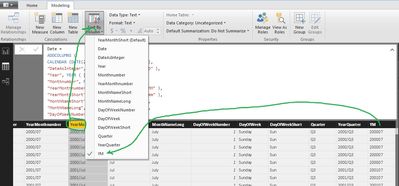
Michael
- Mark as New
- Bookmark
- Subscribe
- Mute
- Subscribe to RSS Feed
- Permalink
- Report Inappropriate Content
Thansk for your reply Michael.
Your suggestion looks like it is using the desktop version to solve the problem. Do you know how to correct this in the online/app version of PBI?
- Mark as New
- Bookmark
- Subscribe
- Mute
- Subscribe to RSS Feed
- Permalink
- Report Inappropriate Content
So you don't create .pbix desktop file and then Publish it to the online service?
This is the best practice as far as I understand
- Mark as New
- Bookmark
- Subscribe
- Mute
- Subscribe to RSS Feed
- Permalink
- Report Inappropriate Content
Oh, the data is fed from Xero, I see.
So I would recommend that you use YYYYMM format for Year-Month
This way it will order it ascending . Maybe YYYY-MM will also work for better presentation
Michael
- Mark as New
- Bookmark
- Subscribe
- Mute
- Subscribe to RSS Feed
- Permalink
- Report Inappropriate Content
Thanks again Michael for your reply, we are running OS X so am trying to get a solution without having to use windows VM.
- Mark as New
- Bookmark
- Subscribe
- Mute
- Subscribe to RSS Feed
- Permalink
- Report Inappropriate Content
Yes, I understand you don't want to use Desktop.
So I propose that you create a new column in your CalendarTable
=FORMAT(CalendarTable[Date],"YYYYMM") and use this column in your report instead of the current one.
So you will get the months ordered properly: 201611, 201612, 201701 etc.
All this you can do in the online Service
- Mark as New
- Bookmark
- Subscribe
- Mute
- Subscribe to RSS Feed
- Permalink
- Report Inappropriate Content
Thanks Michael, looks like an excel formula. I can't see anywhere in the Online app that allows you to enter those, simply edit and apply filters to the Xero dataset, which itself doesn't seem to be able to be edited.
I've had a bit of a google and it appears that you either need to edit in excel with the updates (windows) or use desktop. Is this what you mean?
Helpful resources

Microsoft Fabric Learn Together
Covering the world! 9:00-10:30 AM Sydney, 4:00-5:30 PM CET (Paris/Berlin), 7:00-8:30 PM Mexico City

Power BI Monthly Update - April 2024
Check out the April 2024 Power BI update to learn about new features.