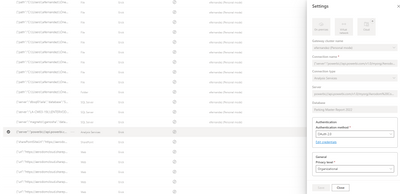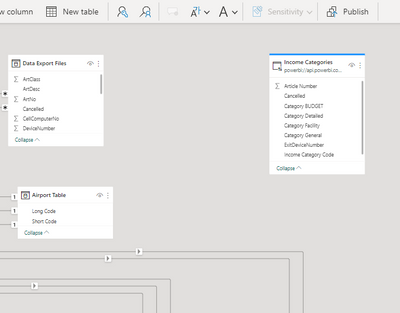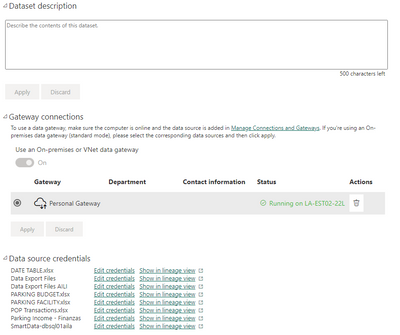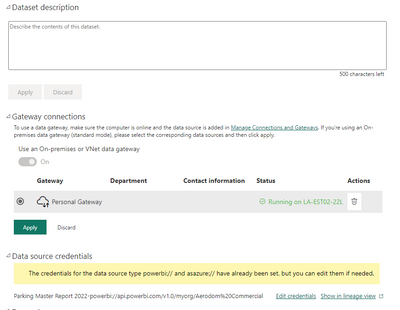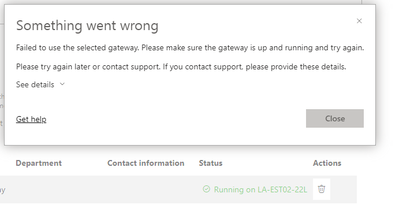- Power BI forums
- Updates
- News & Announcements
- Get Help with Power BI
- Desktop
- Service
- Report Server
- Power Query
- Mobile Apps
- Developer
- DAX Commands and Tips
- Custom Visuals Development Discussion
- Health and Life Sciences
- Power BI Spanish forums
- Translated Spanish Desktop
- Power Platform Integration - Better Together!
- Power Platform Integrations (Read-only)
- Power Platform and Dynamics 365 Integrations (Read-only)
- Training and Consulting
- Instructor Led Training
- Dashboard in a Day for Women, by Women
- Galleries
- Community Connections & How-To Videos
- COVID-19 Data Stories Gallery
- Themes Gallery
- Data Stories Gallery
- R Script Showcase
- Webinars and Video Gallery
- Quick Measures Gallery
- 2021 MSBizAppsSummit Gallery
- 2020 MSBizAppsSummit Gallery
- 2019 MSBizAppsSummit Gallery
- Events
- Ideas
- Custom Visuals Ideas
- Issues
- Issues
- Events
- Upcoming Events
- Community Blog
- Power BI Community Blog
- Custom Visuals Community Blog
- Community Support
- Community Accounts & Registration
- Using the Community
- Community Feedback
Register now to learn Fabric in free live sessions led by the best Microsoft experts. From Apr 16 to May 9, in English and Spanish.
- Power BI forums
- Forums
- Get Help with Power BI
- Service
- Link a new dataset to an existing one. Error while...
- Subscribe to RSS Feed
- Mark Topic as New
- Mark Topic as Read
- Float this Topic for Current User
- Bookmark
- Subscribe
- Printer Friendly Page
- Mark as New
- Bookmark
- Subscribe
- Mute
- Subscribe to RSS Feed
- Permalink
- Report Inappropriate Content
Link a new dataset to an existing one. Error while trying to refresh.
Hi everyone,
I need your help with this issue:
I created a Dataset on PBI Desktop and i linked it to an existing Dataset on PBI clould (that one was created by me also).
I linked 2 tables from that Dataset to the new one. Then, I loaded the new Dataset to the PBI clould so i can have "Analyze in Excel" but when i try to update the dataset it gives me this error:
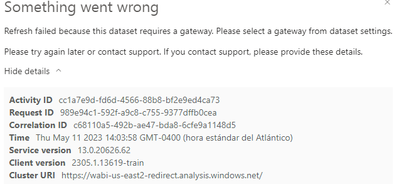
I suspect that the error is caused by the Directquery, but I don't know exactly what's happening.
- Mark as New
- Bookmark
- Subscribe
- Mute
- Subscribe to RSS Feed
- Permalink
- Report Inappropriate Content
Hi @Erick_Fernandez ,
The reason for this error could be that you have not configured your gateway correctly or your gateway is not online. You need to select the appropriate gateway mode according to your data source type and add your data source in the Gateway Management Portal and check that your data source credentials are correct.
You can follow these steps to resolve this issue:
1. In the Power BI service, click on **... next to your dataset in the **menu and select **Setup**.
2. On the Settings page, select the **Gateway Connections** tab.
3. Here you can see which data sources are required for your dataset and if a gateway has been configured.
4. If you do not have a gateway configured, you will need to download and install one first. You can choose either personal mode or enterprise mode, depending on your data source type and needs.
5. If you have configured a gateway and still get errors, you need to check if your gateway is online and matches your data source. You can add or modify your data source information in the Gateway Management Portal.
Please refer to the following documents for more information.
3 tips to avoid a missing gateway with Power BI - Guy in a Cube
Configure scheduled refresh - Power BI | Microsoft Learn
Troubleshoot gateways - Power BI | Microsoft Learn
Best Regards,
Neeko Tang
If this post helps, then please consider Accept it as the solution to help the other members find it more quickly.
- Mark as New
- Bookmark
- Subscribe
- Mute
- Subscribe to RSS Feed
- Permalink
- Report Inappropriate Content
Thanks for your answer.
I already checked those steps you mentioned before, also saw the videos and read the articles, but i still didnt get the solution of my issue.
My gateway is configured as personal mode and is online, i have some other datasets connected to it and they're working fine. As you mentioned i checked in the portal "Manage connections and gateways" and i found the data sourse that is creating the error. I configured it and put the credentials (Auth2 - Organizational ) but i still get unable to connect the personal gateway.
I made a test deleting this data sourse connection from the model directly on PBI desktop and the published it again and everything works fine. Personal Gateway can be selected and used.
Here you can see some images:
That datasourse called "Income Categoires" coming from a Dataset which is already published on PBI Web. (Which is connected as direct query mode on PBI desktop)
I can use it fine on PBI desktop (Update the model), the issue comes when i publish this new model and try to update directly on PBI Web.
Here is the test without the "Income Categories" table from the external dataset:
As you can see, i can use the gateway without any trouble.
When i add again the table shows this:
If i try to click "apply" to select the gateway: (Same error as the beginning)
- Mark as New
- Bookmark
- Subscribe
- Mute
- Subscribe to RSS Feed
- Permalink
- Report Inappropriate Content
Hi @Erick_Fernandez ,
Please try:
1. Restart the gateway service or the machine hosting the gateway.
2. Update the gateway to the latest version or reinstall it.
If that doesn't help , you can create a support ticket for free and a dedicated Microsoft engineer will come to solve the problem for you.
It would be great if you continue to share in this issue to help others with similar problems after you know the root cause or solution.
The link of Power BI Support: Support | Microsoft Power BI
For how to create a support ticket, please refer to How to create a support ticket in Power BI - Microsoft Power BI Community
Best Regards,
Neeko Tang
If this post helps, then please consider Accept it as the solution to help the other members find it more quickly.
Helpful resources

Microsoft Fabric Learn Together
Covering the world! 9:00-10:30 AM Sydney, 4:00-5:30 PM CET (Paris/Berlin), 7:00-8:30 PM Mexico City

Power BI Monthly Update - April 2024
Check out the April 2024 Power BI update to learn about new features.