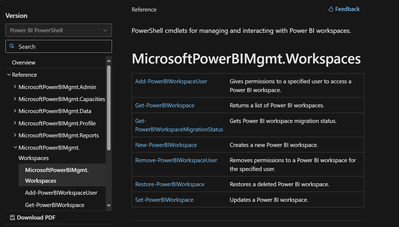- Power BI forums
- Updates
- News & Announcements
- Get Help with Power BI
- Desktop
- Service
- Report Server
- Power Query
- Mobile Apps
- Developer
- DAX Commands and Tips
- Custom Visuals Development Discussion
- Health and Life Sciences
- Power BI Spanish forums
- Translated Spanish Desktop
- Power Platform Integration - Better Together!
- Power Platform Integrations (Read-only)
- Power Platform and Dynamics 365 Integrations (Read-only)
- Training and Consulting
- Instructor Led Training
- Dashboard in a Day for Women, by Women
- Galleries
- Community Connections & How-To Videos
- COVID-19 Data Stories Gallery
- Themes Gallery
- Data Stories Gallery
- R Script Showcase
- Webinars and Video Gallery
- Quick Measures Gallery
- 2021 MSBizAppsSummit Gallery
- 2020 MSBizAppsSummit Gallery
- 2019 MSBizAppsSummit Gallery
- Events
- Ideas
- Custom Visuals Ideas
- Issues
- Issues
- Events
- Upcoming Events
- Community Blog
- Power BI Community Blog
- Custom Visuals Community Blog
- Community Support
- Community Accounts & Registration
- Using the Community
- Community Feedback
Register now to learn Fabric in free live sessions led by the best Microsoft experts. From Apr 16 to May 9, in English and Spanish.
- Power BI forums
- Forums
- Get Help with Power BI
- Service
- Getting the list of Workspace users and their acce...
- Subscribe to RSS Feed
- Mark Topic as New
- Mark Topic as Read
- Float this Topic for Current User
- Bookmark
- Subscribe
- Printer Friendly Page
- Mark as New
- Bookmark
- Subscribe
- Mute
- Subscribe to RSS Feed
- Permalink
- Report Inappropriate Content
Getting the list of Workspace users and their access type into a Power BI report
HI community,
I want to get the list of one of our Workspace users and their access types in Power BI service. If there is such a data available I would like to connect a power BI to that data and create a report for it. Can you guide me on how to get access to such data?
Best regards
- Mark as New
- Bookmark
- Subscribe
- Mute
- Subscribe to RSS Feed
- Permalink
- Report Inappropriate Content
@Anonymous
Power BI does not have a direct built-in feature to retrieve a list of users and their access types in a workspace from within the Power BI Service. However, you can achieve this by using Power BI PowerShell cmdlets to interact with the Power BI Service programmatically.
You might approach like this:
1. Install and Set Up Power BI PowerShell:
- Install the Power BI Management module by running the following PowerShell command:
Install-Module -Name MicrosoftPowerBIMgmt2. Connect to Power BI Service:
- Use the `Connect-PowerBIServiceAccount` cmdlet to sign in to your Power BI Service account.
3. Get Workspace Users and Their Access Types:
- Use PowerShell cmdlets or the REST API to retrieve a list of users and their access types for a specific workspace. You can use cmdlets like `Get-PowerBIWorkspace` and `Get-PowerBIWorkspaceUser`.
For example, you might use PowerShell code like this:
$workspaceId = "YourWorkspaceId"
$users = Get-PowerBIWorkspaceUser -WorkspaceId $workspaceId4. Load Data into Power BI:
- Once you have the data in PowerShell, you can export it to a CSV file or connect Power BI directly to the PowerShell session.
If this helps you, please mark it as an accepted solution to help other users find it more easily.
- Mark as New
- Bookmark
- Subscribe
- Mute
- Subscribe to RSS Feed
- Permalink
- Report Inappropriate Content
Hi @devesh_gupta ,
Thank you very much for the detailed answer. Just one final question: You mentioned that it is possible to connect the data in PowerShell directly into Power BI... How can I do that?
- Mark as New
- Bookmark
- Subscribe
- Mute
- Subscribe to RSS Feed
- Permalink
- Report Inappropriate Content
@Anonymous You can follow this article for the step-by-step process for loading the data from power shell to power bi: How to Push Data via PowerShell to PowerBI - Petri IT Knowledgebase
If you find this insightful, please provide a Kudo and accept the previous detailed answer as a solution so that other users can find it more easily.
- Mark as New
- Bookmark
- Subscribe
- Mute
- Subscribe to RSS Feed
- Permalink
- Report Inappropriate Content
@devesh_gupta It does not understand the command of Get - PowerBIWorkspaceUser:
$users = Get-PowerBIWorkspaceUser -WorkspaceId $workspaceId
What am I missing?
- Mark as New
- Bookmark
- Subscribe
- Mute
- Subscribe to RSS Feed
- Permalink
- Report Inappropriate Content
@Anonymous Yeah, you're right actually "MicrosoftPowerBIMgmt" module doesn't have this “Get-PowerBIWorkspaceUser” cmdlet. It has these cmdlets only as mentioned below in the screenshot from official microsoft documentation.
- Mark as New
- Bookmark
- Subscribe
- Mute
- Subscribe to RSS Feed
- Permalink
- Report Inappropriate Content
OK... Now we need another solution for the topic.
Helpful resources

Microsoft Fabric Learn Together
Covering the world! 9:00-10:30 AM Sydney, 4:00-5:30 PM CET (Paris/Berlin), 7:00-8:30 PM Mexico City

Power BI Monthly Update - April 2024
Check out the April 2024 Power BI update to learn about new features.

| User | Count |
|---|---|
| 49 | |
| 18 | |
| 17 | |
| 16 | |
| 9 |