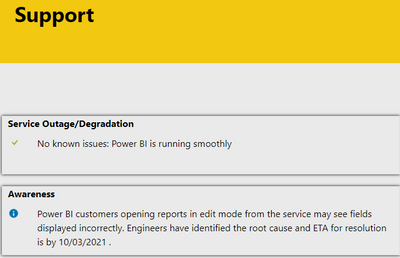- Power BI forums
- Updates
- News & Announcements
- Get Help with Power BI
- Desktop
- Service
- Report Server
- Power Query
- Mobile Apps
- Developer
- DAX Commands and Tips
- Custom Visuals Development Discussion
- Health and Life Sciences
- Power BI Spanish forums
- Translated Spanish Desktop
- Power Platform Integration - Better Together!
- Power Platform Integrations (Read-only)
- Power Platform and Dynamics 365 Integrations (Read-only)
- Training and Consulting
- Instructor Led Training
- Dashboard in a Day for Women, by Women
- Galleries
- Community Connections & How-To Videos
- COVID-19 Data Stories Gallery
- Themes Gallery
- Data Stories Gallery
- R Script Showcase
- Webinars and Video Gallery
- Quick Measures Gallery
- 2021 MSBizAppsSummit Gallery
- 2020 MSBizAppsSummit Gallery
- 2019 MSBizAppsSummit Gallery
- Events
- Ideas
- Custom Visuals Ideas
- Issues
- Issues
- Events
- Upcoming Events
- Community Blog
- Power BI Community Blog
- Custom Visuals Community Blog
- Community Support
- Community Accounts & Registration
- Using the Community
- Community Feedback
Register now to learn Fabric in free live sessions led by the best Microsoft experts. From Apr 16 to May 9, in English and Spanish.
- Power BI forums
- Forums
- Get Help with Power BI
- Service
- Dataset connection to AS model: Perspective and hi...
- Subscribe to RSS Feed
- Mark Topic as New
- Mark Topic as Read
- Float this Topic for Current User
- Bookmark
- Subscribe
- Printer Friendly Page
- Mark as New
- Bookmark
- Subscribe
- Mute
- Subscribe to RSS Feed
- Permalink
- Report Inappropriate Content
Dataset connection to AS model: Perspective and hidden objects stoppen working in PBI service
We have a Tabular Model in SSAS running on an Azure VM. To help report builders we have several perspectives in the model for different information areas.
We only have pro users and no premium capacity.
For each perspective we published a separate dataset to PBI.com.
To do this we connect to the specific perspective in PBI desktop with get data from SSAS database with connect live and leaving the database empty, and then selecting the desired perspective in the next window. Then we only get the tables and measures for the specific perspective under fields. And these are then published under different names, one dataset for each perspective.
Up until last week, when a report builder connects to one of these datasets, this user would also only see the tables and measures available under the perspective. However, now all datasets show the complete model when connected to. In PBI Desktop, we still only see the perspective subset of tables and measures.
The datasets were not reuploaded and no settings were changed for the datasets.
I tried publishing a new perspective dataset, but then we again get the subset in PBI Desktop, but the published dataset shows the complete model.
Also all variables which have the hidden property set to True are suddenly shown in the published datasets.
Any ideas why the perspectives and hidden property stopped working?
Solved! Go to Solution.
- Mark as New
- Bookmark
- Subscribe
- Mute
- Subscribe to RSS Feed
- Permalink
- Report Inappropriate Content
Very likely related to this. Also affects things you hide in Power BI Desktop that then reappear in the service.
- Mark as New
- Bookmark
- Subscribe
- Mute
- Subscribe to RSS Feed
- Permalink
- Report Inappropriate Content
Very likely related to this. Also affects things you hide in Power BI Desktop that then reappear in the service.
Helpful resources

Microsoft Fabric Learn Together
Covering the world! 9:00-10:30 AM Sydney, 4:00-5:30 PM CET (Paris/Berlin), 7:00-8:30 PM Mexico City

Power BI Monthly Update - April 2024
Check out the April 2024 Power BI update to learn about new features.