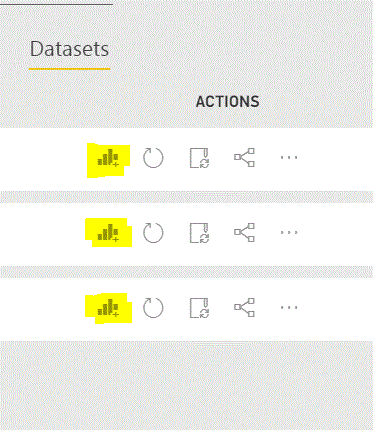- Power BI forums
- Updates
- News & Announcements
- Get Help with Power BI
- Desktop
- Service
- Report Server
- Power Query
- Mobile Apps
- Developer
- DAX Commands and Tips
- Custom Visuals Development Discussion
- Health and Life Sciences
- Power BI Spanish forums
- Translated Spanish Desktop
- Power Platform Integration - Better Together!
- Power Platform Integrations (Read-only)
- Power Platform and Dynamics 365 Integrations (Read-only)
- Training and Consulting
- Instructor Led Training
- Dashboard in a Day for Women, by Women
- Galleries
- Community Connections & How-To Videos
- COVID-19 Data Stories Gallery
- Themes Gallery
- Data Stories Gallery
- R Script Showcase
- Webinars and Video Gallery
- Quick Measures Gallery
- 2021 MSBizAppsSummit Gallery
- 2020 MSBizAppsSummit Gallery
- 2019 MSBizAppsSummit Gallery
- Events
- Ideas
- Custom Visuals Ideas
- Issues
- Issues
- Events
- Upcoming Events
- Community Blog
- Power BI Community Blog
- Custom Visuals Community Blog
- Community Support
- Community Accounts & Registration
- Using the Community
- Community Feedback
Register now to learn Fabric in free live sessions led by the best Microsoft experts. From Apr 16 to May 9, in English and Spanish.
- Power BI forums
- Forums
- Get Help with Power BI
- Service
- Create report option for guest users
- Subscribe to RSS Feed
- Mark Topic as New
- Mark Topic as Read
- Float this Topic for Current User
- Bookmark
- Subscribe
- Printer Friendly Page
- Mark as New
- Bookmark
- Subscribe
- Mute
- Subscribe to RSS Feed
- Permalink
- Report Inappropriate Content
Create report option for guest users
Hi All,
I have added Guest users in my AD account and shared the dashboard with Guest users. can anyone please help me if they can get the option to create the report?
Thanks
Krishna
Solved! Go to Solution.
- Mark as New
- Bookmark
- Subscribe
- Mute
- Subscribe to RSS Feed
- Permalink
- Report Inappropriate Content
Creating and Editing reports require a Pro licence in the domain of the workspace.
Sharing outside the domain is always read-only.
So if you have two users with Power BI Pro Accounts...
Fred@burningsuit.co.uk
and
Jim@microsoft.com
fred, can share a report with jim, but it will be read-only. jim can only view the report. (and this is the same around the other way)
If you want Jim to edit fred's reports, Jim will need a burningsuit.co.uk Power BI Pro licence. jim@burningsuit.co.uk can then log in to Burningsuit's Power BI environment, and - subject to security in the workspaces - edit Reports and Dashboards.
Hope this helps
Stuart
- Mark as New
- Bookmark
- Subscribe
- Mute
- Subscribe to RSS Feed
- Permalink
- Report Inappropriate Content
To create reports in Power BI you need a Power BI Pro license.
- Mark as New
- Bookmark
- Subscribe
- Mute
- Subscribe to RSS Feed
- Permalink
- Report Inappropriate Content
Yes, my guest users have Pro licence. What permission do i need to provide them to create the report?
- Mark as New
- Bookmark
- Subscribe
- Mute
- Subscribe to RSS Feed
- Permalink
- Report Inappropriate Content
To publish reports to a workspace they need to be a member of the worspace.
- Mark as New
- Bookmark
- Subscribe
- Mute
- Subscribe to RSS Feed
- Permalink
- Report Inappropriate Content
But I cannot add guest users in workspace beacause they are not part of our organization.
- Mark as New
- Bookmark
- Subscribe
- Mute
- Subscribe to RSS Feed
- Permalink
- Report Inappropriate Content
It looks like you just answered your own question. If they are not a member of the workspace they cannot publish reports to your Power BI Service. One option would be for you to publish the reports for them to the workspace. The other option would be to create an account for the guest user in your organization.
- Mark as New
- Bookmark
- Subscribe
- Mute
- Subscribe to RSS Feed
- Permalink
- Report Inappropriate Content
In Dataset section, if you click on create report(highlited) it allows you to create the report and save it. It doesnt get published to workspace as dashboard. Are you talking about this option?
- Mark as New
- Bookmark
- Subscribe
- Mute
- Subscribe to RSS Feed
- Permalink
- Report Inappropriate Content
I am not specifically sure what your guest user have access to because we do not have this option in my environment. However, if the guest user can send you the Power BI report file (.pbix) and you can publish this for them in your workspace.
Also, keep in mind the dashboards do not automatically populate with the new reports. You must pin the report object to the dashboard to see these object in the dashboard.
- Mark as New
- Bookmark
- Subscribe
- Mute
- Subscribe to RSS Feed
- Permalink
- Report Inappropriate Content
Thank you richard, my requirement is that guest users should be able to create the report. I can publish their pbix file but not sure how they will crete the new report.
In your application, can you check how guest users are creating reports?
- Mark as New
- Bookmark
- Subscribe
- Mute
- Subscribe to RSS Feed
- Permalink
- Report Inappropriate Content
Creating and Editing reports require a Pro licence in the domain of the workspace.
Sharing outside the domain is always read-only.
So if you have two users with Power BI Pro Accounts...
Fred@burningsuit.co.uk
and
Jim@microsoft.com
fred, can share a report with jim, but it will be read-only. jim can only view the report. (and this is the same around the other way)
If you want Jim to edit fred's reports, Jim will need a burningsuit.co.uk Power BI Pro licence. jim@burningsuit.co.uk can then log in to Burningsuit's Power BI environment, and - subject to security in the workspaces - edit Reports and Dashboards.
Hope this helps
Stuart
- Mark as New
- Bookmark
- Subscribe
- Mute
- Subscribe to RSS Feed
- Permalink
- Report Inappropriate Content
Thanks Burningsuit!
I configured my data gateway suing domain B user and it is working now.
Thanks for your help.
Thanks
Krishna
Helpful resources

Microsoft Fabric Learn Together
Covering the world! 9:00-10:30 AM Sydney, 4:00-5:30 PM CET (Paris/Berlin), 7:00-8:30 PM Mexico City

Power BI Monthly Update - April 2024
Check out the April 2024 Power BI update to learn about new features.