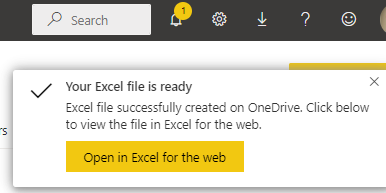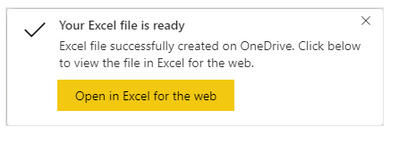- Power BI forums
- Updates
- News & Announcements
- Get Help with Power BI
- Desktop
- Service
- Report Server
- Power Query
- Mobile Apps
- Developer
- DAX Commands and Tips
- Custom Visuals Development Discussion
- Health and Life Sciences
- Power BI Spanish forums
- Translated Spanish Desktop
- Power Platform Integration - Better Together!
- Power Platform Integrations (Read-only)
- Power Platform and Dynamics 365 Integrations (Read-only)
- Training and Consulting
- Instructor Led Training
- Dashboard in a Day for Women, by Women
- Galleries
- Community Connections & How-To Videos
- COVID-19 Data Stories Gallery
- Themes Gallery
- Data Stories Gallery
- R Script Showcase
- Webinars and Video Gallery
- Quick Measures Gallery
- 2021 MSBizAppsSummit Gallery
- 2020 MSBizAppsSummit Gallery
- 2019 MSBizAppsSummit Gallery
- Events
- Ideas
- Custom Visuals Ideas
- Issues
- Issues
- Events
- Upcoming Events
- Community Blog
- Power BI Community Blog
- Custom Visuals Community Blog
- Community Support
- Community Accounts & Registration
- Using the Community
- Community Feedback
Earn a 50% discount on the DP-600 certification exam by completing the Fabric 30 Days to Learn It challenge.
- Power BI forums
- Forums
- Get Help with Power BI
- Service
- Analyze in Excel (for a Dataset)
- Subscribe to RSS Feed
- Mark Topic as New
- Mark Topic as Read
- Float this Topic for Current User
- Bookmark
- Subscribe
- Printer Friendly Page
- Mark as New
- Bookmark
- Subscribe
- Mute
- Subscribe to RSS Feed
- Permalink
- Report Inappropriate Content
Analyze in Excel (for a Dataset)
I'm struggling with the "analyze in excel" command for a dataset. I use this frequently to explore our datasets using pivot tables in the Excel desktop.
For some reason the first time I use the command, it never works properly. It will not open the dataset in the Excel desktop. I always get prompted by the following failure message:
But if I repeat the "analyze in excel" a second time, then the next time it works correctly. I am then able to proceed to interact with the data in an Excel pivot table on the desktop.
It would avoid a lot of frustration if I didn't have to repeat my request twice, each time I want to explore an unfamiliar dataset. Can someone please tell me how to get the proper behavior the first time use this command?
Any help would be appreciated.
- Mark as New
- Bookmark
- Subscribe
- Mute
- Subscribe to RSS Feed
- Permalink
- Report Inappropriate Content
Hi @dbeavon3 ,
Below picture message is not the error message, this is an indication that you have completed this operation.
When you click "Analyze in Excel" button in Power BI Service,The Power BI service generates an Excel workbook that contains an OLAP connection to the Power BI dataset, and automatically saves this Excel workbook to your OneDrive for Business. You can now open the Excel workbook by clicking Open in Excel for the web and the workbook opens in a new browser tab.
But If you don't have OneDrive for Business in your environment, clicking Analyze in Excel will download the Excel workbook to your computer's local Downloads folder.
For more details, you can read related document: Start in Power BI with Analyze in Excel - Power BI | Microsoft Learn
Best regards,
Community Support Team_ Binbin Yu
If this post helps, then please consider Accept it as the solution to help the other members find it more quickly.
- Mark as New
- Bookmark
- Subscribe
- Mute
- Subscribe to RSS Feed
- Permalink
- Report Inappropriate Content
Thanks for the information. I really appreciate your time.
That message is an error as far as I'm concerned, since it says it won't open my data on the desktop.
Can you tell me how I can make it work correctly the first time? It needs to download and open on the desktop. It is a bit silly that I have to issue the "analyze in excel" a second time before it does what I need.
- Mark as New
- Bookmark
- Subscribe
- Mute
- Subscribe to RSS Feed
- Permalink
- Report Inappropriate Content
Hi @dbeavon3 ,
So far, this is the case for using this feature.
If you have a good suggestion, you can make it here Ideas (powerbi.com).
Thanks for your efforts & time in advance.
Best regards,
Community Support Team_ Binbin Yu
If this post helps, then please consider Accept it as the solution to help the other members find it more quickly.
- Mark as New
- Bookmark
- Subscribe
- Mute
- Subscribe to RSS Feed
- Permalink
- Report Inappropriate Content
Hi, thanks for the reply.
You mentioned that it works the way it does because of my "OneDrive for Business." Is there any way to trick Power BI into thinking that I don't have OneDrive for Business? That is something that I don't use and didn't know I had.
- Mark as New
- Bookmark
- Subscribe
- Mute
- Subscribe to RSS Feed
- Permalink
- Report Inappropriate Content
Hi, thanks for the reply.
If I can disable onedrive for business altogether, I would even go that far to fix this issue.
Helpful resources

Microsoft Fabric Learn Together
Covering the world! 9:00-10:30 AM Sydney, 4:00-5:30 PM CET (Paris/Berlin), 7:00-8:30 PM Mexico City

Power BI Monthly Update - April 2024
Check out the April 2024 Power BI update to learn about new features.