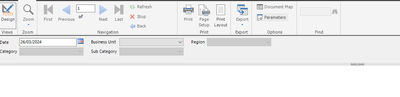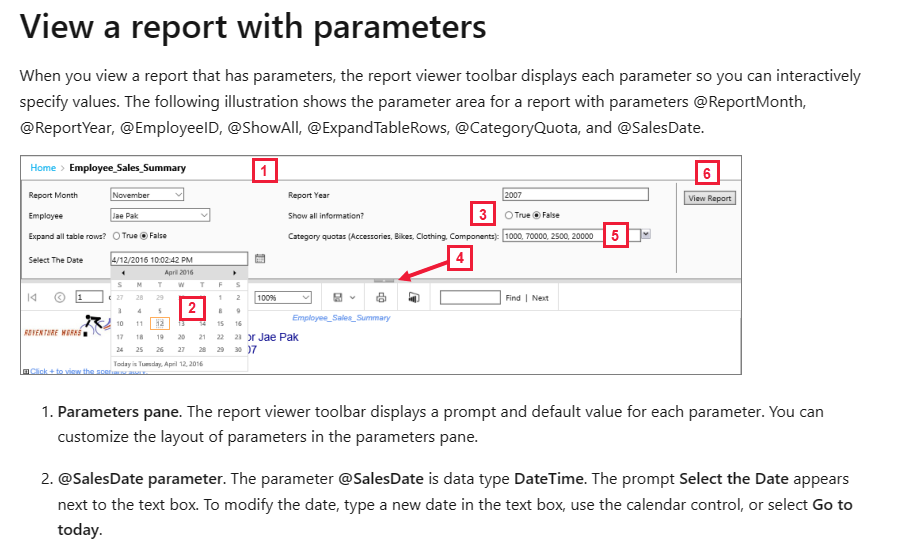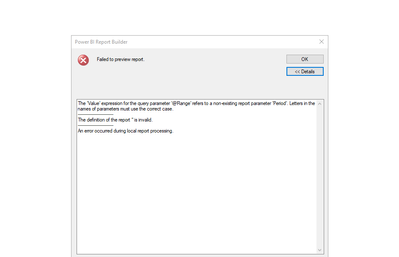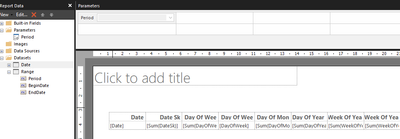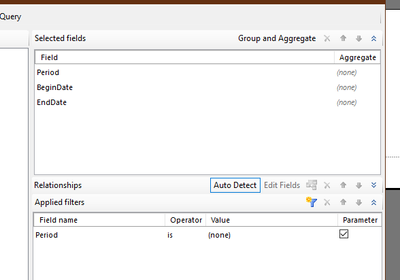- Power BI forums
- Updates
- News & Announcements
- Get Help with Power BI
- Desktop
- Service
- Report Server
- Power Query
- Mobile Apps
- Developer
- DAX Commands and Tips
- Custom Visuals Development Discussion
- Health and Life Sciences
- Power BI Spanish forums
- Translated Spanish Desktop
- Power Platform Integration - Better Together!
- Power Platform Integrations (Read-only)
- Power Platform and Dynamics 365 Integrations (Read-only)
- Training and Consulting
- Instructor Led Training
- Dashboard in a Day for Women, by Women
- Galleries
- Community Connections & How-To Videos
- COVID-19 Data Stories Gallery
- Themes Gallery
- Data Stories Gallery
- R Script Showcase
- Webinars and Video Gallery
- Quick Measures Gallery
- 2021 MSBizAppsSummit Gallery
- 2020 MSBizAppsSummit Gallery
- 2019 MSBizAppsSummit Gallery
- Events
- Ideas
- Custom Visuals Ideas
- Issues
- Issues
- Events
- Upcoming Events
- Community Blog
- Power BI Community Blog
- Custom Visuals Community Blog
- Community Support
- Community Accounts & Registration
- Using the Community
- Community Feedback
Register now to learn Fabric in free live sessions led by the best Microsoft experts. From Apr 16 to May 9, in English and Spanish.
- Power BI forums
- Forums
- Get Help with Power BI
- Report Server
- Dropdown filter containing relative date filters
- Subscribe to RSS Feed
- Mark Topic as New
- Mark Topic as Read
- Float this Topic for Current User
- Bookmark
- Subscribe
- Printer Friendly Page
- Mark as New
- Bookmark
- Subscribe
- Mute
- Subscribe to RSS Feed
- Permalink
- Report Inappropriate Content
Dropdown filter containing relative date filters
I am very new to PBI paginated reports and still trying to get my head around a lot of features. After struggling a lot, numerous trial and error, I have a basic report running. The report, at the moment, contains only a simple table
My Paginated report is connected to a PBI dataset located in a workspace using an XMLA endpoint ( new to me seems perform better) . I have managed to add some basic filters and after a lot of trial and error I managed to creare a basic calendar style datepicker ( I still have no idea how I got it working )
My report requires multiple kinds of date filters- such as DateToday, DateYesterday, CurrentWeek, LasstMonth and MonthtoDate. How do I go about creating a dropdown button that contains these date options
For example, when the user selects datetoday, the report should show everything for Today. And if the user selects CurrentWeek, the report should return everything for the currentweek. I also want to include a customdate within this drop down which will display the datepicker I have created
Here is a screenshot of my current setup
I want to replace the Date picker in theimage above with a dropdown containing different relative date options
Any help will be much appreciated
- Mark as New
- Bookmark
- Subscribe
- Mute
- Subscribe to RSS Feed
- Permalink
- Report Inappropriate Content
Hi @Uniqueusername ,
You can create a dropdown filter containing options like DateToday, DateYesterday, CurrentWeek, LastMonth, and MonthtoDate, along with a custom date option:
Report parameters in Power BI Report Builder - Power BI | Microsoft Learn
How to Get Your Question Answered Quickly - Microsoft Fabric Community
If it does not help, please provide more details with your desired output and pbix file without privacy information (or some sample data) .
Best Regards
Community Support Team _ Rongtie
If this post helps, then please consider Accept it as the solution to help the other members find it more quickly.
- Mark as New
- Bookmark
- Subscribe
- Mute
- Subscribe to RSS Feed
- Permalink
- Report Inappropriate Content
Thanks for your response. This was one of the first things I had a look at. But I don't understand how I can go about about attributing a parameter from a list of values
I also created a new dataset using the "Enter Data" mode and manually entered the ranges such as Today, Yesterday, ThisWeek etc. How do I go about filtering the report based on the selection I make from the dropdown list ?
This is the error I am getting
This is how I have setup my parameter
- Mark as New
- Bookmark
- Subscribe
- Mute
- Subscribe to RSS Feed
- Permalink
- Report Inappropriate Content
I came across this link to start with. How do I go about implementing it for power bi dataset source ?
https://www.sqlservercentral.com/articles/a-single-parameter-date-range-in-sql-server-reporting-serv...
Helpful resources

Microsoft Fabric Learn Together
Covering the world! 9:00-10:30 AM Sydney, 4:00-5:30 PM CET (Paris/Berlin), 7:00-8:30 PM Mexico City

Power BI Monthly Update - April 2024
Check out the April 2024 Power BI update to learn about new features.

| User | Count |
|---|---|
| 10 | |
| 5 | |
| 4 | |
| 3 | |
| 3 |
| User | Count |
|---|---|
| 13 | |
| 11 | |
| 7 | |
| 3 | |
| 3 |