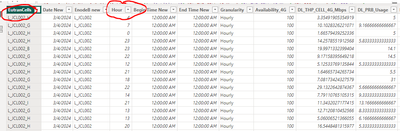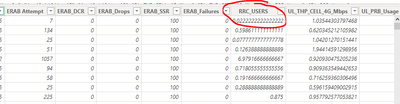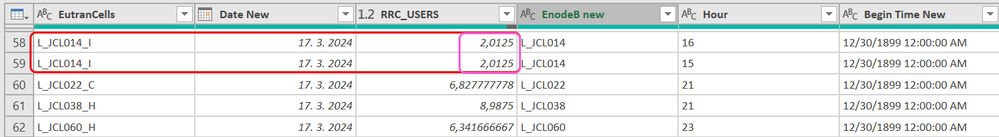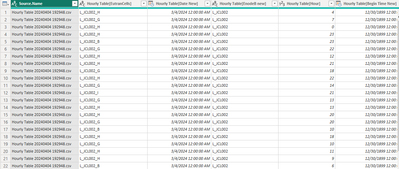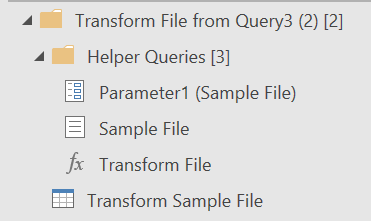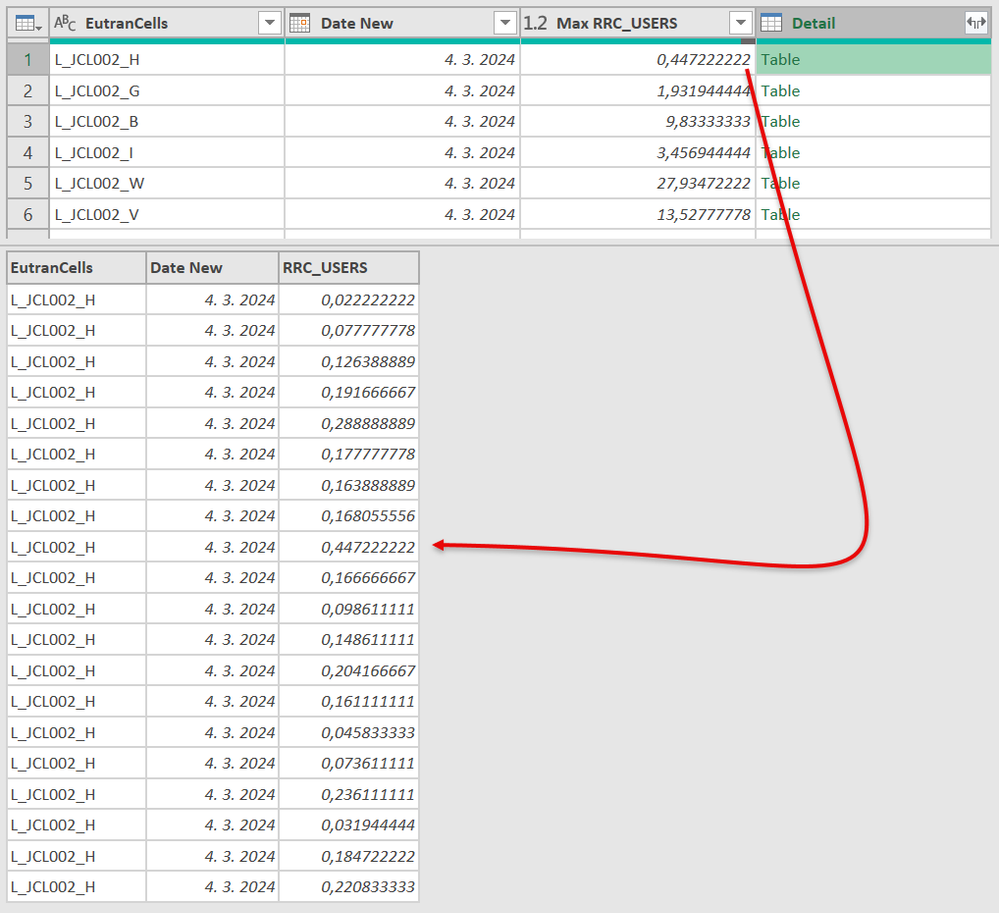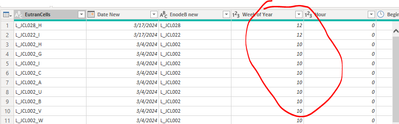- Power BI forums
- Updates
- News & Announcements
- Get Help with Power BI
- Desktop
- Service
- Report Server
- Power Query
- Mobile Apps
- Developer
- DAX Commands and Tips
- Custom Visuals Development Discussion
- Health and Life Sciences
- Power BI Spanish forums
- Translated Spanish Desktop
- Power Platform Integration - Better Together!
- Power Platform Integrations (Read-only)
- Power Platform and Dynamics 365 Integrations (Read-only)
- Training and Consulting
- Instructor Led Training
- Dashboard in a Day for Women, by Women
- Galleries
- Community Connections & How-To Videos
- COVID-19 Data Stories Gallery
- Themes Gallery
- Data Stories Gallery
- R Script Showcase
- Webinars and Video Gallery
- Quick Measures Gallery
- 2021 MSBizAppsSummit Gallery
- 2020 MSBizAppsSummit Gallery
- 2019 MSBizAppsSummit Gallery
- Events
- Ideas
- Custom Visuals Ideas
- Issues
- Issues
- Events
- Upcoming Events
- Community Blog
- Power BI Community Blog
- Custom Visuals Community Blog
- Community Support
- Community Accounts & Registration
- Using the Community
- Community Feedback
Register now to learn Fabric in free live sessions led by the best Microsoft experts. From Apr 16 to May 9, in English and Spanish.
- Power BI forums
- Forums
- Get Help with Power BI
- Power Query
- extract the data with respect to few columns
- Subscribe to RSS Feed
- Mark Topic as New
- Mark Topic as Read
- Float this Topic for Current User
- Bookmark
- Subscribe
- Printer Friendly Page
- Mark as New
- Bookmark
- Subscribe
- Mute
- Subscribe to RSS Feed
- Permalink
- Report Inappropriate Content
extract the data with respect to few columns
Hi I have these kind of data which i extract from the raw data set. I need to furthure extract it with respect to few columns
As you can see the above two mentioned columns for every "Eutrancells" unique value their is 0 to 23 "hour" row data for every "Date". I need to calculate the Max value of "RCC User" columns between the range of 0 to 24 hour for every "date" row for each Eutracells and only give the max value of "RRC user" column fo unique "EUtracells" and for each "date" value. Please help
Solved! Go to Solution.
- Mark as New
- Bookmark
- Subscribe
- Mute
- Subscribe to RSS Feed
- Permalink
- Report Inappropriate Content
Ok, but keep in mind that for L_JCL014_I with date 17.3.2024 you have 2 rows with same RRC_USERS max value!
let
Source = Csv.Document(File.Contents("c:\Address\Hourly Table 20240404 192948.csv"),[Delimiter=",", Columns=55, Encoding=1250, QuoteStyle=QuoteStyle.None]),
PromotedHeaders = Table.PromoteHeaders(Source, [PromoteAllScalars=true]),
TransformHeaders = Table.TransformColumnNames(PromotedHeaders, each Text.Trim(Text.BetweenDelimiters(_, "Hourly Table[", "]"))),
ChangedType = Table.TransformColumns(TransformHeaders,{{"Date New", each Date.From(DateTime.From(_, "en-US")), type date}, {"RRC_USERS", each Number.From(_, "en-US"), type number}}),
GroupedRows = Table.Group(ChangedType, {"EutranCells", "Date New"}, {{"Max RRC_USERS Row", each Table.SelectRows(_, (x)=> x[RRC_USERS] = List.Max([RRC_USERS])), type table}}),
CombinedMaxRRC_USERS_Rows = Table.Combine(GroupedRows[Max RRC_USERS Row])
in
CombinedMaxRRC_USERS_Rows
- Mark as New
- Bookmark
- Subscribe
- Mute
- Subscribe to RSS Feed
- Permalink
- Report Inappropriate Content
need two result one for weekly and one monthly
- Mark as New
- Bookmark
- Subscribe
- Mute
- Subscribe to RSS Feed
- Permalink
- Report Inappropriate Content
Try this:
Weekly:
let
Source = Folder.Files("c:\Downloads\PowerQueryForum\Sohaib\"),
FilteredHiddenFiles = Table.SelectRows(Source, each [Attributes]?[Hidden]? <> true),
FilteredCsv = Table.SelectRows(FilteredHiddenFiles, each [Extension] = ".csv"),
BinaryToTable = Table.TransformColumns(FilteredCsv, {{"Content", each Table.PromoteHeaders(Csv.Document(_,[Delimiter=",", Encoding=1250, QuoteStyle=QuoteStyle.None])), type table}}),
CombinedTables = Table.Combine(BinaryToTable[Content]),
TransformHeaders = Table.TransformColumnNames(CombinedTables, each Text.Trim(Text.BetweenDelimiters(_, "Hourly Table[", "]"))),
ChangedType = Table.TransformColumns(TransformHeaders,{{"Date New", each Date.From(DateTime.From(_, "en-US")), type date}, {"RRC_USERS", each Number.From(_, "en-US"), type number}}),
Ad_YearWeek = Table.AddColumn(ChangedType, "YearWeek", each Date.Year([Date New])*100 + Date.WeekOfYear([Date New]), Int64.Type),
GroupedRows = Table.Group(Ad_YearWeek, {"EutranCells", "YearWeek"}, {{"Max RRC_USERS Row", each Table.SelectRows(_, (x)=> x[RRC_USERS] = List.Max([RRC_USERS])), type table}}),
CombinedMaxRRC_USERS_Rows = Table.Combine(GroupedRows[Max RRC_USERS Row])
in
CombinedMaxRRC_USERS_Rows
Monthly:
let
Source = Folder.Files("c:\Downloads\PowerQueryForum\Sohaib\"),
FilteredHiddenFiles = Table.SelectRows(Source, each [Attributes]?[Hidden]? <> true),
FilteredCsv = Table.SelectRows(FilteredHiddenFiles, each [Extension] = ".csv"),
BinaryToTable = Table.TransformColumns(FilteredCsv, {{"Content", each Table.PromoteHeaders(Csv.Document(_,[Delimiter=",", Encoding=1250, QuoteStyle=QuoteStyle.None])), type table}}),
CombinedTables = Table.Combine(BinaryToTable[Content]),
TransformHeaders = Table.TransformColumnNames(CombinedTables, each Text.Trim(Text.BetweenDelimiters(_, "Hourly Table[", "]"))),
ChangedType = Table.TransformColumns(TransformHeaders,{{"Date New", each Date.From(DateTime.From(_, "en-US")), type date}, {"RRC_USERS", each Number.From(_, "en-US"), type number}}),
Ad_YearMonth = Table.AddColumn(ChangedType, "YearMonth", each Date.Year([Date New])*100 + Date.Month([Date New]), Int64.Type),
GroupedRows = Table.Group(Ad_YearMonth, {"EutranCells", "YearMonth"}, {{"Max RRC_USERS Row", each Table.SelectRows(_, (x)=> x[RRC_USERS] = List.Max([RRC_USERS])), type table}}),
CombinedMaxRRC_USERS_Rows = Table.Combine(GroupedRows[Max RRC_USERS Row])
in
CombinedMaxRRC_USERS_Rows- Mark as New
- Bookmark
- Subscribe
- Mute
- Subscribe to RSS Feed
- Permalink
- Report Inappropriate Content
thanks. But I also sort out this as well. In this way I learned a alot.
- Mark as New
- Bookmark
- Subscribe
- Mute
- Subscribe to RSS Feed
- Permalink
- Report Inappropriate Content
- Mark as New
- Bookmark
- Subscribe
- Mute
- Subscribe to RSS Feed
- Permalink
- Report Inappropriate Content
Yes, but the data set i provided you need to extract their all other column value of the same row of maxium rrc column
- Mark as New
- Bookmark
- Subscribe
- Mute
- Subscribe to RSS Feed
- Permalink
- Report Inappropriate Content
Ok, but keep in mind that for L_JCL014_I with date 17.3.2024 you have 2 rows with same RRC_USERS max value!
let
Source = Csv.Document(File.Contents("c:\Address\Hourly Table 20240404 192948.csv"),[Delimiter=",", Columns=55, Encoding=1250, QuoteStyle=QuoteStyle.None]),
PromotedHeaders = Table.PromoteHeaders(Source, [PromoteAllScalars=true]),
TransformHeaders = Table.TransformColumnNames(PromotedHeaders, each Text.Trim(Text.BetweenDelimiters(_, "Hourly Table[", "]"))),
ChangedType = Table.TransformColumns(TransformHeaders,{{"Date New", each Date.From(DateTime.From(_, "en-US")), type date}, {"RRC_USERS", each Number.From(_, "en-US"), type number}}),
GroupedRows = Table.Group(ChangedType, {"EutranCells", "Date New"}, {{"Max RRC_USERS Row", each Table.SelectRows(_, (x)=> x[RRC_USERS] = List.Max([RRC_USERS])), type table}}),
CombinedMaxRRC_USERS_Rows = Table.Combine(GroupedRows[Max RRC_USERS Row])
in
CombinedMaxRRC_USERS_Rows
- Mark as New
- Bookmark
- Subscribe
- Mute
- Subscribe to RSS Feed
- Permalink
- Report Inappropriate Content
Ok 1 last thing if i want to select source as a folder not as CSV or Xlxs file what whould be the change in code
- Mark as New
- Bookmark
- Subscribe
- Mute
- Subscribe to RSS Feed
- Permalink
- Report Inappropriate Content
- Mark as New
- Bookmark
- Subscribe
- Mute
- Subscribe to RSS Feed
- Permalink
- Report Inappropriate Content
let
Source = Folder.Files("C:\Users\dell\Documents\Working\Data Validation\KPI Calculations 28-2-2024\KPI Calculation new method working\Data For Busy Hour Tables"),
#"Filtered Hidden Files1" = Table.SelectRows(Source, each [Attributes]?[Hidden]? <> true),
#"Invoke Custom Function1" = Table.AddColumn(#"Filtered Hidden Files1", "Transform File (3)", each #"Transform File (3)"([Content])),
#"Renamed Columns1" = Table.RenameColumns(#"Invoke Custom Function1", {"Name", "Source.Name"}),
#"Removed Other Columns1" = Table.SelectColumns(#"Renamed Columns1", {"Source.Name", "Transform File (3)"}),
#"Expanded Table Column1" = Table.ExpandTableColumn(#"Removed Other Columns1", "Transform File (3)", Table.ColumnNames(#"Transform File (3)"(#"Sample File (3)"))),
#"Changed Type" = Table.TransformColumnTypes(#"Expanded Table Column1",{{"Source.Name", type text}, {"Hourly Table[EutranCells]", type text}, {"Hourly Table[Date New]", type datetime}, {"Hourly Table[EnodeB new]", type text}, {"Hourly Table[Hour]", Int64.Type}, {"Hourly Table[Begin Time New]", type datetime}, {"Hourly Table[End Time New]", type datetime}, {"Hourly Table[Granularity]", type text}, {"Hourly Table[Availability_4G]", type number}, {"Hourly Table[DL_THP_CELL_4G_Mbps]", type number}, {"Hourly Table[DL_PRB_Usage]", type number}, {"Hourly Table[DL_THP_USER_4G_Mbps]", type number}, {"Hourly Table[DL_THP_USER_QCI1_4G_Mbps]", Int64.Type}, {"Hourly Table[DL_THP_USER_QCI2_4G_Mbps]", Int64.Type}, {"Hourly Table[DL_THP_USER_QCI3_4G_Mbps]", Int64.Type}, {"Hourly Table[DL_THP_USER_QCI4_4G_Mbps]", Int64.Type}, {"Hourly Table[DL_THP_USER_QCI5_4G_Mbps]", Int64.Type}, {"Hourly Table[DL_THP_USER_QCI6_4G_Mbps]", type number}, {"Hourly Table[DL_THP_USER_QCI7_4G_Mbps]", type number}, {"Hourly Table[DL_THP_USER_QCI8_4G_Mbps]", Int64.Type}, {"Hourly Table[DL_THP_USER_QCI9_4G_Mbps]", Int64.Type}, {"Hourly Table[DL_VOL_4G_GB]", type number}, {"Hourly Table[ERAB Attempt]", Int64.Type}, {"Hourly Table[ERAB_DCR]", Int64.Type}, {"Hourly Table[ERAB_Drops]", Int64.Type}, {"Hourly Table[ERAB_SSR]", Int64.Type}, {"Hourly Table[ERAB_Failures]", Int64.Type}, {"Hourly Table[RRC_USERS]", type number}, {"Hourly Table[UL_THP_CELL_4G_Mbps]", type number}, {"Hourly Table[UL_PRB_Usage]", type number}, {"Hourly Table[UL_THP_USER_4G_Mbps]", type number}, {"Hourly Table[DL_Spectral_Eff]", type number}, {"Hourly Table[Avg_Agg_CQI]", type number}, {"Hourly Table[UL_VOL_4G_GB]", type number}, {"Hourly Table[VOLTE_SESSION_TIME_minutes]", Int64.Type}, {"Hourly Table[VOLTE_DCR]", Int64.Type}, {"Hourly Table[VOLTE_SSR]", Int64.Type}, {"Hourly Table[VoLTE_INTEGRITY_SESSION]", Int64.Type}, {"Hourly Table[VoLTE_INTEGRITY_UE]", Int64.Type}, {"Hourly Table[VOLTE_Erl]", Int64.Type}, {"Hourly Table[VOLTE_USERS]", type number}, {"Hourly Table[Reported Rank 1 %]", type any}, {"Hourly Table[Reported Rank 2 %]", type any}, {"Hourly Table[Reported Rank 3 %]", type any}, {"Hourly Table[Reported Rank 4 %]", type any}, {"Hourly Table[UL RSSI PUSCH New]", type any}, {"Hourly Table[UL RSSI PUCCH]", type any}, {"Hourly Table[QPSK Samples (%)]", type any}, {"Hourly Table[16 QAM Samples (%)]", type any}, {"Hourly Table[64QAM Samples(%)]", type any}, {"Hourly Table[RLC DL BLER]", type any}, {"Hourly Table[RLC UL BLER]", type any}, {"Hourly Table[UL SINR PUCCH]", type any}, {"Hourly Table[UL SINR PUSCH]", type any}, {"Hourly Table[PDCCH CFI Utilization]", type any}, {"Hourly Table[CCE Aggregation Level]", type any}})
in
#"Changed Type"
- Mark as New
- Bookmark
- Subscribe
- Mute
- Subscribe to RSS Feed
- Permalink
- Report Inappropriate Content
- Mark as New
- Bookmark
- Subscribe
- Mute
- Subscribe to RSS Feed
- Permalink
- Report Inappropriate Content
let Source = Folder.Files("C:\Users\dell\Documents\Working\Data Validation\KPI Calculations 28-2-2024\KPI Calculation new method working\Data For Busy Hour Tables"), #"Filtered Hidden Files1" = Table.SelectRows(Source, each [Attributes]?[Hidden]? <> true), #"Invoke Custom Function1" = Table.AddColumn(#"Filtered Hidden Files1", "Transform File (3)", each #"Transform File (3)"([Content])), #"Renamed Columns1" = Table.RenameColumns(#"Invoke Custom Function1", {"Name", "Source.Name"}), #"Removed Other Columns1" = Table.SelectColumns(#"Renamed Columns1", {"Source.Name", "Transform File (3)"}), #"Expanded Table Column1" = Table.ExpandTableColumn(#"Removed Other Columns1", "Transform File (3)", Table.ColumnNames(#"Transform File (3)"(#"Sample File (3)"))), #"Changed Type" = Table.TransformColumnTypes(#"Expanded Table Column1",{{"Source.Name", type text}, {"Hourly Table[EutranCells]", type text}, {"Hourly Table[Date New]", type datetime}, {"Hourly Table[EnodeB new]", type text}, {"Hourly Table[Hour]", Int64.Type}, {"Hourly Table[Begin Time New]", type datetime}, {"Hourly Table[End Time New]", type datetime}, {"Hourly Table[Granularity]", type text}, {"Hourly Table[Availability_4G]", type number}, {"Hourly Table[DL_THP_CELL_4G_Mbps]", type number}, {"Hourly Table[DL_PRB_Usage]", type number}, {"Hourly Table[DL_THP_USER_4G_Mbps]", type number}, {"Hourly Table[DL_THP_USER_QCI1_4G_Mbps]", Int64.Type}, {"Hourly Table[DL_THP_USER_QCI2_4G_Mbps]", Int64.Type}, {"Hourly Table[DL_THP_USER_QCI3_4G_Mbps]", Int64.Type}, {"Hourly Table[DL_THP_USER_QCI4_4G_Mbps]", Int64.Type}, {"Hourly Table[DL_THP_USER_QCI5_4G_Mbps]", Int64.Type}, {"Hourly Table[DL_THP_USER_QCI6_4G_Mbps]", type number}, {"Hourly Table[DL_THP_USER_QCI7_4G_Mbps]", type number}, {"Hourly Table[DL_THP_USER_QCI8_4G_Mbps]", Int64.Type}, {"Hourly Table[DL_THP_USER_QCI9_4G_Mbps]", Int64.Type}, {"Hourly Table[DL_VOL_4G_GB]", type number}, {"Hourly Table[ERAB Attempt]", Int64.Type}, {"Hourly Table[ERAB_DCR]", Int64.Type}, {"Hourly Table[ERAB_Drops]", Int64.Type}, {"Hourly Table[ERAB_SSR]", Int64.Type}, {"Hourly Table[ERAB_Failures]", Int64.Type}, {"Hourly Table[RRC_USERS]", type number}, {"Hourly Table[UL_THP_CELL_4G_Mbps]", type number}, {"Hourly Table[UL_PRB_Usage]", type number}, {"Hourly Table[UL_THP_USER_4G_Mbps]", type number}, {"Hourly Table[DL_Spectral_Eff]", type number}, {"Hourly Table[Avg_Agg_CQI]", type number}, {"Hourly Table[UL_VOL_4G_GB]", type number}, {"Hourly Table[VOLTE_SESSION_TIME_minutes]", Int64.Type}, {"Hourly Table[VOLTE_DCR]", Int64.Type}, {"Hourly Table[VOLTE_SSR]", Int64.Type}, {"Hourly Table[VoLTE_INTEGRITY_SESSION]", Int64.Type}, {"Hourly Table[VoLTE_INTEGRITY_UE]", Int64.Type}, {"Hourly Table[VOLTE_Erl]", Int64.Type}, {"Hourly Table[VOLTE_USERS]", type number}, {"Hourly Table[Reported Rank 1 %]", type any}, {"Hourly Table[Reported Rank 2 %]", type any}, {"Hourly Table[Reported Rank 3 %]", type any}, {"Hourly Table[Reported Rank 4 %]", type any}, {"Hourly Table[UL RSSI PUSCH New]", type any}, {"Hourly Table[UL RSSI PUCCH]", type any}, {"Hourly Table[QPSK Samples (%)]", type any}, {"Hourly Table[16 QAM Samples (%)]", type any}, {"Hourly Table[64QAM Samples(%)]", type any}, {"Hourly Table[RLC DL BLER]", type any}, {"Hourly Table[RLC UL BLER]", type any}, {"Hourly Table[UL SINR PUCCH]", type any}, {"Hourly Table[UL SINR PUSCH]", type any}, {"Hourly Table[PDCCH CFI Utilization]", type any}, {"Hourly Table[CCE Aggregation Level]", type any}}) in #"Changed Type"
- Mark as New
- Bookmark
- Subscribe
- Mute
- Subscribe to RSS Feed
- Permalink
- Report Inappropriate Content
Hi,
I recommend you delete the query of which you provided the code. Also delete connected group:
Create new blank query and paste there this code.
- in Source step, replace whole address with your FOLDER addres where you have your .csv files stored. This query filters only .csv files, so you can have more files with other extensions in same folder or subfolders, but if you have other .csv files in same folder or subfolders, either move them or add additiional filters at after Source step.
let
Source = Folder.Files("c:\Address\PowerQueryForum\Sohaib\"),
FilteredHiddenFiles = Table.SelectRows(Source, each [Attributes]?[Hidden]? <> true),
FilteredCsv = Table.SelectRows(FilteredHiddenFiles, each [Extension] = ".csv"),
BinaryToTable = Table.TransformColumns(FilteredCsv, {{"Content", each Table.PromoteHeaders(Csv.Document(_,[Delimiter=",", Encoding=1250, QuoteStyle=QuoteStyle.None])), type table}}),
CombinedTables = Table.Combine(BinaryToTable[Content]),
TransformHeaders = Table.TransformColumnNames(CombinedTables, each Text.Trim(Text.BetweenDelimiters(_, "Hourly Table[", "]"))),
ChangedType = Table.TransformColumns(TransformHeaders,{{"Date New", each Date.From(DateTime.From(_, "en-US")), type date}, {"RRC_USERS", each Number.From(_, "en-US"), type number}}),
GroupedRows = Table.Group(ChangedType, {"EutranCells", "Date New"}, {{"Max RRC_USERS Row", each Table.SelectRows(_, (x)=> x[RRC_USERS] = List.Max([RRC_USERS])), type table}}),
CombinedMaxRRC_USERS_Rows = Table.Combine(GroupedRows[Max RRC_USERS Row])
in
CombinedMaxRRC_USERS_Rows
- Mark as New
- Bookmark
- Subscribe
- Mute
- Subscribe to RSS Feed
- Permalink
- Report Inappropriate Content
thanks. It works like a charm
- Mark as New
- Bookmark
- Subscribe
- Mute
- Subscribe to RSS Feed
- Permalink
- Report Inappropriate Content
- Mark as New
- Bookmark
- Subscribe
- Mute
- Subscribe to RSS Feed
- Permalink
- Report Inappropriate Content
- Mark as New
- Bookmark
- Subscribe
- Mute
- Subscribe to RSS Feed
- Permalink
- Report Inappropriate Content
- Mark as New
- Bookmark
- Subscribe
- Mute
- Subscribe to RSS Feed
- Permalink
- Report Inappropriate Content
Something like this?
Result:
let
Source = Csv.Document(File.Contents("C:\Users\AddressToDocument\Hourly Table 20240404 192948.csv"),[Delimiter=",", Columns=55, Encoding=1250, QuoteStyle=QuoteStyle.None]),
PromotedHeaders = Table.PromoteHeaders(Source, [PromoteAllScalars=true]),
TransformHeaders = Table.TransformColumnNames(PromotedHeaders, each Text.Trim(Text.BetweenDelimiters(_, "Hourly Table[", "]"))),
RemovedOtherColumns = Table.SelectColumns(TransformHeaders,{"EutranCells", "Date New", "RRC_USERS"}),
ChangedType = Table.TransformColumns(RemovedOtherColumns,{{"Date New", each Date.From(DateTime.From(_, "en-US")), type date}, {"RRC_USERS", each Number.From(_, "en-US"), type number}}),
GroupedRows = Table.Group(ChangedType, {"EutranCells", "Date New"}, {{"Max RRC_USERS", each List.Max([RRC_USERS]), type number}, {"Detail", each _, type table}})
in
GroupedRows- Mark as New
- Bookmark
- Subscribe
- Mute
- Subscribe to RSS Feed
- Permalink
- Report Inappropriate Content
Hi dafuq i need your help again please help me. The same kind of working. Now i need data with respect to max rrc but on weekly basis and for other query need it for monthly basis. Means last time we did on day basis now i need to do it with max rrc per week or max rrc per month. Please respond..your urgent help would be very helpfull.
- Mark as New
- Bookmark
- Subscribe
- Mute
- Subscribe to RSS Feed
- Permalink
- Report Inappropriate Content
Helpful resources

Microsoft Fabric Learn Together
Covering the world! 9:00-10:30 AM Sydney, 4:00-5:30 PM CET (Paris/Berlin), 7:00-8:30 PM Mexico City

Power BI Monthly Update - April 2024
Check out the April 2024 Power BI update to learn about new features.