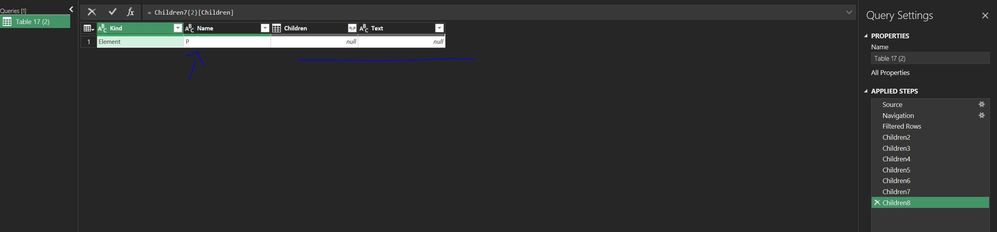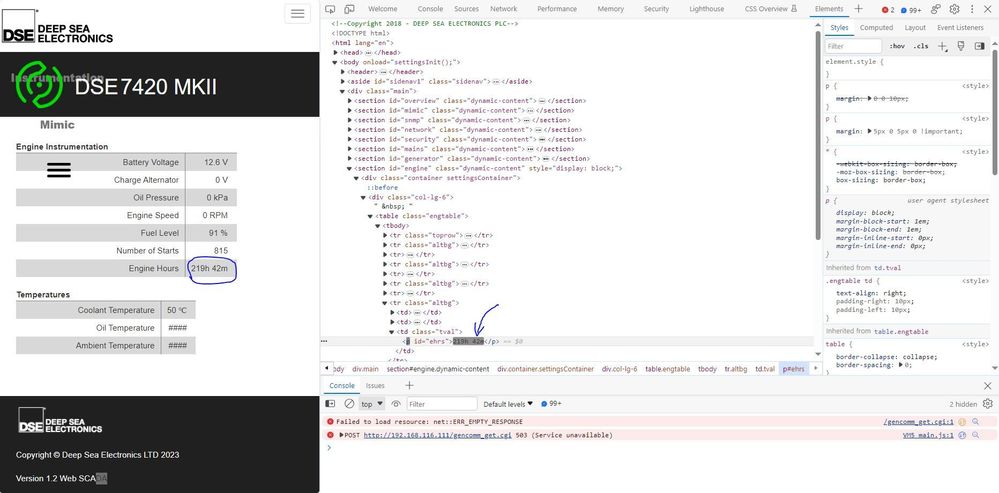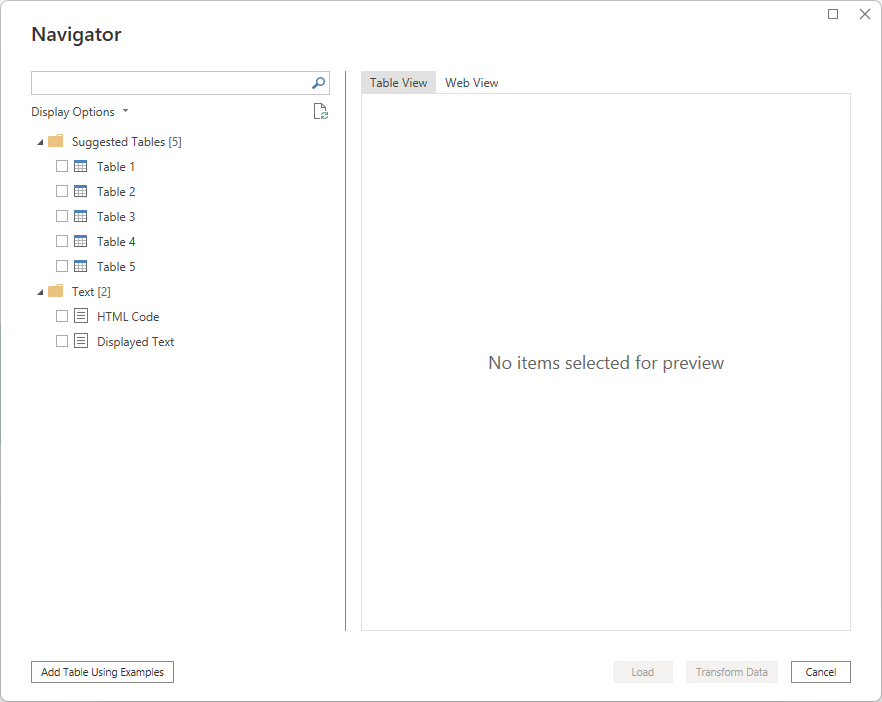- Power BI forums
- Updates
- News & Announcements
- Get Help with Power BI
- Desktop
- Service
- Report Server
- Power Query
- Mobile Apps
- Developer
- DAX Commands and Tips
- Custom Visuals Development Discussion
- Health and Life Sciences
- Power BI Spanish forums
- Translated Spanish Desktop
- Power Platform Integration - Better Together!
- Power Platform Integrations (Read-only)
- Power Platform and Dynamics 365 Integrations (Read-only)
- Training and Consulting
- Instructor Led Training
- Dashboard in a Day for Women, by Women
- Galleries
- Community Connections & How-To Videos
- COVID-19 Data Stories Gallery
- Themes Gallery
- Data Stories Gallery
- R Script Showcase
- Webinars and Video Gallery
- Quick Measures Gallery
- 2021 MSBizAppsSummit Gallery
- 2020 MSBizAppsSummit Gallery
- 2019 MSBizAppsSummit Gallery
- Events
- Ideas
- Custom Visuals Ideas
- Issues
- Issues
- Events
- Upcoming Events
- Community Blog
- Power BI Community Blog
- Custom Visuals Community Blog
- Community Support
- Community Accounts & Registration
- Using the Community
- Community Feedback
Register now to learn Fabric in free live sessions led by the best Microsoft experts. From Apr 16 to May 9, in English and Spanish.
- Power BI forums
- Forums
- Get Help with Power BI
- Power Query
- Web scraping
- Subscribe to RSS Feed
- Mark Topic as New
- Mark Topic as Read
- Float this Topic for Current User
- Bookmark
- Subscribe
- Printer Friendly Page
- Mark as New
- Bookmark
- Subscribe
- Mute
- Subscribe to RSS Feed
- Permalink
- Report Inappropriate Content
Web scraping
Hello community,
I need to weekly store data from a web SCADA, I am trying to use power query but when I drill down in the HTML document I find the element but it is empty, any guess what could be the problem?
I attach the M code and some screenshots
let
Source = Web.Page(Web.Contents("http://192.168.111.111/?dse=engine ")),
Data = Source{27}[Data],
Children = Data{0}[Children],
Children1 = Children{1}[Children],
#"Filtered Rows" = Table.SelectRows(Children1, each ([Kind] = "Element") and ([Name] = "DIV")),
Children2 = #"Filtered Rows"{4}[Children],
Children3 = Children2{22}[Children],
Children4 = Children3{0}[Children],
Children5 = Children4{1}[Children],
Children6 = Children5{0}[Children],
Children7 = Children6{7}[Children],
Children8 = Children7{2}[Children]
in
Children8
- Mark as New
- Bookmark
- Subscribe
- Mute
- Subscribe to RSS Feed
- Permalink
- Report Inappropriate Content
Hi @JFGC08
Yes unfortunately Web.BrowserContents is only in PBI - but you posted in the Power BI forums?? 🙂
If the element you needed is dynamically generted, that is, for example it is loaded via JavaScript/AJAX, then PBI won't be able to see it. You certain it's dynamically loaded?
I can't test this as I don't have access to your internal web server.
Phil
Did I answer your question? Then please mark my post as the solution.
If I helped you, click on the Thumbs Up to give Kudos.
Blog :: YouTube Channel :: Connect on Linkedin
Proud to be a Super User!
- Mark as New
- Bookmark
- Subscribe
- Mute
- Subscribe to RSS Feed
- Permalink
- Report Inappropriate Content
Yes I posted in BI forums because I did not find an specific forum for power query, my bad. Now I am testing in PBI.
Yes I am sure the content is generated dyamically, I found a couple of web pages for testing purposes, one with static content and another with dynamic content.
If I inspect the static page in elements, the values of the tables are there, the same if I ispect in sources.
If I inspect the dynamic page in elements, the values of the tables are there, but if I use sorces what I see is the JS co
de.
How to Convert a Static HTML Table to a Dynamic JavaScript Data Grid (freecodecamp.org)
static content
Table Example (eviltester.github.io)
Dynamic content
Table Example (eviltester.github.io)
So, when I retrieve the data by using Web.BrowserContents what I get is the code no the values. I could not attach the PBI file here because the .pbix is not supported.
Below is the data I get in PBI by using Web.BrowserContents
Dynamic table
<html><head>
<title>Table Example</title>
</head>
<body>
<style>
table {
border-collapse: collapse;
width: 100%;
}
td,
th {
border: 1px solid #000000;
text-align: left;
padding: 8px;
}
</style>
<h1>TODO List</h1>
<div id="data-table">
<table id="html-data-table">
<tbody><tr>
<th>userId</th>
<th>id</th>
<th>title</th>
<th>completed</th>
</tr>
</tbody></table>
</div>
<script type="text/javascript" charset="utf-8">
fetch('https://jsonplaceholder.typicode.com/todos')
.then(function (response) {
return response.json();
}).then(function (apiJsonData) {
console.log(apiJsonData);
renderDataInTheTable(apiJsonData);
})
function renderDataInTheTable(todos) {
const mytable = document.getElementById("html-data-table");
todos.forEach(todo => {
let newRow = document.createElement("tr");
Object.values(todo).forEach((value) => {
let cell = document.createElement("td");
cell.innerText = value;
newRow.appendChild(cell);
})
mytable.appendChild(newRow);
});
}
</script>
</body></html>Static table
<html><head>
<title>Table Example</title>
</head>
<body>
<style>
table {
border-collapse: collapse;
width: 100%;
}
td,
th {
border: 1px solid #000000;
text-align: left;
padding: 8px;
}
</style>
<h1>TODO List</h1>
<div id="data-table">
<table id="html-data-table">
<tbody><tr>
<th>userId</th>
<th>id</th>
<th>title</th>
<th>completed</th>
</tr>
<tr>
<td>1</td>
<td>1</td>
<td>My todo 1</td>
<td>false</td>
</tr>
</tbody></table>
</div>
</body></html>
Regards.
- Mark as New
- Bookmark
- Subscribe
- Mute
- Subscribe to RSS Feed
- Permalink
- Report Inappropriate Content
Hi @JFGC08
If I start a new Web Query it uses Web.BrowserContents not Web.Page(Web.Contents())
If you use Web.BrowserContents you should get presented with a list of tables on the page, like this
You can then select the table you want, rather than navigating though the query inside PQ as you are currently.
Here's my query
let
Source = Web.BrowserContents("https://www.microsoft.com"),
#"Extracted Table From Html" = Html.Table(Source, {{"Column1", ".carouselbase .card A"}, {"Column2", ".mb-5 P"}, {"Column3", ".carouselbase H2"}, {"Column4", "H3"}, {"Column5", ".highlightcarousel .mb-4"}}, [RowSelector=".carouselbase .card"]),
#"Changed Type" = Table.TransformColumnTypes(#"Extracted Table From Html",{{"Column1", type text}, {"Column2", type text}, {"Column3", type text}, {"Column4", type text}, {"Column5", type text}})
in
#"Changed Type"
Regards
Phil
Did I answer your question? Then please mark my post as the solution.
If I helped you, click on the Thumbs Up to give Kudos.
Blog :: YouTube Channel :: Connect on Linkedin
Proud to be a Super User!
- Mark as New
- Bookmark
- Subscribe
- Mute
- Subscribe to RSS Feed
- Permalink
- Report Inappropriate Content
Many thanks for your answer. Yor example code works perfectly.
From my side I noticed the following problems.
- I was using excel power query where the funtion Web.BrowserContents is not supported. It only works on Power BI desktop. Troubleshooting the Power Query Web connector - Power Query | Microsoft Learn
- I tested the funtion Web.BrowserContents in power BI desktop and I found the element I need, but it still empty because I think it is generated dynamically
**Code start**
<section id="engine" class="dynamic-content" style="display: block;">
<div class="container settingsContainer">
<div class="col-lg-6">
<table class="engtable">
<tbody><tr class="toprow">
<th><strong>Engine Instrumentation</strong></th>
<th> </th>
<th> </th>
</tr>
.
.
.
<p>Engine Hours</p>
</td>
<td class="tval">
<p id="ehrs"></p>
</td>
</tr>
</tbody></table>
</div>
<div class="col-lg-6">
**Code end**
Regards.
Helpful resources

Microsoft Fabric Learn Together
Covering the world! 9:00-10:30 AM Sydney, 4:00-5:30 PM CET (Paris/Berlin), 7:00-8:30 PM Mexico City

Power BI Monthly Update - April 2024
Check out the April 2024 Power BI update to learn about new features.