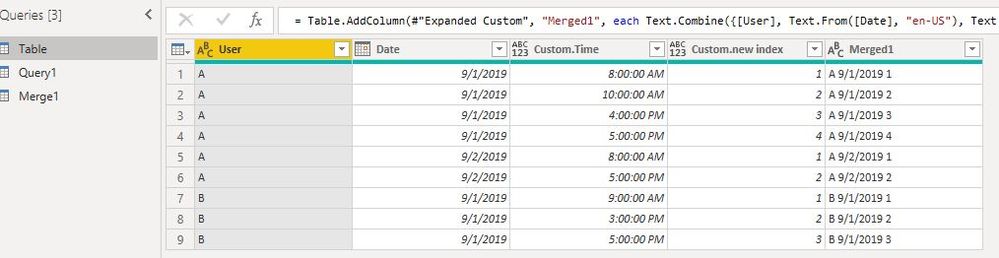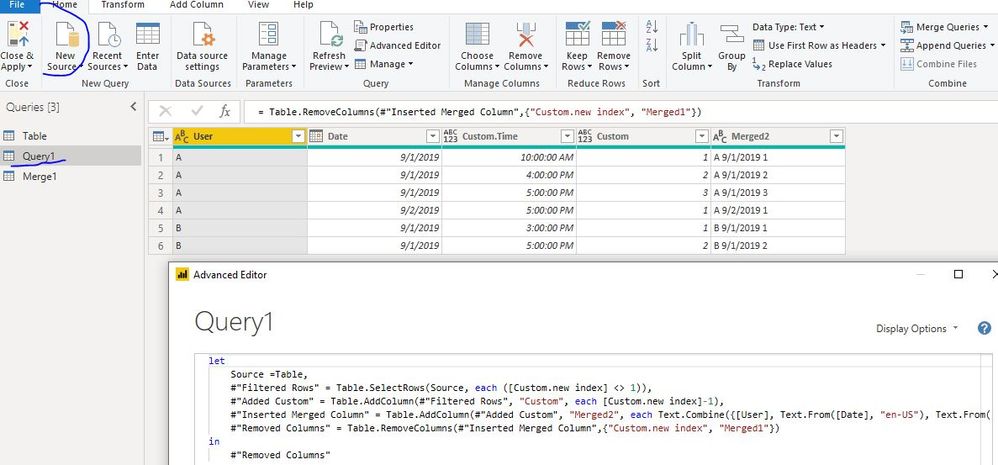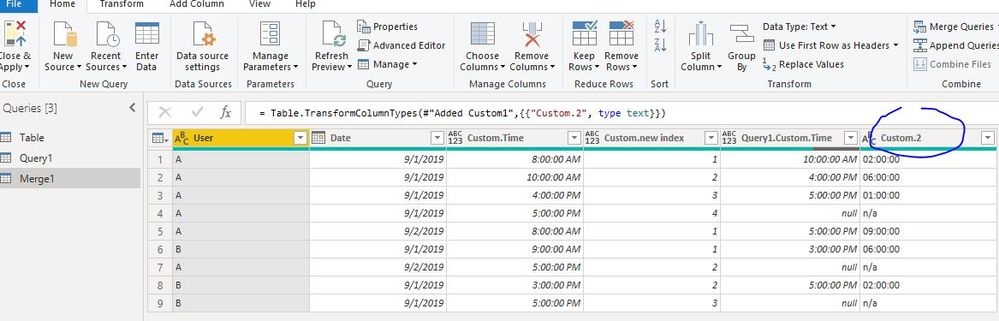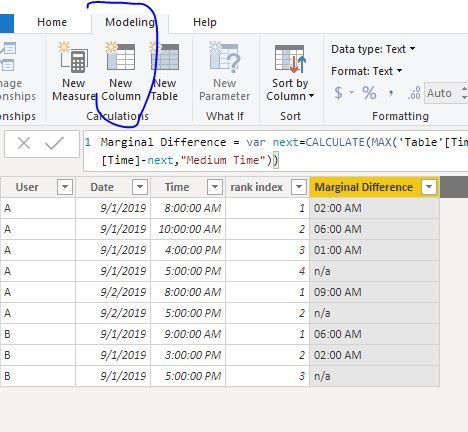- Power BI forums
- Updates
- News & Announcements
- Get Help with Power BI
- Desktop
- Service
- Report Server
- Power Query
- Mobile Apps
- Developer
- DAX Commands and Tips
- Custom Visuals Development Discussion
- Health and Life Sciences
- Power BI Spanish forums
- Translated Spanish Desktop
- Power Platform Integration - Better Together!
- Power Platform Integrations (Read-only)
- Power Platform and Dynamics 365 Integrations (Read-only)
- Training and Consulting
- Instructor Led Training
- Dashboard in a Day for Women, by Women
- Galleries
- Community Connections & How-To Videos
- COVID-19 Data Stories Gallery
- Themes Gallery
- Data Stories Gallery
- R Script Showcase
- Webinars and Video Gallery
- Quick Measures Gallery
- 2021 MSBizAppsSummit Gallery
- 2020 MSBizAppsSummit Gallery
- 2019 MSBizAppsSummit Gallery
- Events
- Ideas
- Custom Visuals Ideas
- Issues
- Issues
- Events
- Upcoming Events
- Community Blog
- Power BI Community Blog
- Custom Visuals Community Blog
- Community Support
- Community Accounts & Registration
- Using the Community
- Community Feedback
Earn a 50% discount on the DP-600 certification exam by completing the Fabric 30 Days to Learn It challenge.
- Power BI forums
- Forums
- Get Help with Power BI
- Power Query
- Subindexing and Marginal Differencing
- Subscribe to RSS Feed
- Mark Topic as New
- Mark Topic as Read
- Float this Topic for Current User
- Bookmark
- Subscribe
- Printer Friendly Page
- Mark as New
- Bookmark
- Subscribe
- Mute
- Subscribe to RSS Feed
- Permalink
- Report Inappropriate Content
Subindexing and Marginal Differencing
I have this dataset:
| User | Date | Time |
| A | 9/1/2019 | 8:00 AM |
| A | 9/1/2019 | 10:00 AM |
| A | 9/1/2019 | 4:00 PM |
| A | 9/1/2019 | 5:00 PM |
| A | 9/2/2019 | 8:00 AM |
| A | 9/2/2019 | 5:00 PM |
| B | 9/1/2019 | 9:00 AM |
| B | 9/1/2019 | 3:00 PM |
| B | 9/1/2019 | 5:00 PM |
The first thing I want to do is add a subindex on User and Date.
| User | Date | Time | User/Date Index | |
| A | 9/1/2019 | 8:00 AM | 1 | |
| A | 9/1/2019 | 10:00 AM | 2 | |
| A | 9/1/2019 | 4:00 PM | 3 | |
| A | 9/1/2019 | 5:00 PM | 4 | |
| A | 9/2/2019 | 8:00 AM | 1 | |
| A | 9/2/2019 | 5:00 PM | 2 | |
| B | 9/1/2019 | 9:00 AM | 1 | |
| B | 9/1/2019 | 3:00 PM | 2 | |
| B | 9/1/2019 | 5:00 PM | 3 |
The second thing I want is a column that takes the difference between times in its row (A) and the row after it (A+1). "n/a" means I don't really care about this value. I just want the interday marginal differences.
| User | Date | Time | User/Date Index | Marginal Difference |
| A | 9/1/2019 | 8:00 AM | 1 | 02:00:00 |
| A | 9/1/2019 | 10:00 AM | 2 | 06:00:00 |
| A | 9/1/2019 | 4:00 PM | 3 | 01:00:00 |
| A | 9/1/2019 | 5:00 PM | 4 | n/a |
| A | 9/2/2019 | 8:00 AM | 1 | 09:00:00 |
| A | 9/2/2019 | 5:00 PM | 2 | n/a |
| B | 9/1/2019 | 9:00 AM | 1 | 06:00:00 |
| B | 9/1/2019 | 3:00 PM | 2 | 02:00:00 |
| B | 9/1/2019 | 5:00 PM | 3 | n/a |
Solved! Go to Solution.
- Mark as New
- Bookmark
- Subscribe
- Mute
- Subscribe to RSS Feed
- Permalink
- Report Inappropriate Content
Hi @Anonymous
It is possible with Power query. But it is more complicated then my previous answer.
In original table "Table"
1. add an index column by grouped data
https://www.myonlinetraininghub.com/numbering-grouped-data-power-query
2. merge columns to get a new column "Merged1"
3. create a blank query, paste code in Advanced editor
let
Source =Table,
#"Filtered Rows" = Table.SelectRows(Source, each ([Custom.new index] <> 1)),
#"Added Custom" = Table.AddColumn(#"Filtered Rows", "Custom", each [Custom.new index]-1),
#"Inserted Merged Column" = Table.AddColumn(#"Added Custom", "Merged2", each Text.Combine({[User], Text.From([Date], "en-US"), Text.From([Custom], "en-US")}, " "), type text),
#"Removed Columns" = Table.RemoveColumns(#"Inserted Merged Column",{"Custom.new index", "Merged1"})
in
#"Removed Columns"
Reference:
https://community.powerbi.com/t5/Desktop/Move-one-row-up-in-a-particular-column/td-p/624373
4. merge queries to a new queries, add a custom column
let
Source = Table.NestedJoin(Table, {"Merged1"}, Query1, {"Merged2"}, "Query1", JoinKind.LeftOuter),
#"Expanded Query1" = Table.ExpandTableColumn(Source, "Query1", {"Custom.Time"}, {"Query1.Custom.Time"}),
#"Removed Columns" = Table.RemoveColumns(#"Expanded Query1",{"Merged1"}),
#"Added Custom1" = Table.AddColumn(#"Removed Columns", "Custom.2", each if [Query1.Custom.Time] <> null then [Query1.Custom.Time]-[Custom.Time] else "n/a"),
#"Changed Type" = Table.TransformColumnTypes(#"Added Custom1",{{"Custom.2", type text}})
in
#"Changed Type"
Maggie
If this post helps, then please consider Accept it as the solution to help the other members find it more quickly.
- Mark as New
- Bookmark
- Subscribe
- Mute
- Subscribe to RSS Feed
- Permalink
- Report Inappropriate Content
Hi @Anonymous
It is possible with Power query. But it is more complicated then my previous answer.
In original table "Table"
1. add an index column by grouped data
https://www.myonlinetraininghub.com/numbering-grouped-data-power-query
2. merge columns to get a new column "Merged1"
3. create a blank query, paste code in Advanced editor
let
Source =Table,
#"Filtered Rows" = Table.SelectRows(Source, each ([Custom.new index] <> 1)),
#"Added Custom" = Table.AddColumn(#"Filtered Rows", "Custom", each [Custom.new index]-1),
#"Inserted Merged Column" = Table.AddColumn(#"Added Custom", "Merged2", each Text.Combine({[User], Text.From([Date], "en-US"), Text.From([Custom], "en-US")}, " "), type text),
#"Removed Columns" = Table.RemoveColumns(#"Inserted Merged Column",{"Custom.new index", "Merged1"})
in
#"Removed Columns"
Reference:
https://community.powerbi.com/t5/Desktop/Move-one-row-up-in-a-particular-column/td-p/624373
4. merge queries to a new queries, add a custom column
let
Source = Table.NestedJoin(Table, {"Merged1"}, Query1, {"Merged2"}, "Query1", JoinKind.LeftOuter),
#"Expanded Query1" = Table.ExpandTableColumn(Source, "Query1", {"Custom.Time"}, {"Query1.Custom.Time"}),
#"Removed Columns" = Table.RemoveColumns(#"Expanded Query1",{"Merged1"}),
#"Added Custom1" = Table.AddColumn(#"Removed Columns", "Custom.2", each if [Query1.Custom.Time] <> null then [Query1.Custom.Time]-[Custom.Time] else "n/a"),
#"Changed Type" = Table.TransformColumnTypes(#"Added Custom1",{{"Custom.2", type text}})
in
#"Changed Type"
Maggie
If this post helps, then please consider Accept it as the solution to help the other members find it more quickly.
- Mark as New
- Bookmark
- Subscribe
- Mute
- Subscribe to RSS Feed
- Permalink
- Report Inappropriate Content
I've accepted this as a solution for Marginal Differencing. However, I still would like to be able to determine which time is odd and even based on user and date.
User Date Time Index
1 12/1 3:00 1
1 12/1 4:00 2
1 12/1 5:00 3
2 12/1 3:00 1
2 12/2 3:00 1
- Mark as New
- Bookmark
- Subscribe
- Mute
- Subscribe to RSS Feed
- Permalink
- Report Inappropriate Content
Hi @Anonymous
Create columns
rank index =
RANKX (
FILTER (
'Table',
'Table'[User] = EARLIER ( 'Table'[User] )
&& 'Table'[Date] = EARLIER ( 'Table'[Date] )
),
[Time],
,
ASC,
DENSE
)
Marginal Difference =
VAR next =
CALCULATE (
MAX ( 'Table'[Time] ),
FILTER (
'Table',
'Table'[User] = EARLIER ( 'Table'[User] )
&& 'Table'[Date] = EARLIER ( 'Table'[Date] )
&& [rank index]
= EARLIER ( 'Table'[rank index] ) + 1
)
)
RETURN
IF ( next = BLANK (), "n/a", FORMAT ( [Time] - next, "Medium Time" ) )
Best Regards
Maggie
Community Support Team _ Maggie Li
If this post helps, then please consider Accept it as the solution to help the other members find it more quickly.
- Mark as New
- Bookmark
- Subscribe
- Mute
- Subscribe to RSS Feed
- Permalink
- Report Inappropriate Content
I don't think this solution works very well for Power Query in Excel.