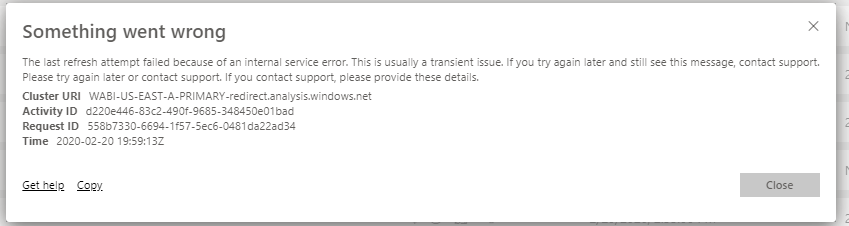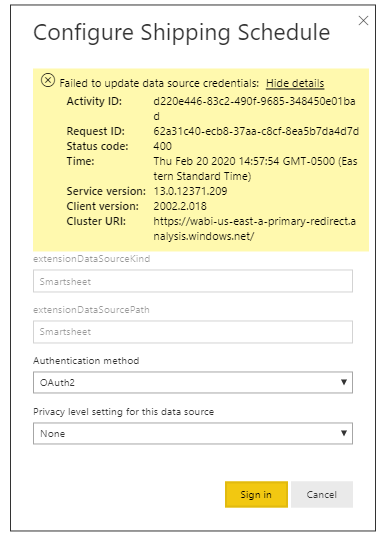- Power BI forums
- Updates
- News & Announcements
- Get Help with Power BI
- Desktop
- Service
- Report Server
- Power Query
- Mobile Apps
- Developer
- DAX Commands and Tips
- Custom Visuals Development Discussion
- Health and Life Sciences
- Power BI Spanish forums
- Translated Spanish Desktop
- Power Platform Integration - Better Together!
- Power Platform Integrations (Read-only)
- Power Platform and Dynamics 365 Integrations (Read-only)
- Training and Consulting
- Instructor Led Training
- Dashboard in a Day for Women, by Women
- Galleries
- Community Connections & How-To Videos
- COVID-19 Data Stories Gallery
- Themes Gallery
- Data Stories Gallery
- R Script Showcase
- Webinars and Video Gallery
- Quick Measures Gallery
- 2021 MSBizAppsSummit Gallery
- 2020 MSBizAppsSummit Gallery
- 2019 MSBizAppsSummit Gallery
- Events
- Ideas
- Custom Visuals Ideas
- Issues
- Issues
- Events
- Upcoming Events
- Community Blog
- Power BI Community Blog
- Custom Visuals Community Blog
- Community Support
- Community Accounts & Registration
- Using the Community
- Community Feedback
Register now to learn Fabric in free live sessions led by the best Microsoft experts. From Apr 16 to May 9, in English and Spanish.
- Power BI forums
- Forums
- Get Help with Power BI
- Power Query
- Scheduled Refresh not working with Smartsheet Conn...
- Subscribe to RSS Feed
- Mark Topic as New
- Mark Topic as Read
- Float this Topic for Current User
- Bookmark
- Subscribe
- Printer Friendly Page
- Mark as New
- Bookmark
- Subscribe
- Mute
- Subscribe to RSS Feed
- Permalink
- Report Inappropriate Content
Scheduled Refresh not working with Smartsheet Connection (PBI Service)
Hello,
For one of my reports, I have sources from Oracle DB, Excel, and Smartsheet. It updates/refreshes perfectly in PBI Desktop but when I publish it to PBI Service it is showing me this error.
It was working before I added the Smartsheet connection....
- Mark as New
- Bookmark
- Subscribe
- Mute
- Subscribe to RSS Feed
- Permalink
- Report Inappropriate Content
Hi @kentmiguel1
The error message is not correct to show the real cause for the problem, it is a bug and MS are working on it.
Smartsheet is a online data source, so it can refresh on Power BI Service without gateway.
To make refresh on Power BI Service work for Smartsheet data, please go to: This dataset->Setting->Schedule refresh->Credential->table names(smartsheet data source) ->Please give correct crendetial as your desktop granted.
Oracle or Excel may be on local server, if so, they are on-premise data source, to make them refresh successfully on Power BI Service, please install a on-premise gateway(not personal), then add data source under the gateway.
For more details, please refer to:
https://docs.microsoft.com/en-us/power-bi/refresh-data
https://docs.microsoft.com/en-us/power-bi/service-gateway-enterprise-manage-sql
To make online data and on-premise data work together and refresh successfuly, please refer to the following
https://docs.microsoft.com/en-us/power-bi/service-gateway-mashup-on-premises-cloud
Best Regards
Maggie
Community Support Team _ Maggie Li
If this post helps, then please consider Accept it as the solution to help the other members find it more quickly.
- Mark as New
- Bookmark
- Subscribe
- Mute
- Subscribe to RSS Feed
- Permalink
- Report Inappropriate Content
Hi @kentmiguel1
Currently, Power BI users using invalid credentials for refresh operation may see a message saying "The last refresh attempt failed because of an internal service error. This is usually a transient issue".
Please verify credentials are correct before retrying. Engineers are working to update the error classification and an ETA on a fix will be provided soon.
Also, select "Organizational" for Privacy level.
All data source needs to be added to the gateway if they are on-premise,
for online data source, it is no need to add it under data gateway, but you need to give correct credential under Schedule refresh setting.
For more detials:
https://docs.microsoft.com/en-us/power-bi/refresh-data
https://docs.microsoft.com/en-us/power-bi/service-gateway-enterprise-manage-sql
https://docs.microsoft.com/en-us/power-bi/service-gateway-mashup-on-premises-cloud
Best Regards
Maggie
Community Support Team _ Maggie Li
If this post helps, then please consider Accept it as the solution to help the other members find it more quickly.
- Mark as New
- Bookmark
- Subscribe
- Mute
- Subscribe to RSS Feed
- Permalink
- Report Inappropriate Content
Hello! I tried changing the "Privacy Level" but it is not working.. 😞
- Mark as New
- Bookmark
- Subscribe
- Mute
- Subscribe to RSS Feed
- Permalink
- Report Inappropriate Content
The privacy levels in the service need to match what you put in your Desktop, and as tempting as it is, telling the desktop to ignore privacy settings often causes issues in the service if there are multiple sources. Make sure you go through the settings in the desktop file, then ensure the Service is set to the same for each data source.
Also, ensure that your Oracle queries have a separate Source for each table. Don't create a query to the Oracle database, then create a reference to that and select a table, then repeat for each table. Each table has to have a Source going to the database, not another query, or it can cause issues when merging with other data sources.
Did I answer your question? Mark my post as a solution!
Did my answers help arrive at a solution? Give it a kudos by clicking the Thumbs Up!
DAX is for Analysis. Power Query is for Data Modeling
Proud to be a Super User!
MCSA: BI ReportingHelpful resources

Microsoft Fabric Learn Together
Covering the world! 9:00-10:30 AM Sydney, 4:00-5:30 PM CET (Paris/Berlin), 7:00-8:30 PM Mexico City

Power BI Monthly Update - April 2024
Check out the April 2024 Power BI update to learn about new features.