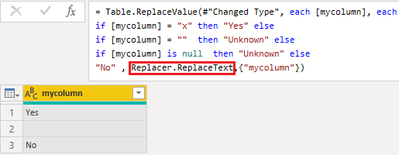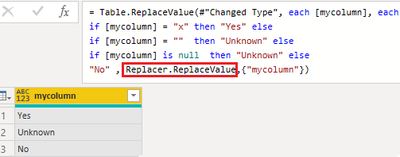- Power BI forums
- Updates
- News & Announcements
- Get Help with Power BI
- Desktop
- Service
- Report Server
- Power Query
- Mobile Apps
- Developer
- DAX Commands and Tips
- Custom Visuals Development Discussion
- Health and Life Sciences
- Power BI Spanish forums
- Translated Spanish Desktop
- Power Platform Integration - Better Together!
- Power Platform Integrations (Read-only)
- Power Platform and Dynamics 365 Integrations (Read-only)
- Training and Consulting
- Instructor Led Training
- Dashboard in a Day for Women, by Women
- Galleries
- Community Connections & How-To Videos
- COVID-19 Data Stories Gallery
- Themes Gallery
- Data Stories Gallery
- R Script Showcase
- Webinars and Video Gallery
- Quick Measures Gallery
- 2021 MSBizAppsSummit Gallery
- 2020 MSBizAppsSummit Gallery
- 2019 MSBizAppsSummit Gallery
- Events
- Ideas
- Custom Visuals Ideas
- Issues
- Issues
- Events
- Upcoming Events
- Community Blog
- Power BI Community Blog
- Custom Visuals Community Blog
- Community Support
- Community Accounts & Registration
- Using the Community
- Community Feedback
Earn a 50% discount on the DP-600 certification exam by completing the Fabric 30 Days to Learn It challenge.
- Power BI forums
- Forums
- Get Help with Power BI
- Power Query
- Replacing nulls or empty strings doesn't always wo...
- Subscribe to RSS Feed
- Mark Topic as New
- Mark Topic as Read
- Float this Topic for Current User
- Bookmark
- Subscribe
- Printer Friendly Page
- Mark as New
- Bookmark
- Subscribe
- Mute
- Subscribe to RSS Feed
- Permalink
- Report Inappropriate Content
Replacing nulls or empty strings doesn't always work - what am i doing wrong?
If i want to replace several values in one step including any nulls/empty strings my mcode seems to skip these nulls/empty strings.
example:
= Table.ReplaceValue(#"Previous Step", each [mycolumn], each
if [mycolumn] = "x" then "Yes" else
if [mycolumn] = "" then "Unknown" else
if [mycolumn] is null then "Unknown" else
"No" , Replacer.ReplaceText,{"mycolumn"})
the above leaves me with "Yes", "No" and (blank)
What am I doing wrong?
Solved! Go to Solution.
- Mark as New
- Bookmark
- Subscribe
- Mute
- Subscribe to RSS Feed
- Permalink
- Report Inappropriate Content
Hi @brownrice - I understand what you are trying to achieve but I am not a fan of Table.ReplaceValue. I prefer the Table.TransformColumns approach Check the last paragraph in Section 3.
The formula would look like this:
= Table.TransformColumns(#"Previous Step",
{
{ "mycolumn", each
if _ = "x" then "Yes"
else if _ = "" then "Unknown"
else if _ = null then "Unknown"
else "No" , type text
}
}
)
- Mark as New
- Bookmark
- Subscribe
- Mute
- Subscribe to RSS Feed
- Permalink
- Report Inappropriate Content
Hi @brownrice ,
May I know could my solution solve your problem? If so, would you mind accept it as solution? More people who have the same requirment will find the solution quickly and benefit here, thank you!
Best Regards,
Community Support Team _ kalyj
- Mark as New
- Bookmark
- Subscribe
- Mute
- Subscribe to RSS Feed
- Permalink
- Report Inappropriate Content
Hi @brownrice ,
You should replace the Replacer.ReplaceText in the code with Replacer.ReplaceValue.
Result:
Best Regards,
Community Support Team _ kalyj
If this post helps, then please consider Accept it as the solution to help the other members find it more quickly.
- Mark as New
- Bookmark
- Subscribe
- Mute
- Subscribe to RSS Feed
- Permalink
- Report Inappropriate Content
Hi @brownrice - I understand what you are trying to achieve but I am not a fan of Table.ReplaceValue. I prefer the Table.TransformColumns approach Check the last paragraph in Section 3.
The formula would look like this:
= Table.TransformColumns(#"Previous Step",
{
{ "mycolumn", each
if _ = "x" then "Yes"
else if _ = "" then "Unknown"
else if _ = null then "Unknown"
else "No" , type text
}
}
)