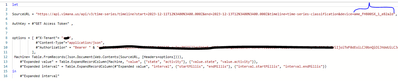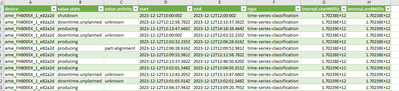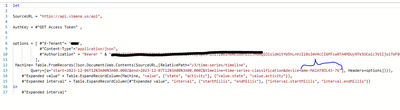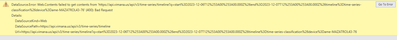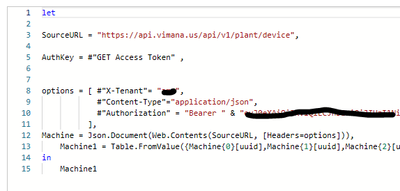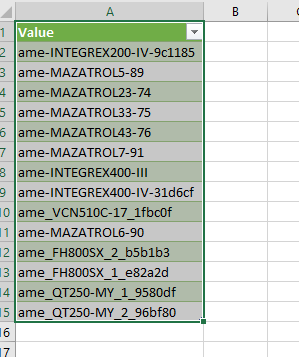- Power BI forums
- Updates
- News & Announcements
- Get Help with Power BI
- Desktop
- Service
- Report Server
- Power Query
- Mobile Apps
- Developer
- DAX Commands and Tips
- Custom Visuals Development Discussion
- Health and Life Sciences
- Power BI Spanish forums
- Translated Spanish Desktop
- Power Platform Integration - Better Together!
- Power Platform Integrations (Read-only)
- Power Platform and Dynamics 365 Integrations (Read-only)
- Training and Consulting
- Instructor Led Training
- Dashboard in a Day for Women, by Women
- Galleries
- Community Connections & How-To Videos
- COVID-19 Data Stories Gallery
- Themes Gallery
- Data Stories Gallery
- R Script Showcase
- Webinars and Video Gallery
- Quick Measures Gallery
- 2021 MSBizAppsSummit Gallery
- 2020 MSBizAppsSummit Gallery
- 2019 MSBizAppsSummit Gallery
- Events
- Ideas
- Custom Visuals Ideas
- Issues
- Issues
- Events
- Upcoming Events
- Community Blog
- Power BI Community Blog
- Custom Visuals Community Blog
- Community Support
- Community Accounts & Registration
- Using the Community
- Community Feedback
Register now to learn Fabric in free live sessions led by the best Microsoft experts. From Apr 16 to May 9, in English and Spanish.
- Power BI forums
- Forums
- Get Help with Power BI
- Power Query
- Query in Relative Path
- Subscribe to RSS Feed
- Mark Topic as New
- Mark Topic as Read
- Float this Topic for Current User
- Bookmark
- Subscribe
- Printer Friendly Page
- Mark as New
- Bookmark
- Subscribe
- Mute
- Subscribe to RSS Feed
- Permalink
- Report Inappropriate Content
Query in Relative Path
I have the following query that returns the information following it. The area of the source URL noted by the blue is the device that I'm pulling the data from. What I want to do is replace the section in blue with a list of other devices. Upon some suggestions here and some other poking around I came up with the third picture...
New Attempt
In this case I added a relative path with an added query. My first attempt was to just added a different device.
This however is giving me the following error.
I'm assuming that something I'm doing is causing a syntax issue but I'm not sure what.
My next step is to replace the single device with the actual query that returns the list of other devices. which is...
And returns
Any help or ideas or maybe a better method to accomplish this would be appreciated.
Thank You
- Mark as New
- Bookmark
- Subscribe
- Mute
- Subscribe to RSS Feed
- Permalink
- Report Inappropriate Content
Do your process the other way round. Have a list of devices, call the API for each, process the results into a table format and return them as a custom column. Then expand that column across all devices.
- Mark as New
- Bookmark
- Subscribe
- Mute
- Subscribe to RSS Feed
- Permalink
- Report Inappropriate Content
"Do your process the other way round. Have a list of devices, call the API for each,"
Please forgive my ignorance as I'm fairly new to Power Query. I'm not sure how what you are saying to do is different then what I'm attempting to do.
I have the list, I want to call the API for each item on the list.
The item in Blue in teh first picture is just a single item off that list. I'm testing that single item before I attempt to do the entire list. I'm getting an error on the single item. Are you saying that if I use the list rather than a single item I won't get the error?
Or, are you saying make seperate calls for each device, not using relative path or the list and then combine? I had thought about doing that but seems like that is "Brute force'ish" and would be impossible to do for a long list.
Thank You
- Mark as New
- Bookmark
- Subscribe
- Mute
- Subscribe to RSS Feed
- Permalink
- Report Inappropriate Content
Yes, make separate calls for each device. You still need to use RelativePath if you want this to refresh on the service.
- Mark as New
- Bookmark
- Subscribe
- Mute
- Subscribe to RSS Feed
- Permalink
- Report Inappropriate Content
ok, That was going to be my next thing to try but was hoping there was a way to have it pull from the list itself rather than seperate calls.
I will play around with it and see what I can do.
Thank you for you help.
Helpful resources

Microsoft Fabric Learn Together
Covering the world! 9:00-10:30 AM Sydney, 4:00-5:30 PM CET (Paris/Berlin), 7:00-8:30 PM Mexico City

Power BI Monthly Update - April 2024
Check out the April 2024 Power BI update to learn about new features.