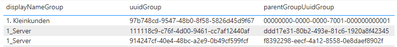- Power BI forums
- Updates
- News & Announcements
- Get Help with Power BI
- Desktop
- Service
- Report Server
- Power Query
- Mobile Apps
- Developer
- DAX Commands and Tips
- Custom Visuals Development Discussion
- Health and Life Sciences
- Power BI Spanish forums
- Translated Spanish Desktop
- Power Platform Integration - Better Together!
- Power Platform Integrations (Read-only)
- Power Platform and Dynamics 365 Integrations (Read-only)
- Training and Consulting
- Instructor Led Training
- Dashboard in a Day for Women, by Women
- Galleries
- Community Connections & How-To Videos
- COVID-19 Data Stories Gallery
- Themes Gallery
- Data Stories Gallery
- R Script Showcase
- Webinars and Video Gallery
- Quick Measures Gallery
- 2021 MSBizAppsSummit Gallery
- 2020 MSBizAppsSummit Gallery
- 2019 MSBizAppsSummit Gallery
- Events
- Ideas
- Custom Visuals Ideas
- Issues
- Issues
- Events
- Upcoming Events
- Community Blog
- Power BI Community Blog
- Custom Visuals Community Blog
- Community Support
- Community Accounts & Registration
- Using the Community
- Community Feedback
Register now to learn Fabric in free live sessions led by the best Microsoft experts. From Apr 16 to May 9, in English and Spanish.
- Power BI forums
- Forums
- Get Help with Power BI
- Power Query
- PowerBI display value based on value in another co...
- Subscribe to RSS Feed
- Mark Topic as New
- Mark Topic as Read
- Float this Topic for Current User
- Bookmark
- Subscribe
- Printer Friendly Page
- Mark as New
- Bookmark
- Subscribe
- Mute
- Subscribe to RSS Feed
- Permalink
- Report Inappropriate Content
PowerBI display value based on value in another column
Hi all,
i am relatively new to PowerBI and i dont know if its possible to achieve - maybe you guys can help me out! (i hope so 🙂 )
I imported a CSV File (data comes from an API Script) and transformed it by examples (to get the right values to the correct headers).
So far so good.
This is how it looks like:
Every Group is in a Parent group - indicated by the "parentGroupUuidGroup" Column/Value.
What i want to achieve is that i get a new column with the assigned parent group name (i try to "link" them).
The data of the parent Groups are also in the above Columns.
Is there a possible way to do this on this data basis?
Any help would be much appreciated!
Many thanks!
Regards
Gerald
- Mark as New
- Bookmark
- Subscribe
- Mute
- Subscribe to RSS Feed
- Permalink
- Report Inappropriate Content
I have about 450 rows.
Can you give me a hint how to actually achieve this in PowerQuery?
These are my first steps with PowerQuery 🙂
- Mark as New
- Bookmark
- Subscribe
- Mute
- Subscribe to RSS Feed
- Permalink
- Report Inappropriate Content
Please provide sample data that covers your issue or question completely, in a usable format (not as a screenshot).
Do not include sensitive information or anything not related to the issue or question.
If you are unsure how to upload data please refer to https://community.fabric.microsoft.com/t5/Community-Blog/How-to-provide-sample-data-in-the-Power-BI-...
Please show the expected outcome based on the sample data you provided.
Want faster answers? https://community.fabric.microsoft.com/t5/Desktop/How-to-Get-Your-Question-Answered-Quickly/m-p/1447...
- Mark as New
- Bookmark
- Subscribe
- Mute
- Subscribe to RSS Feed
- Permalink
- Report Inappropriate Content
Here are some example Data:
| displayName | uuid | parentGroupUuid |
| All | 00000000-0000-0000-7001-000000000001 | nil |
| Lost & found | 00000000-0000-0000-7001-000000000002 | 00000000-0000-0000-7001-000000000001 |
| Windows computers | 00000000-0000-0000-7015-000000000001 | 8043ada4-fed2-428f-9b40-c4c5f0f587b1 |
| ZZZ_Standard dynamische Gruppen | 8043ada4-fed2-428f-9b40-c4c5f0f587b1 | 00000000-0000-0000-7001-000000000001 |
| Linux computers | 00000000-0000-0000-7015-000000000002 | 8043ada4-fed2-428f-9b40-c4c5f0f587b1 |
Here is how it should look like:
| displayName | uuid | parentGroupUuid | parentGroupDisplayName |
| All | 00000000-0000-0000-7001-000000000001 | nil | - ("All" is the top group) |
| Lost & found | 00000000-0000-0000-7001-000000000002 | 00000000-0000-0000-7001-000000000001 | All |
| Windows computers | 00000000-0000-0000-7015-000000000001 | 8043ada4-fed2-428f-9b40-c4c5f0f587b1 | ZZZ_Standard dynamische Gruppen |
| ZZZ_Standard dynamische Gruppen | 8043ada4-fed2-428f-9b40-c4c5f0f587b1 | 00000000-0000-0000-7001-000000000001 | All |
| Linux computers | 00000000-0000-0000-7015-000000000002 | 8043ada4-fed2-428f-9b40-c4c5f0f587b1 | ZZZ_Standard dynamische Gruppen |
I have a total of up to 4 levels of these groups.
It looks like this (everyone of these levels is a group):
All
- Customer 1
-- Group 1
--- possible Subgroup
-- Group 2
-- Group 3
--- possible Subgroup
- Customer 2
It should always output the "Customer" group in the "parentGroupDisplayName" Column.
Many thanks in advance!
Regards
Gerald
- Mark as New
- Bookmark
- Subscribe
- Mute
- Subscribe to RSS Feed
- Permalink
- Report Inappropriate Content
let
Source = Table.FromRows(Json.Document(Binary.Decompress(Binary.FromText("lY+xCsIwEIZfJWRu4BpTW0cnl24OQmuRNJdgoU1K06C+vYpCQRDSf7jp/vvuq2u673uaUPiGLSMHSBksSV9rtElqWjo/k3MA4FtiXLAY1+exmDfj1Fl0N0+UG8Yw68n/K6fZ748FiI1EKZjRyJnghWG7VgBTQmUGTFbk7YdRVdXlOEuLckKCDyuHzqurJocpjKO2sadWWJWdDfe1TjzaqXkC", BinaryEncoding.Base64), Compression.Deflate)), let _t = ((type nullable text) meta [Serialized.Text = true]) in type table [displayName = _t, uuid = _t, parentGroupUuid = _t]),
#"Merged Queries" = Table.NestedJoin(Source, {"parentGroupUuid"}, Source, {"uuid"}, "Changed Type", JoinKind.LeftOuter),
#"Expanded Changed Type" = Table.ExpandTableColumn(#"Merged Queries", "Changed Type", {"displayName"}, {"parentGroupDisplayname"})
in
#"Expanded Changed Type"
How to use this code: Create a new Blank Query. Click on "Advanced Editor". Replace the code in the window with the code provided here. Click "Done". Once you examined the code, replace the Source step with your own source.
Note: this is a purely academic exercise. You don't really need to do this lookup here, or at all. Use the PATH functions in DAX.
- Mark as New
- Bookmark
- Subscribe
- Mute
- Subscribe to RSS Feed
- Permalink
- Report Inappropriate Content
Thanks for the provided informations and the code.
Didnt have much time lately to give this a test - hope i find some time in the next days 😞
I will let you know if it solved it.
Many thanks for your help!!
- Mark as New
- Bookmark
- Subscribe
- Mute
- Subscribe to RSS Feed
- Permalink
- Report Inappropriate Content
How many rows? If not too many then you can join the table with itself in PowerQuery to look that up. If a lot then yu need to look at DAX options like LOOKUPVALUE or TREATAS.
Helpful resources

Microsoft Fabric Learn Together
Covering the world! 9:00-10:30 AM Sydney, 4:00-5:30 PM CET (Paris/Berlin), 7:00-8:30 PM Mexico City

Power BI Monthly Update - April 2024
Check out the April 2024 Power BI update to learn about new features.