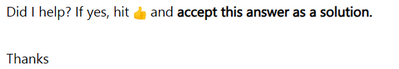Jumpstart your career with the Fabric Career Hub
Find everything you need to get certified on Fabric—skills challenges, live sessions, exam prep, role guidance, and a 50 percent discount on exams.
Get started- Power BI forums
- Updates
- News & Announcements
- Get Help with Power BI
- Desktop
- Service
- Report Server
- Power Query
- Mobile Apps
- Developer
- DAX Commands and Tips
- Custom Visuals Development Discussion
- Health and Life Sciences
- Power BI Spanish forums
- Translated Spanish Desktop
- Power Platform Integration - Better Together!
- Power Platform Integrations (Read-only)
- Power Platform and Dynamics 365 Integrations (Read-only)
- Training and Consulting
- Instructor Led Training
- Dashboard in a Day for Women, by Women
- Galleries
- Community Connections & How-To Videos
- COVID-19 Data Stories Gallery
- Themes Gallery
- Data Stories Gallery
- R Script Showcase
- Webinars and Video Gallery
- Quick Measures Gallery
- 2021 MSBizAppsSummit Gallery
- 2020 MSBizAppsSummit Gallery
- 2019 MSBizAppsSummit Gallery
- Events
- Ideas
- Custom Visuals Ideas
- Issues
- Issues
- Events
- Upcoming Events
- Community Blog
- Power BI Community Blog
- Custom Visuals Community Blog
- Community Support
- Community Accounts & Registration
- Using the Community
- Community Feedback
Earn a 50% discount on the DP-600 certification exam by completing the Fabric 30 Days to Learn It challenge.
- Power BI forums
- Forums
- Get Help with Power BI
- Power Query
- Power Query Multiple conditions - SLAs
- Subscribe to RSS Feed
- Mark Topic as New
- Mark Topic as Read
- Float this Topic for Current User
- Bookmark
- Subscribe
- Printer Friendly Page
- Mark as New
- Bookmark
- Subscribe
- Mute
- Subscribe to RSS Feed
- Permalink
- Report Inappropriate Content
Power Query Multiple conditions - SLAs
Hi,
I am faced with a Power Query problem, and I hope someone can support me, here is a link to a sample file of orders and Public Holiday tables from our database connected to a Power Bi Report Power Query- SLA Calculation- Sal
I am trying to determine the number of orders (Order Ref) that were processed within our Service Level Agreement (SLA), here are the rules:
- Business Hours
- 7:00-19:00
- Monday to Friday
- No work on Public Holiday (Bank Holiday)
- If an order is created (Order Created Date) within business hours, then it needs to be packed on the same day. (SLA-Pass)
- If an order is created (Order Created Date) outside of business hours, then it needs to be packed (Order Packed Date) on the next available business hours. (SLA-Pass).
- If an order fails to be packed within the above conditions (2 and 3), then SLA has not been achieved (SLA-Fail).
Please reach out if you need any clarification.
Looking forward to seeing your suggestions.
Sal
- Mark as New
- Bookmark
- Subscribe
- Mute
- Subscribe to RSS Feed
- Permalink
- Report Inappropriate Content
HI, @Sal29
File is not accessable. Can you see to that?
First try this solution. Create a function that determines Next business day. Example code.
let
NextBusinessDay = (inputDate as date) as date =>
let
nextDay = Date.AddDays(inputDate, 1),
nextWeekday = if Date.DayOfWeek(nextDay, Day.Monday) > 4 then Date.AddDays(nextDay, 7 - Date.DayOfWeek(nextDay, Day.Monday)) else nextDay,
Holidays = Table.Column(#"Public Holidays", "Date"), //replace with your table of public holidays
result = if List.Contains(Holidays, nextWeekday) then @NextBusinessDay(nextWeekday) else nextWeekday
in
result
in
NextBusinessDay
then in your order table calculate whether each order was processed within the SLA.
example code:
let
Source = #"Orders", //replace with your table of orders
AddedCustom = Table.AddColumn(Source, "SLA Status", each let
orderCreatedDate = [Order Created Date], //replace with your column names
orderPackedDate = [Order Packed Date],
orderCreatedTime = Time.Hour(orderCreatedDate),
orderCreatedIsBusinessHours = orderCreatedTime >= 7 and orderCreatedTime < 19 and not Date.IsInCurrentWeekend(orderCreatedDate),
deadline = if orderCreatedIsBusinessHours then orderCreatedDate else @NextBusinessDay(orderCreatedDate)
in
if orderPackedDate <= deadline then "SLA-Pass" else "SLA-Fail")
in
AddedCustom
Here is the documentation on how to create function. https://learn.microsoft.com/en-us/power-query/custom-function
if my assistance helped you in any way, hit 👍.
Did I answer your question? Mark my post as a solution!

Proud to be a Super User!
- Mark as New
- Bookmark
- Subscribe
- Mute
- Subscribe to RSS Feed
- Permalink
- Report Inappropriate Content
Hi, apologies, I just realised that. The file should now be accessible.
I will read through your response in the meantime. Thanks
- Mark as New
- Bookmark
- Subscribe
- Mute
- Subscribe to RSS Feed
- Permalink
- Report Inappropriate Content
try the solutions first. then let me know if it doesn't work. I will try to look into it
Did I answer your question? Mark my post as a solution!

Proud to be a Super User!
- Mark as New
- Bookmark
- Subscribe
- Mute
- Subscribe to RSS Feed
- Permalink
- Report Inappropriate Content
unfortunately I'm stuck with the function, here is what I adopted from your code. I have also added the table of all holidays on the main post.
let
NextBusinessDay = (inputDate as date) as date =>
let
nextDay = Date.AddDays(inputDate,1),
nextWeekday = if Date.DayOfWeek (nextDay,Day.Monday) > 4 then Date.AddDays(nextDay,7 - Date.DayOfWeek(nextDay,Day.Monday)) else nextDay,
BankHolidays = BankHolidayCalendar (#"Bank holiday","Date"),
result = if List.Contains (BankHolidays, nextWeekday) then @NextBusinessDay(nextWeekday) else nextWeekday
in
result
in
NextBusinessDay
- Mark as New
- Bookmark
- Subscribe
- Mute
- Subscribe to RSS Feed
- Permalink
- Report Inappropriate Content
HI, @Sal29
I tried in a different and easy way. here is the demo file. File will be automatically deleted after download. I just copied your data. You might need to adjust the query steps with your original data.
Here is a summery of what I did.
1. Created name of the day column for both order date and packed date. "Add Column" > "Date" > "Day" > "Name of Day." Do this for both Order Created Date and Order Packed Date.
2. Extracted hour from the add column> Date> time>hour. for both order and packed date.
3. Finally, a custom column is created, resulting value is SLA-fail or Pass.
Did I answer your question? Mark my post as a solution!

Proud to be a Super User!
- Mark as New
- Bookmark
- Subscribe
- Mute
- Subscribe to RSS Feed
- Permalink
- Report Inappropriate Content
Hi, thanks for your efforts so far, much appreciated.
However, I checked the file you shared with me and the summary of what you did (above)
Unfortunately, the logic in the custom column in your file seems to "SLA-Fail" all orders.
Also I don't seem to see any consideration for Public Holidays.
Thanks
- Mark as New
- Bookmark
- Subscribe
- Mute
- Subscribe to RSS Feed
- Permalink
- Report Inappropriate Content
Hey, you do need to have a separate for public holidays. Then the solution will work. The solution is done assuming you have a separate table for holidays.
need to adjust with the solution I gave you. The solution is an example how you can accomplish your goal.

Did I answer your question? Mark my post as a solution!

Proud to be a Super User!