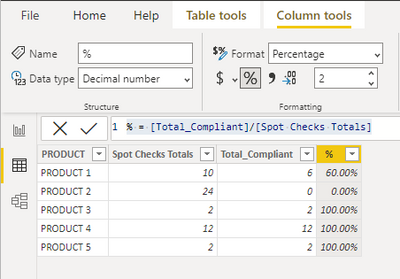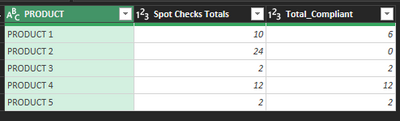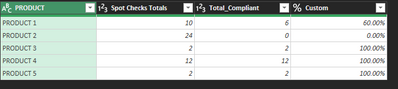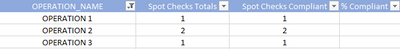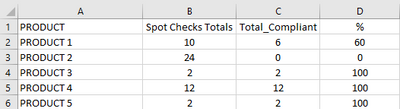- Power BI forums
- Updates
- News & Announcements
- Get Help with Power BI
- Desktop
- Service
- Report Server
- Power Query
- Mobile Apps
- Developer
- DAX Commands and Tips
- Custom Visuals Development Discussion
- Health and Life Sciences
- Power BI Spanish forums
- Translated Spanish Desktop
- Power Platform Integration - Better Together!
- Power Platform Integrations (Read-only)
- Power Platform and Dynamics 365 Integrations (Read-only)
- Training and Consulting
- Instructor Led Training
- Dashboard in a Day for Women, by Women
- Galleries
- Community Connections & How-To Videos
- COVID-19 Data Stories Gallery
- Themes Gallery
- Data Stories Gallery
- R Script Showcase
- Webinars and Video Gallery
- Quick Measures Gallery
- 2021 MSBizAppsSummit Gallery
- 2020 MSBizAppsSummit Gallery
- 2019 MSBizAppsSummit Gallery
- Events
- Ideas
- Custom Visuals Ideas
- Issues
- Issues
- Events
- Upcoming Events
- Community Blog
- Power BI Community Blog
- Custom Visuals Community Blog
- Community Support
- Community Accounts & Registration
- Using the Community
- Community Feedback
Register now to learn Fabric in free live sessions led by the best Microsoft experts. From Apr 16 to May 9, in English and Spanish.
- Power BI forums
- Forums
- Get Help with Power BI
- Power Query
- Percentage Column
- Subscribe to RSS Feed
- Mark Topic as New
- Mark Topic as Read
- Float this Topic for Current User
- Bookmark
- Subscribe
- Printer Friendly Page
- Mark as New
- Bookmark
- Subscribe
- Mute
- Subscribe to RSS Feed
- Permalink
- Report Inappropriate Content
Percentage Column
Hi I am struggling with percentages in power bi - i have tried many combinations and none of them are correct. I have a table that I want to provide percentage of compliance in the % column:
| PRODUCT | Spot Checks Totals | Total_Compliant | % |
| PRODUCT 1 | 10 | 6 | |
| PRODUCT 2 | 24 | 0 | |
| PRODUCT 3 | 2 | 2 | |
| PRODUCT 4 | 12 | 12 | |
| PRODUCT 5 | 2 | 2 |
Is there a good way to produce percentages in power bi for the above column please?
Thank you
Solved! Go to Solution.
- Mark as New
- Bookmark
- Subscribe
- Mute
- Subscribe to RSS Feed
- Permalink
- Report Inappropriate Content
As I indicated in my code comments, you only need to change the "Source=" line to reflect your actual data source. What happened when you tried it? M-code is M-code and can use multiple data sources.
Another option, in Power BI, would be to use a Measure (add a column).
% = [Total_Compliant]/[Spot Checks Totals]
and, again, set the data type to percentage (here you'd use a dropdown in the Column Tools menu to set the cell format.
- Mark as New
- Bookmark
- Subscribe
- Mute
- Subscribe to RSS Feed
- Permalink
- Report Inappropriate Content
Got it!
It was my fault. I've corrected it now. It reads:
- Mark as New
- Bookmark
- Subscribe
- Mute
- Subscribe to RSS Feed
- Permalink
- Report Inappropriate Content
Just divide Total_Compliant by Spot Checks Total
eg
let
//change next line to reflect actual data source.
Source = Excel.CurrentWorkbook(){[Name="Compliance"]}[Content],
#"Changed Type" = Table.TransformColumnTypes(Source,{
{"PRODUCT", type text}, {"Spot Checks Totals", Int64.Type}, {"Total_Compliant", Int64.Type}}),
#"Added Custom" = Table.AddColumn(#"Changed Type", "Custom", each [Total_Compliant]/[Spot Checks Totals], Percentage.Type)
in
#"Added Custom"
Personal preference but, if I have a column showing a percentage, I prefer to leave it as such instead of multiplying by 100
Original data
Results
- Mark as New
- Bookmark
- Subscribe
- Mute
- Subscribe to RSS Feed
- Permalink
- Report Inappropriate Content
I reread your feedback and I have tried to address this with the source in Power BI
The table in Power BI is called "Tiers 1 & 2 - Outcomes". The columns in that table are exactly as above.
Am I using a Measure to do this calculation? If so, can you please write this for me, as I am getting lost. Sorry.
- Mark as New
- Bookmark
- Subscribe
- Mute
- Subscribe to RSS Feed
- Permalink
- Report Inappropriate Content
Read my edited previous response which now provides a DAX solution.
My first response was M-Code which is in Power Query which you get to by selecting Transform Data from the Home tab of Power BI.
My second response includes a DAX solution which you enter using "New Column" from the Table Tools or Column Tools tab.
- Mark as New
- Bookmark
- Subscribe
- Mute
- Subscribe to RSS Feed
- Permalink
- Report Inappropriate Content
Thank you for this.
Would the code look any different if the source is in Power BI already, I may have mislead you that I am working from Excel.
I provided the example from Excel to explain what output I need in Power BI.
Again, apologies, I am a novice here.
- Mark as New
- Bookmark
- Subscribe
- Mute
- Subscribe to RSS Feed
- Permalink
- Report Inappropriate Content
As I indicated in my code comments, you only need to change the "Source=" line to reflect your actual data source. What happened when you tried it? M-code is M-code and can use multiple data sources.
Another option, in Power BI, would be to use a Measure (add a column).
% = [Total_Compliant]/[Spot Checks Totals]
and, again, set the data type to percentage (here you'd use a dropdown in the Column Tools menu to set the cell format.
- Mark as New
- Bookmark
- Subscribe
- Mute
- Subscribe to RSS Feed
- Permalink
- Report Inappropriate Content
Nearly there...I am getting a syntax error during parsing on this:
- Mark as New
- Bookmark
- Subscribe
- Mute
- Subscribe to RSS Feed
- Permalink
- Report Inappropriate Content
You probably need to remove the parentheses:
% = 'Tiers 1 & 2 - Outcomes[Total_Compliant]/[Spot Checks Totals]
but I don't think you need the table specification at all, since the column is in the same table as your data.
What happened when you used the formula as I provided it, without the table name?
- Mark as New
- Bookmark
- Subscribe
- Mute
- Subscribe to RSS Feed
- Permalink
- Report Inappropriate Content
I kept the table name in there as there are other tables. Excellent work. I was clearly over complicating things.Its working perfectly now thanks to your help, guidance and most of all patience.
- Mark as New
- Bookmark
- Subscribe
- Mute
- Subscribe to RSS Feed
- Permalink
- Report Inappropriate Content
Got it!
It was my fault. I've corrected it now. It reads:
- Mark as New
- Bookmark
- Subscribe
- Mute
- Subscribe to RSS Feed
- Permalink
- Report Inappropriate Content
The table I am working on looks likes this (in Excel):
In Excel the formulae is simple: =SUM(C2/B2*100)
I am trying to to wrack my brains (failing) to work out how to do this in DAX that will provide the percentage for each row. The percentage should show how many spot checks are compliant against the spot check done for that product.
Any help please would be gratefully appreciated.
- Mark as New
- Bookmark
- Subscribe
- Mute
- Subscribe to RSS Feed
- Permalink
- Report Inappropriate Content
Just one thing - i am trying to do the % of each line for example product 1 has had 10 spot checks whereby 6 were compliant - the percentage for that would be 60% compliant
Helpful resources

Microsoft Fabric Learn Together
Covering the world! 9:00-10:30 AM Sydney, 4:00-5:30 PM CET (Paris/Berlin), 7:00-8:30 PM Mexico City

Power BI Monthly Update - April 2024
Check out the April 2024 Power BI update to learn about new features.