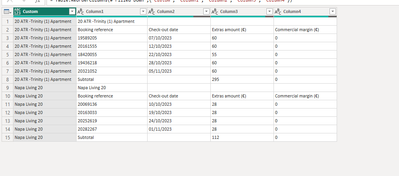- Power BI forums
- Updates
- News & Announcements
- Get Help with Power BI
- Desktop
- Service
- Report Server
- Power Query
- Mobile Apps
- Developer
- DAX Commands and Tips
- Custom Visuals Development Discussion
- Health and Life Sciences
- Power BI Spanish forums
- Translated Spanish Desktop
- Power Platform Integration - Better Together!
- Power Platform Integrations (Read-only)
- Power Platform and Dynamics 365 Integrations (Read-only)
- Training and Consulting
- Instructor Led Training
- Dashboard in a Day for Women, by Women
- Galleries
- Community Connections & How-To Videos
- COVID-19 Data Stories Gallery
- Themes Gallery
- Data Stories Gallery
- R Script Showcase
- Webinars and Video Gallery
- Quick Measures Gallery
- 2021 MSBizAppsSummit Gallery
- 2020 MSBizAppsSummit Gallery
- 2019 MSBizAppsSummit Gallery
- Events
- Ideas
- Custom Visuals Ideas
- Issues
- Issues
- Events
- Upcoming Events
- Community Blog
- Power BI Community Blog
- Custom Visuals Community Blog
- Community Support
- Community Accounts & Registration
- Using the Community
- Community Feedback
Register now to learn Fabric in free live sessions led by the best Microsoft experts. From Apr 16 to May 9, in English and Spanish.
- Power BI forums
- Forums
- Get Help with Power BI
- Power Query
- Need help with power query
- Subscribe to RSS Feed
- Mark Topic as New
- Mark Topic as Read
- Float this Topic for Current User
- Bookmark
- Subscribe
- Printer Friendly Page
- Mark as New
- Bookmark
- Subscribe
- Mute
- Subscribe to RSS Feed
- Permalink
- Report Inappropriate Content
Need help with power query
Hi Guys I am new to power bi and I need some help.
I will not post any tables as it gets my message as spam.
This is the formula that I use in excel and I add it in Column A and I start from cell A2 IF=(B1="",B2,A1)
So what I want is if the cell in column B on the row above the cell with the formula is empty return the cell in the next column on the same row as my cell, if not return the value of the cell on the row above the cell where the formula is.
I hope it helps understand.
- Mark as New
- Bookmark
- Subscribe
- Mute
- Subscribe to RSS Feed
- Permalink
- Report Inappropriate Content
Hi @PijushRoy
Unfortunately, I did not understand much, I don't know if it's because I am very new to this or if this is the right video. This is my initial table:
| Sales profit margin per accommodation and booking | |||
| 20 ATR -Trinity (1) Apartment | |||
| Booking reference | Check-out date | Extras amount (€) | Commercial margin (€) |
| 19589205 | 07/10/2023 | 60 | 0 |
| 20161555 | 12/10/2023 | 60 | 0 |
| 18420055 | 22/10/2023 | 55 | 0 |
| 19436218 | 28/10/2023 | 60 | 0 |
| 20321052 | 05/11/2023 | 60 | 0 |
| Subtotal | 295 | 0 | |
| Napa Living 20 | |||
| Booking reference | Check-out date | Extras amount (€) | Commercial margin (€) |
| 20069136 | 10/10/2023 | 28 | 0 |
| 20163033 | 19/10/2023 | 28 | 0 |
| 20252619 | 24/10/2023 | 28 | 0 |
| 20282267 | 01/11/2023 | 28 | 0 |
| Subtotal | 112 | 0 | |
and this is what I want after:
| Sales profit margin per accommodation and booking | ||||
| 0 | ||||
| 20 ATR -Trinity (1) Apartment | 20 ATR -Trinity (1) Apartment | |||
| 20 ATR -Trinity (1) Apartment | Booking reference | Check-out date | Extras amount (€) | Commercial margin (€) |
| 20 ATR -Trinity (1) Apartment | 19589205 | 07/10/2023 | 60 | 0 |
| 20 ATR -Trinity (1) Apartment | 20161555 | 12/10/2023 | 60 | 0 |
| 20 ATR -Trinity (1) Apartment | 18420055 | 22/10/2023 | 55 | 0 |
| 20 ATR -Trinity (1) Apartment | 19436218 | 28/10/2023 | 60 | 0 |
| 20 ATR -Trinity (1) Apartment | 20321052 | 05/11/2023 | 60 | 0 |
| 20 ATR -Trinity (1) Apartment | Subtotal | 295 | 0 | |
| 20 ATR -Trinity (1) Apartment | ||||
| Napa Living 20 | Napa Living 20 | |||
| Napa Living 20 | Booking reference | Check-out date | Extras amount (€) | Commercial margin (€) |
| Napa Living 20 | 20069136 | 10/10/2023 | 28 | 0 |
| Napa Living 20 | 20163033 | 19/10/2023 | 28 | 0 |
| Napa Living 20 | 20252619 | 24/10/2023 | 28 | 0 |
| Napa Living 20 | 20282267 | 01/11/2023 | 28 | 0 |
| Napa Living 20 | Subtotal | 112 | 0 | |
| Napa Living 20 |
I think a formula would do the job.
So from what I understand my formula should look like this
=if [Booking Reference][Index]-1 = "" then [Booking Reference] else
From what I understand this part "[Booking Reference][Index]-1" Targets the cell in the previous row of the Booking Reference column and if that is equal to "" it will return the cell of that column in the same row.
As I said the else part I want it to bring the value of the previous row in the column I am creating now.
Regarding the else part, I want it to return the previous cell value of the new column that will get created
Maybe the fact that I am completely clueless about power query and I only know excel formulas does not help me comprehend how this works and I am thinking about something that is not feasible.
Regards
Samhunt
- Mark as New
- Bookmark
- Subscribe
- Mute
- Subscribe to RSS Feed
- Permalink
- Report Inappropriate Content
Hi @Samhunt
You can put the following code to advanced editor in power query
let
Source = Table.FromRows(Json.Document(Binary.Decompress(Binary.FromText("vZCxTsMwEEB/xcrUSq1yd47deCyIDTFAt6iDCaZYbezKOAhWvoev4kuI00ikUrNW8uJ3T7buVVVGwNabR7bcBOts/GIznLP1UYfYGBezRTac7aLKbrzfW7djwbyaYFxtusHtm6n3S99G9qJjAnefMeh3phvfushmv98/86T5pjGhtvrAGh121g2T9CwqUSoC0WmwyhFyAuLdRUIivUKAEoVICtJlBcuCAHqFxkpPBkUVXBKWSSmnPuKEICgBkSNeUJ7a5+ijPpzCkPp//0EfNbu3H6kRwVXadStLhVymMDBaicqzdhx4oqimFBIkUSVaTColkVwlgKMwI+U8DCKdJts/", BinaryEncoding.Base64), Compression.Deflate)), let _t = ((type nullable text) meta [Serialized.Text = true]) in type table [Column1 = _t, Column2 = _t, Column3 = _t, Column4 = _t]),
#"Changed Type" = Table.TransformColumnTypes(Source,{{"Column1", type text}, {"Column2", type text}, {"Column3", type text}, {"Column4", type text}}),
#"Added Custom" = Table.AddColumn(#"Changed Type", "Custom", each if [Column2]="" and [Column3]="" and [Column4]="" then [Column1] else null),
#"Filled Down" = Table.FillDown(#"Added Custom",{"Custom"}),
#"Reordered Columns" = Table.ReorderColumns(#"Filled Down",{"Custom", "Column1", "Column2", "Column3", "Column4"})
in
#"Reordered Columns"Output
Best Regards!
Yolo Zhu
If this post helps, then please consider Accept it as the solution to help the other members find it more quickly.
- Mark as New
- Bookmark
- Subscribe
- Mute
- Subscribe to RSS Feed
- Permalink
- Report Inappropriate Content
Hello @v-xinruzhu-msft
This works, but it will only return me the information that you posted, if the data set is bigger, it is a few thousand raws, it will still return me the first 15 raws.
This code was posted in the Advanced Editor, let
Source = GoogleSheets.Contents("https://docs.google.com/spreadsheets/d/15H2YmBRAGo0fF-CEZkGNBD35KnRlwJscaHsZ0h_faEo/edit?usp=drive_l..."),
Sheet1_Table = Source{[name="Sheet1",ItemKind="Table"]}[Data],
#"Removed Columns" = Table.RemoveColumns(Sheet1_Table,{"Column2", "Column3", "Column6", "Column7", "Column8", "Column9", "Column10", "Column11", "Column5"})
in
#"Removed Columns"
I had to remove it and paste the code you shared with me.
What I totally don't understand is the following, I removed my data set and went in the initial source and changed it. I removed the top 15 rows which are the data that are used by the results I received.
Then I imported it again, so as you understand the data was different.
I copied the code you provided in advanced editor and the result was the same. Different data same result very strange.
- Mark as New
- Bookmark
- Subscribe
- Mute
- Subscribe to RSS Feed
- Permalink
- Report Inappropriate Content
Hi @Samhunt
Please go through this video & you will get idea how it should work and implement in your project
https://www.youtube.com/watch?v=Hc3d8rMSXcQ
If solved your requirement, please mark this answer as SOLUTION.
If this comment helps you, appreciate your KUDOS
Thanks
Pijush
Helpful resources

Microsoft Fabric Learn Together
Covering the world! 9:00-10:30 AM Sydney, 4:00-5:30 PM CET (Paris/Berlin), 7:00-8:30 PM Mexico City

Power BI Monthly Update - April 2024
Check out the April 2024 Power BI update to learn about new features.