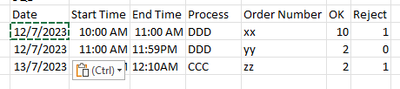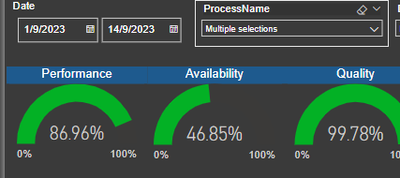Jumpstart your career with the Fabric Career Hub
Find everything you need to get certified on Fabric—skills challenges, live sessions, exam prep, role guidance, and more.
Get started- Power BI forums
- Updates
- News & Announcements
- Get Help with Power BI
- Desktop
- Service
- Report Server
- Power Query
- Mobile Apps
- Developer
- DAX Commands and Tips
- Custom Visuals Development Discussion
- Health and Life Sciences
- Power BI Spanish forums
- Translated Spanish Desktop
- Power Platform Integration - Better Together!
- Power Platform Integrations (Read-only)
- Power Platform and Dynamics 365 Integrations (Read-only)
- Training and Consulting
- Instructor Led Training
- Dashboard in a Day for Women, by Women
- Galleries
- Community Connections & How-To Videos
- COVID-19 Data Stories Gallery
- Themes Gallery
- Data Stories Gallery
- R Script Showcase
- Webinars and Video Gallery
- Quick Measures Gallery
- 2021 MSBizAppsSummit Gallery
- 2020 MSBizAppsSummit Gallery
- 2019 MSBizAppsSummit Gallery
- Events
- Ideas
- Custom Visuals Ideas
- Issues
- Issues
- Events
- Upcoming Events
- Community Blog
- Power BI Community Blog
- Custom Visuals Community Blog
- Community Support
- Community Accounts & Registration
- Using the Community
- Community Feedback
Grow your Fabric skills and prepare for the DP-600 certification exam by completing the latest Microsoft Fabric challenge.
- Power BI forums
- Forums
- Get Help with Power BI
- Power Query
- Need Opinion Regarding Parameter
- Subscribe to RSS Feed
- Mark Topic as New
- Mark Topic as Read
- Float this Topic for Current User
- Bookmark
- Subscribe
- Printer Friendly Page
- Mark as New
- Bookmark
- Subscribe
- Mute
- Subscribe to RSS Feed
- Permalink
- Report Inappropriate Content
Need Opinion Regarding Parameter
I need opinion on better method to do this.
I have transactional data, which is very large stored in SQL. So we set only store for laterst 30days.
Then I load the data into SQL and do some calculations using DAX. (not import only use stored procedure)
The report consist of multiple dynamic filtration (eg startdate, enddate, process name etc) which using DAX no issue to show the calculations.
However, user request to have all time data inside of report which I dont think I will load the whole transaction even into SQL nor Power BI.
So here I need to think another approach.
I need to re-do calculations inside the SQL so pass only calculated field however when doing this dynamic filtration will not works.
Example:
Data from SQL
Calculation in Power BI
Based on selected date and process able to take how many total machine and how many days required etc.
If calculation in SQL
All need to calculated by day, by process.
But then when I pass to power BI if user filter multiple date need to recount with another set of formula which I feel redundant to be done.
So my question what to do if I want
1. To have my data available all the time? Any feature able to save from power BI data to SQL?
2. If not what approach should I take?
Solved! Go to Solution.
- Mark as New
- Bookmark
- Subscribe
- Mute
- Subscribe to RSS Feed
- Permalink
- Report Inappropriate Content
Hi @user023
If you want to have your data available all the time, you can consider to change your data mode to direct query, it allows you to make the change to the data source without import your data to Power BI again, the direct query is connected to the data source directly, it will put the change to Power BI automatically , you can refer to the following link.
What Is DirectQuery Mode in Power BI? - ONLC
Best Regards!
Yolo Zhu
If this post helps, then please consider Accept it as the solution to help the other members find it more quickly.
- Mark as New
- Bookmark
- Subscribe
- Mute
- Subscribe to RSS Feed
- Permalink
- Report Inappropriate Content
Hi @user023
If you want to have your data available all the time, you can consider to change your data mode to direct query, it allows you to make the change to the data source without import your data to Power BI again, the direct query is connected to the data source directly, it will put the change to Power BI automatically , you can refer to the following link.
What Is DirectQuery Mode in Power BI? - ONLC
Best Regards!
Yolo Zhu
If this post helps, then please consider Accept it as the solution to help the other members find it more quickly.