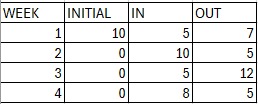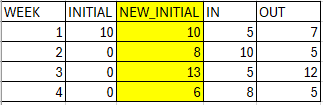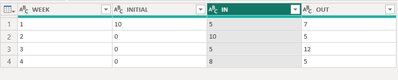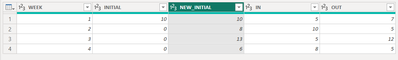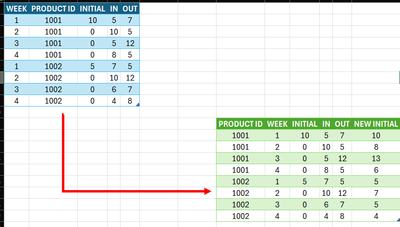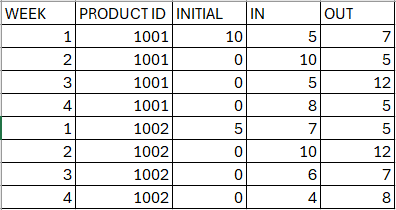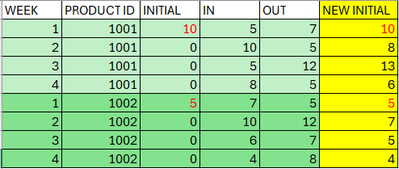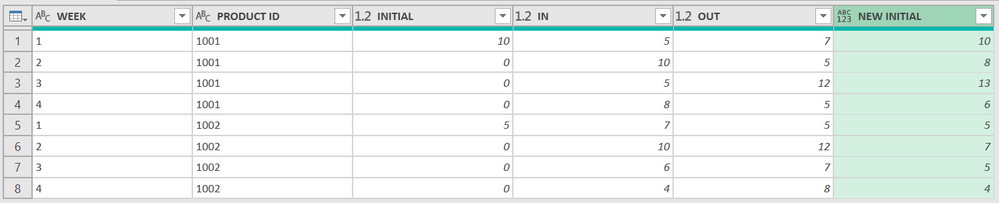- Power BI forums
- Updates
- News & Announcements
- Get Help with Power BI
- Desktop
- Service
- Report Server
- Power Query
- Mobile Apps
- Developer
- DAX Commands and Tips
- Custom Visuals Development Discussion
- Health and Life Sciences
- Power BI Spanish forums
- Translated Spanish Desktop
- Power Platform Integration - Better Together!
- Power Platform Integrations (Read-only)
- Power Platform and Dynamics 365 Integrations (Read-only)
- Training and Consulting
- Instructor Led Training
- Dashboard in a Day for Women, by Women
- Galleries
- Community Connections & How-To Videos
- COVID-19 Data Stories Gallery
- Themes Gallery
- Data Stories Gallery
- R Script Showcase
- Webinars and Video Gallery
- Quick Measures Gallery
- 2021 MSBizAppsSummit Gallery
- 2020 MSBizAppsSummit Gallery
- 2019 MSBizAppsSummit Gallery
- Events
- Ideas
- Custom Visuals Ideas
- Issues
- Issues
- Events
- Upcoming Events
- Community Blog
- Power BI Community Blog
- Custom Visuals Community Blog
- Community Support
- Community Accounts & Registration
- Using the Community
- Community Feedback
Register now to learn Fabric in free live sessions led by the best Microsoft experts. From Apr 16 to May 9, in English and Spanish.
- Power BI forums
- Forums
- Get Help with Power BI
- Power Query
- Loop using the output from previous row as variabl...
- Subscribe to RSS Feed
- Mark Topic as New
- Mark Topic as Read
- Float this Topic for Current User
- Bookmark
- Subscribe
- Printer Friendly Page
- Mark as New
- Bookmark
- Subscribe
- Mute
- Subscribe to RSS Feed
- Permalink
- Report Inappropriate Content
Loop using the output from previous row as variable
Hi, I'm posting this question after researching and not finding similar question brought up.
I have report that shows the initial quantity, quantity in and quantity out and the week number, I would like to add a new column New_initial which equals to previous week initial + previous week IN - previous week OUT
I there a way to do that in power query M. Thanks in advance.
Desired outcome
Solved! Go to Solution.
- Mark as New
- Bookmark
- Subscribe
- Mute
- Subscribe to RSS Feed
- Permalink
- Report Inappropriate Content
There are several ways to do this. Here's a method using the List.Generate function:
let
Source = Table.FromRows(Json.Document(Binary.Decompress(Binary.FromText("i45WMlTSUTI0ABKmQGyuFKsTrWQEZBkghEFCxlAhkCJDI7CQCVTIAqIoFgA=", BinaryEncoding.Base64), Compression.Deflate)), let _t = ((type nullable text) meta [Serialized.Text = true]) in type table [WEEK = _t, INITIAL = _t, IN = _t, OUT = _t]),
#"Changed Type" = Table.TransformColumnTypes(Source,{{"WEEK", Int64.Type},
{"INITIAL", Int64.Type}, {"IN", Int64.Type}, {"OUT", Int64.Type}}),
#"Add New Initial" =
Table.FromColumns(
Table.ToColumns(#"Changed Type") &
{List.Generate(
()=>[a=#"Changed Type"[INITIAL]{0}, idx=0],
each [idx] < Table.RowCount(#"Changed Type"),
each [a = [a]+#"Changed Type"[IN]{[idx]} - #"Changed Type"[OUT]{[idx]}, idx=[idx]+1],
each [a])},
type table[WEEK=Int64.Type,INITIAL=Int64.Type, IN=Int64.Type, OUT=Int64.Type, NEW_INITIAL=Int64.Type]),
#"Reordered Columns" = Table.ReorderColumns(#"Add New Initial",{"WEEK", "INITIAL", "NEW_INITIAL", "IN", "OUT"})
in
#"Reordered Columns"Source
Results
- Mark as New
- Bookmark
- Subscribe
- Mute
- Subscribe to RSS Feed
- Permalink
- Report Inappropriate Content
You would use the same method, just embed it as an aggregation in the Table.Group function:
let
Source = Excel.CurrentWorkbook(){[Name="Table3"]}[Content],
#"Changed Type" = Table.TransformColumnTypes(Source,{{"WEEK", Int64.Type}, {"PRODUCT ID", Int64.Type}, {"INITIAL", Int64.Type}, {"IN", Int64.Type}, {"OUT", Int64.Type}}),
#"Grouped Rows" = Table.Group(#"Changed Type", {"PRODUCT ID"}, {
{"New Initial", (t)=>
Table.FromColumns(
Table.ToColumns(t) &
{List.Generate(
()=>[a=t[INITIAL]{0}, idx=0],
each [idx] < Table.RowCount(t),
each [a = [a] + t[IN]{[idx]} - t[OUT]{[idx]}, idx=[idx]+1],
each [a])},
Table.ColumnNames(t) & {"NEW INITIAL"}),
type table[WEEK=Int64.Type,PRODUCT ID=Int64.Type, INITIAL=Int64.Type,
IN=Int64.Type, OUT=Int64.Type, NEW INITIAL=Int64.Type]}}),
#"Expanded New Initial" = Table.ExpandTableColumn(#"Grouped Rows", "New Initial", {"WEEK", "INITIAL", "IN", "OUT", "NEW INITIAL"})
in
#"Expanded New Initial"
- Mark as New
- Bookmark
- Subscribe
- Mute
- Subscribe to RSS Feed
- Permalink
- Report Inappropriate Content
There are several ways to do this. Here's a method using the List.Generate function:
let
Source = Table.FromRows(Json.Document(Binary.Decompress(Binary.FromText("i45WMlTSUTI0ABKmQGyuFKsTrWQEZBkghEFCxlAhkCJDI7CQCVTIAqIoFgA=", BinaryEncoding.Base64), Compression.Deflate)), let _t = ((type nullable text) meta [Serialized.Text = true]) in type table [WEEK = _t, INITIAL = _t, IN = _t, OUT = _t]),
#"Changed Type" = Table.TransformColumnTypes(Source,{{"WEEK", Int64.Type},
{"INITIAL", Int64.Type}, {"IN", Int64.Type}, {"OUT", Int64.Type}}),
#"Add New Initial" =
Table.FromColumns(
Table.ToColumns(#"Changed Type") &
{List.Generate(
()=>[a=#"Changed Type"[INITIAL]{0}, idx=0],
each [idx] < Table.RowCount(#"Changed Type"),
each [a = [a]+#"Changed Type"[IN]{[idx]} - #"Changed Type"[OUT]{[idx]}, idx=[idx]+1],
each [a])},
type table[WEEK=Int64.Type,INITIAL=Int64.Type, IN=Int64.Type, OUT=Int64.Type, NEW_INITIAL=Int64.Type]),
#"Reordered Columns" = Table.ReorderColumns(#"Add New Initial",{"WEEK", "INITIAL", "NEW_INITIAL", "IN", "OUT"})
in
#"Reordered Columns"Source
Results
- Mark as New
- Bookmark
- Subscribe
- Mute
- Subscribe to RSS Feed
- Permalink
- Report Inappropriate Content
It worked, thank you so much ronrsnfld. Is it possible to do the calculation within every product id as shown below?
I forgot to include the product id variable on my initial request I appologize for that.
Desired outcome
- Mark as New
- Bookmark
- Subscribe
- Mute
- Subscribe to RSS Feed
- Permalink
- Report Inappropriate Content
Hi @Docholliday666,
Result:
v1 List.Generate
let
Source = Table.FromRows(Json.Document(Binary.Decompress(Binary.FromText("Vc6xEcAgCAXQXX5tAYhJduHYf42oMXAUQPEOPmZgNDDRN2Ybs254M0gKpS7pVdYKyxat8sTKiZFI+EESIuUc65Wu+Ewr6E5yfwE=", BinaryEncoding.Base64), Compression.Deflate)), let _t = ((type nullable text) meta [Serialized.Text = true]) in type table [WEEK = _t, #"PRODUCT ID" = _t, INITIAL = _t, IN = _t, OUT = _t]),
ChangedType = Table.TransformColumnTypes(Source,{{"INITIAL", type number}, {"IN", type number}, {"OUT", type number}}),
GroupedRows = Table.Group(ChangedType, {"PRODUCT ID"}, {{"All", each _, type table}}),
Ad_NewInitial = Table.AddColumn(GroupedRows, "NEW INITIAL", each
[ t = Table.Buffer(Table.SelectColumns([All], {"INITIAL", "IN", "OUT"})),
lg =
List.Generate(
()=> [ x = 0,
_initial = t{x}[INITIAL],
_newInitial = _initial,
_in = t{x}[IN],
_out = t{x}[OUT] ],
each [x] < Table.RowCount(t),
each [ x = [x]+1,
_in = t{x}[IN],
_out = t{x}[OUT],
_initial = t{x}[INITIAL],
_newInitial = [_newInitial] + [_in] - [_out] ],
each [_newInitial]
)
][lg], type list),
Result = Table.FromColumns(Table.ToColumns(Table.Combine(Ad_NewInitial[All])) & { List.Combine(Ad_NewInitial[NEW INITIAL]) }, Table.ColumnNames(GroupedRows{0}[All]) & {"NEW INITIAL"} )
in
Result
v2 List.Accumulate
let
Source = Table.FromRows(Json.Document(Binary.Decompress(Binary.FromText("Vc6xEcAgCAXQXX5tAYhJduHYf42oMXAUQPEOPmZgNDDRN2Ybs254M0gKpS7pVdYKyxat8sTKiZFI+EESIuUc65Wu+Ewr6E5yfwE=", BinaryEncoding.Base64), Compression.Deflate)), let _t = ((type nullable text) meta [Serialized.Text = true]) in type table [WEEK = _t, #"PRODUCT ID" = _t, INITIAL = _t, IN = _t, OUT = _t]),
ChangedType = Table.TransformColumnTypes(Source,{{"INITIAL", type number}, {"IN", type number}, {"OUT", type number}}),
GroupedRows = Table.Group(ChangedType, {"PRODUCT ID"}, {{"All", each Table.AddIndexColumn(_, "IndexHelper", 0, 1, Int64.Type), type table}}),
Ad_NewInitial = Table.AddColumn(GroupedRows, "NEW INITIAL", each List.Accumulate(
{ 0..Table.RowCount([All]) -1 },
{},
(s,c)=> s & { if c = 0 then [All]{c}[INITIAL] else s{c-1} + [All]{c-1}[IN] - [All]{c-1}[OUT] }
), type list),
Result = Table.FromColumns(Table.ToColumns(Table.Combine(Ad_NewInitial[All])) & { List.Combine(Ad_NewInitial[NEW INITIAL]) }, Table.ColumnNames(GroupedRows{0}[All]) & {"NEW INITIAL"} )
in
Result- Mark as New
- Bookmark
- Subscribe
- Mute
- Subscribe to RSS Feed
- Permalink
- Report Inappropriate Content
You would use the same method, just embed it as an aggregation in the Table.Group function:
let
Source = Excel.CurrentWorkbook(){[Name="Table3"]}[Content],
#"Changed Type" = Table.TransformColumnTypes(Source,{{"WEEK", Int64.Type}, {"PRODUCT ID", Int64.Type}, {"INITIAL", Int64.Type}, {"IN", Int64.Type}, {"OUT", Int64.Type}}),
#"Grouped Rows" = Table.Group(#"Changed Type", {"PRODUCT ID"}, {
{"New Initial", (t)=>
Table.FromColumns(
Table.ToColumns(t) &
{List.Generate(
()=>[a=t[INITIAL]{0}, idx=0],
each [idx] < Table.RowCount(t),
each [a = [a] + t[IN]{[idx]} - t[OUT]{[idx]}, idx=[idx]+1],
each [a])},
Table.ColumnNames(t) & {"NEW INITIAL"}),
type table[WEEK=Int64.Type,PRODUCT ID=Int64.Type, INITIAL=Int64.Type,
IN=Int64.Type, OUT=Int64.Type, NEW INITIAL=Int64.Type]}}),
#"Expanded New Initial" = Table.ExpandTableColumn(#"Grouped Rows", "New Initial", {"WEEK", "INITIAL", "IN", "OUT", "NEW INITIAL"})
in
#"Expanded New Initial"
- Mark as New
- Bookmark
- Subscribe
- Mute
- Subscribe to RSS Feed
- Permalink
- Report Inappropriate Content
It worked!!! Thank you so much I really started to think that power query did not have that capability but you proved me wrong.
Helpful resources

Microsoft Fabric Learn Together
Covering the world! 9:00-10:30 AM Sydney, 4:00-5:30 PM CET (Paris/Berlin), 7:00-8:30 PM Mexico City

Power BI Monthly Update - April 2024
Check out the April 2024 Power BI update to learn about new features.