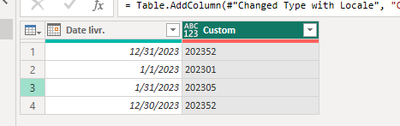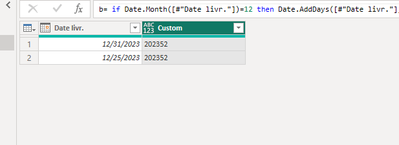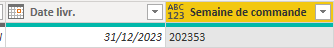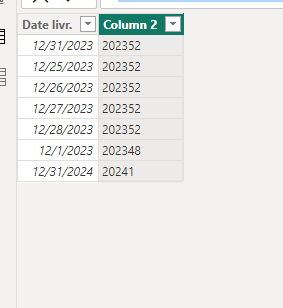- Power BI forums
- Updates
- News & Announcements
- Get Help with Power BI
- Desktop
- Service
- Report Server
- Power Query
- Mobile Apps
- Developer
- DAX Commands and Tips
- Custom Visuals Development Discussion
- Health and Life Sciences
- Power BI Spanish forums
- Translated Spanish Desktop
- Power Platform Integration - Better Together!
- Power Platform Integrations (Read-only)
- Power Platform and Dynamics 365 Integrations (Read-only)
- Training and Consulting
- Instructor Led Training
- Dashboard in a Day for Women, by Women
- Galleries
- Community Connections & How-To Videos
- COVID-19 Data Stories Gallery
- Themes Gallery
- Data Stories Gallery
- R Script Showcase
- Webinars and Video Gallery
- Quick Measures Gallery
- 2021 MSBizAppsSummit Gallery
- 2020 MSBizAppsSummit Gallery
- 2019 MSBizAppsSummit Gallery
- Events
- Ideas
- Custom Visuals Ideas
- Issues
- Issues
- Events
- Upcoming Events
- Community Blog
- Power BI Community Blog
- Custom Visuals Community Blog
- Community Support
- Community Accounts & Registration
- Using the Community
- Community Feedback
Register now to learn Fabric in free live sessions led by the best Microsoft experts. From Apr 16 to May 9, in English and Spanish.
- Power BI forums
- Forums
- Get Help with Power BI
- Power Query
- I don't want week 53
- Subscribe to RSS Feed
- Mark Topic as New
- Mark Topic as Read
- Float this Topic for Current User
- Bookmark
- Subscribe
- Printer Friendly Page
- Mark as New
- Bookmark
- Subscribe
- Mute
- Subscribe to RSS Feed
- Permalink
- Report Inappropriate Content
I don't want week 53
Hello,
I have this M code : "Text.From(Date.Year([#"Date livr."])) & Text.PadStart(Text.From(Date.WeekOfYear([#"Date livr."], Day.Sunday)), 2, "0")"
"This formula returns a week format like '202345'. The issue is that I don't want this function to incorrectly represent week 53. I observe that it returns week 53 when the date is 31/12/2023. However, according to the calendar, it is displayed as week 52. I'm trying to understand why there is a discrepancy between the obtained result and the calendar."
- Mark as New
- Bookmark
- Subscribe
- Mute
- Subscribe to RSS Feed
- Permalink
- Report Inappropriate Content
Good day Irache,
Could the issue be as follows? The year 2023 has 365 days which is 52 weeks and 1 day. There are therefore 53 distinct 7-day periods and a classification by week number must have 53 distinct values. Perhaps your calendar is indexing these from 0 to 52. If this is the case then a solution is to subtract 1 from the week number in your formula.
Date.WeekOfYear([#"Date livr."]) - 1
Hope this helps
- Mark as New
- Bookmark
- Subscribe
- Mute
- Subscribe to RSS Feed
- Permalink
- Report Inappropriate Content
Hi @Irache
You can add a custom column and input the following code
let a=Date.DayOfWeek([#"Date livr."],Day.Monday),
b= if Date.Month([#"Date livr."])=12 then Date.AddDays([#"Date livr."],-a) else [#"Date livr."]
in Text.From(Date.Year(b)) & Text.PadStart(Text.From(Date.WeekOfYear(b)), 2, "0")Output
Best Regards!
Yolo Zhu
If this post helps, then please consider Accept it as the solution to help the other members find it more quickly.
- Mark as New
- Bookmark
- Subscribe
- Mute
- Subscribe to RSS Feed
- Permalink
- Report Inappropriate Content
Hello @v-xinruzhu-msft
I have applied your formula, but it seems to be ineffective. The week 52, which start from 25/12/2023 to 31/12/2023, is erroneously identified as week 53.
- Mark as New
- Bookmark
- Subscribe
- Mute
- Subscribe to RSS Feed
- Permalink
- Report Inappropriate Content
Hi @Irache
The code can work in my sample
Can you provide the code you input?
Best Regards!
Yolo Zhu
- Mark as New
- Bookmark
- Subscribe
- Mute
- Subscribe to RSS Feed
- Permalink
- Report Inappropriate Content
I have copied the same code.
let a=Date.DayOfWeek([#"Date livr."],Day.Monday),
b= if Date.Month([#"Date livr."])=12 then Date.AddDays([#"Date livr."],-a) else [#"Date livr."]
in Text.From(Date.Year(b)) & Text.PadStart(Text.From(Date.WeekOfYear(b)), 2, "0")- Mark as New
- Bookmark
- Subscribe
- Mute
- Subscribe to RSS Feed
- Permalink
- Report Inappropriate Content
Hi @Irache
Or you can consider to use the weeknum() function in power bi desktop, create a calculated column and input the following code
Column 2 = YEAR([Date livr.])&WEEKNUM([Date livr.],21)Output
Best Regards!
Yolo Zhu
If this post helps, then please consider Accept it as the solution to help the other members find it more quickly.
- Mark as New
- Bookmark
- Subscribe
- Mute
- Subscribe to RSS Feed
- Permalink
- Report Inappropriate Content
I have already thought about that but I need to make this with Power Query. However, I have found a solution with this code :
let a = Text.From(Date.Year([#"Date livr."])),
b = if Text.PadStart(Text.From(Date.WeekOfYear([#"Date livr."], Day.Sunday)), 2, "0") = "53"
then "52" else Text.PadStart(Text.From(Date.WeekOfYear([#"Date livr."], Day.Sunday)), 2, "0") in a&b
Helpful resources

Microsoft Fabric Learn Together
Covering the world! 9:00-10:30 AM Sydney, 4:00-5:30 PM CET (Paris/Berlin), 7:00-8:30 PM Mexico City

Power BI Monthly Update - April 2024
Check out the April 2024 Power BI update to learn about new features.