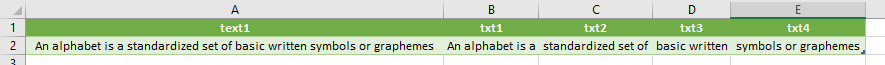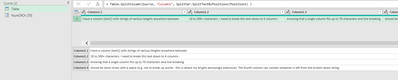- Power BI forums
- Updates
- News & Announcements
- Get Help with Power BI
- Desktop
- Service
- Report Server
- Power Query
- Mobile Apps
- Developer
- DAX Commands and Tips
- Custom Visuals Development Discussion
- Health and Life Sciences
- Power BI Spanish forums
- Translated Spanish Desktop
- Power Platform Integration - Better Together!
- Power Platform Integrations (Read-only)
- Power Platform and Dynamics 365 Integrations (Read-only)
- Training and Consulting
- Instructor Led Training
- Dashboard in a Day for Women, by Women
- Galleries
- Community Connections & How-To Videos
- COVID-19 Data Stories Gallery
- Themes Gallery
- Data Stories Gallery
- R Script Showcase
- Webinars and Video Gallery
- Quick Measures Gallery
- 2021 MSBizAppsSummit Gallery
- 2020 MSBizAppsSummit Gallery
- 2019 MSBizAppsSummit Gallery
- Events
- Ideas
- Custom Visuals Ideas
- Issues
- Issues
- Events
- Upcoming Events
- Community Blog
- Power BI Community Blog
- Custom Visuals Community Blog
- Community Support
- Community Accounts & Registration
- Using the Community
- Community Feedback
Register now to learn Fabric in free live sessions led by the best Microsoft experts. From Apr 16 to May 9, in English and Spanish.
- Power BI forums
- Forums
- Get Help with Power BI
- Power Query
- Good practice for splitting long text strings
- Subscribe to RSS Feed
- Mark Topic as New
- Mark Topic as Read
- Float this Topic for Current User
- Bookmark
- Subscribe
- Printer Friendly Page
- Mark as New
- Bookmark
- Subscribe
- Mute
- Subscribe to RSS Feed
- Permalink
- Report Inappropriate Content
Good practice for splitting long text strings
I have a column [text1] with strings of various lenghts anywhere between 10 to 300+ characters. I need to break this text down to 4 columns - knowing that a single column fits up to 70 characters and line breaking should be done nicely with a space (e.g. not to break up words - this is where my M gets annoyingly extensive). The fourth column can contain whatever is left from the broken down string.
While I can eventually get it done, the reality is that I have 2 columns that need this and my M syntax got really long and I wanted to check if there's a better alternative to Split column at 70 characters + split again at right-most space and do A LOT of replacing and custom columns.
Is there some good practice or M text manipulation functions that are well suited for this task? A minor example below of the expected outcome by splitting up to 20 characters per column. Any relevant blog posts or M functions that might be useful in this case? No good hits so far when googling around aside of basic split-by-delimiter stuff. Feels like someone must have surely tackled this issue before...
Solved! Go to Solution.
- Mark as New
- Bookmark
- Subscribe
- Mute
- Subscribe to RSS Feed
- Permalink
- Report Inappropriate Content
Hello,
try this.
I have added paramater NumOfChar so you can input desired number of characters to split.
let
Source = Excel.CurrentWorkbook(){[Name="Table2"]}[Content],
#"Added Custom" = Table.AddColumn(Source, "Custom", each Text.PositionOfAny([Column1],{" "},Occurrence.All
)),
Custom = #"Added Custom"{0}[Custom],
#"Converted to Table" = Table.FromList(Custom, Splitter.SplitByNothing(), null, null, ExtraValues.Error),
#"Changed Type" = Table.TransformColumnTypes(#"Converted to Table",{{"Column1", Int64.Type}}),
#"SPLIT (parameter)" = Table.AddColumn(#"Changed Type", "Custom", each if [Column1] < NumOfCh then 0
else if ([Column1] >= NumOfCh and [Column1] < NumOfCh*2) then 1
else if ([Column1] >= NumOfCh*2 and [Column1] < NumOfCh*3) then 2
else if [Column1] >= NumOfCh*3 then 3 else null),
#"Grouped Rows" = Table.Group(#"SPLIT (parameter)", {"Custom"}, {{"Gr", each _, type table [Column1=nullable number, Custom=number]}}),
#"Added Custom2" = Table.AddColumn(#"Grouped Rows", "Custom.1", each Table.AddIndexColumn([Gr], "Index")),
#"Added Custom3" = Table.AddColumn(#"Added Custom2", "Position", each [Gr][Column1]{0}),
#"Removed Columns" = Table.RemoveColumns(#"Added Custom3",{"Custom", "Gr", "Custom.1"}),
Positions = List.Combine ({{0}, List.RemoveFirstN(#"Removed Columns"[Position], 1)}),
FINAL = Table.SplitColumn(Source, "Column1", Splitter.SplitTextByPositions(Positions) )
in
FINAL
- Mark as New
- Bookmark
- Subscribe
- Mute
- Subscribe to RSS Feed
- Permalink
- Report Inappropriate Content
here you can find all the functions available to act on the texts
I propose a draft resolution. See if it comes close to what you are looking for.
- Mark as New
- Bookmark
- Subscribe
- Mute
- Subscribe to RSS Feed
- Permalink
- Report Inappropriate Content
- Mark as New
- Bookmark
- Subscribe
- Mute
- Subscribe to RSS Feed
- Permalink
- Report Inappropriate Content
Hello,
try this.
I have added paramater NumOfChar so you can input desired number of characters to split.
let
Source = Excel.CurrentWorkbook(){[Name="Table2"]}[Content],
#"Added Custom" = Table.AddColumn(Source, "Custom", each Text.PositionOfAny([Column1],{" "},Occurrence.All
)),
Custom = #"Added Custom"{0}[Custom],
#"Converted to Table" = Table.FromList(Custom, Splitter.SplitByNothing(), null, null, ExtraValues.Error),
#"Changed Type" = Table.TransformColumnTypes(#"Converted to Table",{{"Column1", Int64.Type}}),
#"SPLIT (parameter)" = Table.AddColumn(#"Changed Type", "Custom", each if [Column1] < NumOfCh then 0
else if ([Column1] >= NumOfCh and [Column1] < NumOfCh*2) then 1
else if ([Column1] >= NumOfCh*2 and [Column1] < NumOfCh*3) then 2
else if [Column1] >= NumOfCh*3 then 3 else null),
#"Grouped Rows" = Table.Group(#"SPLIT (parameter)", {"Custom"}, {{"Gr", each _, type table [Column1=nullable number, Custom=number]}}),
#"Added Custom2" = Table.AddColumn(#"Grouped Rows", "Custom.1", each Table.AddIndexColumn([Gr], "Index")),
#"Added Custom3" = Table.AddColumn(#"Added Custom2", "Position", each [Gr][Column1]{0}),
#"Removed Columns" = Table.RemoveColumns(#"Added Custom3",{"Custom", "Gr", "Custom.1"}),
Positions = List.Combine ({{0}, List.RemoveFirstN(#"Removed Columns"[Position], 1)}),
FINAL = Table.SplitColumn(Source, "Column1", Splitter.SplitTextByPositions(Positions) )
in
FINAL
- Mark as New
- Bookmark
- Subscribe
- Mute
- Subscribe to RSS Feed
- Permalink
- Report Inappropriate Content
Thanks, I wasn't able to implement this directly, but was able to pick up some methods.
Helpful resources

Microsoft Fabric Learn Together
Covering the world! 9:00-10:30 AM Sydney, 4:00-5:30 PM CET (Paris/Berlin), 7:00-8:30 PM Mexico City

Power BI Monthly Update - April 2024
Check out the April 2024 Power BI update to learn about new features.