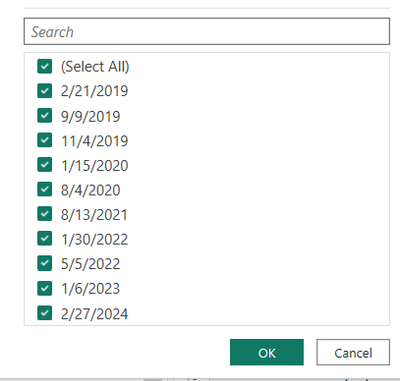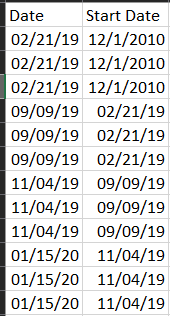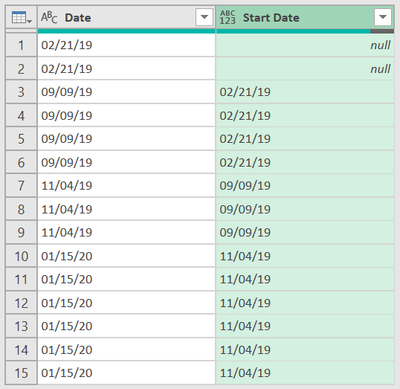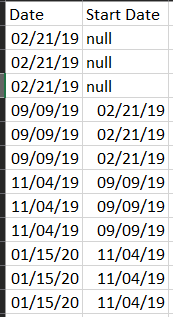- Power BI forums
- Updates
- News & Announcements
- Get Help with Power BI
- Desktop
- Service
- Report Server
- Power Query
- Mobile Apps
- Developer
- DAX Commands and Tips
- Custom Visuals Development Discussion
- Health and Life Sciences
- Power BI Spanish forums
- Translated Spanish Desktop
- Power Platform Integration - Better Together!
- Power Platform Integrations (Read-only)
- Power Platform and Dynamics 365 Integrations (Read-only)
- Training and Consulting
- Instructor Led Training
- Dashboard in a Day for Women, by Women
- Galleries
- Community Connections & How-To Videos
- COVID-19 Data Stories Gallery
- Themes Gallery
- Data Stories Gallery
- R Script Showcase
- Webinars and Video Gallery
- Quick Measures Gallery
- 2021 MSBizAppsSummit Gallery
- 2020 MSBizAppsSummit Gallery
- 2019 MSBizAppsSummit Gallery
- Events
- Ideas
- Custom Visuals Ideas
- Issues
- Issues
- Events
- Upcoming Events
- Community Blog
- Power BI Community Blog
- Custom Visuals Community Blog
- Community Support
- Community Accounts & Registration
- Using the Community
- Community Feedback
Register now to learn Fabric in free live sessions led by the best Microsoft experts. From Apr 16 to May 9, in English and Spanish.
- Power BI forums
- Forums
- Get Help with Power BI
- Power Query
- Get Previous Value in Column
- Subscribe to RSS Feed
- Mark Topic as New
- Mark Topic as Read
- Float this Topic for Current User
- Bookmark
- Subscribe
- Printer Friendly Page
- Mark as New
- Bookmark
- Subscribe
- Mute
- Subscribe to RSS Feed
- Permalink
- Report Inappropriate Content
Get Previous Value in Column
Hello, I have a Date column with the following values:
I want to create a new column named "Start Date" that would return the following. The 12/1/2010 value would be a Min Date from another table.
My current attempt is the M code below, but it does it on a row-by-row basis. I'm guessing I need to group by the Date field?
#"SortedRows" = Table.Sort(#"Changed Type1",{{"Date", Order.Ascending}}),
#"ShiftedDates" = {null} & List.RemoveLastN( Table.Column( SortedRows, "Date" ), 1 ),
#"ListOfLists" = Table.ToColumns( SortedRows ) & { ShiftedDates },
#"LastStep"= Table.FromColumns(
ListOfLists,
Table.ColumnNames( SortedRows ) & { "Previous Date" }
)
in
LastStep
Solved! Go to Solution.
- Mark as New
- Bookmark
- Subscribe
- Mute
- Subscribe to RSS Feed
- Permalink
- Report Inappropriate Content
I'm not sure if you want this and what is your source, but if you only want to shift 3 rows, you can do that this way.
let
fnShift = (tbl as table, col as text, shift as nullable number, optional newColName as text, optional _type as type) as table =>
//v 3. parametri zadaj zaporne cislo ak chces posunut riadky hore, kladne ak dole, 4. je nepovinny (novy nazov stlpca), 5. je nepovinny typ
let
a = Table.Column(tbl, col),
b = if shift = 0 or shift = null then a else if shift > 0
then List.Repeat({null}, shift) & List.RemoveLastN(a, shift)
else List.RemoveFirstN(a, shift * -1) & List.Repeat({null}, shift * -1),
c = Table.FromColumns(Table.ToColumns(tbl) & {b}, Table.ColumnNames(tbl) &
( if newColName <> null then {newColName} else
if shift = 0 then {col & "_Duplicate"} else
if shift > 0 then {col & "_PrevValue"}
else {col & "_NextValue"} )),
d = Table.TransformColumnTypes(c, {List.Last(Table.ColumnNames(c)), if _type <> null then _type else type any})
in
d,
Source = Table.FromRows(Json.Document(Binary.Decompress(Binary.FromText("i45WMjDSNzLUN7RUitVB51jqAxFpHENDfQMTwhwDoCWm+kYGVODEAgA=", BinaryEncoding.Base64), Compression.Deflate)), let _t = ((type nullable text) meta [Serialized.Text = true]) in type table [Date = _t]),
GroupedRows = Table.Group(Source, {"Date"}, {{"All", each _, type table}}),
Ad_DatePrevValue = fnShift(GroupedRows, "Date", 1),
Ad_Data = Table.AddColumn(Ad_DatePrevValue, "Data", each Table.AddColumn([All], "Start Date", (x)=> [Date_PrevValue]), type table),
Data = Table.Combine(Ad_Data[Data])
in
Data
- Mark as New
- Bookmark
- Subscribe
- Mute
- Subscribe to RSS Feed
- Permalink
- Report Inappropriate Content
Hi @bernate, I'm not sure why are you trying to shift rows when you need min date from another table. You can add this code as custom column:
List.Min(Another_Table[ColumnName_WithDateYouWant])- Mark as New
- Bookmark
- Subscribe
- Mute
- Subscribe to RSS Feed
- Permalink
- Report Inappropriate Content
I will need the min date eventually but for now it can be left as null.
- Mark as New
- Bookmark
- Subscribe
- Mute
- Subscribe to RSS Feed
- Permalink
- Report Inappropriate Content
I'm not sure if you want this and what is your source, but if you only want to shift 3 rows, you can do that this way.
let
fnShift = (tbl as table, col as text, shift as nullable number, optional newColName as text, optional _type as type) as table =>
//v 3. parametri zadaj zaporne cislo ak chces posunut riadky hore, kladne ak dole, 4. je nepovinny (novy nazov stlpca), 5. je nepovinny typ
let
a = Table.Column(tbl, col),
b = if shift = 0 or shift = null then a else if shift > 0
then List.Repeat({null}, shift) & List.RemoveLastN(a, shift)
else List.RemoveFirstN(a, shift * -1) & List.Repeat({null}, shift * -1),
c = Table.FromColumns(Table.ToColumns(tbl) & {b}, Table.ColumnNames(tbl) &
( if newColName <> null then {newColName} else
if shift = 0 then {col & "_Duplicate"} else
if shift > 0 then {col & "_PrevValue"}
else {col & "_NextValue"} )),
d = Table.TransformColumnTypes(c, {List.Last(Table.ColumnNames(c)), if _type <> null then _type else type any})
in
d,
Source = Table.FromRows(Json.Document(Binary.Decompress(Binary.FromText("i45WMjDSNzLUN7RUitVB51jqAxFpHENDfQMTwhwDoCWm+kYGVODEAgA=", BinaryEncoding.Base64), Compression.Deflate)), let _t = ((type nullable text) meta [Serialized.Text = true]) in type table [Date = _t]),
GroupedRows = Table.Group(Source, {"Date"}, {{"All", each _, type table}}),
Ad_DatePrevValue = fnShift(GroupedRows, "Date", 1),
Ad_Data = Table.AddColumn(Ad_DatePrevValue, "Data", each Table.AddColumn([All], "Start Date", (x)=> [Date_PrevValue]), type table),
Data = Table.Combine(Ad_Data[Data])
in
Data
- Mark as New
- Bookmark
- Subscribe
- Mute
- Subscribe to RSS Feed
- Permalink
- Report Inappropriate Content
Sorry I should have been more clear, the 3 rows was for example purposes. 02/21/19 has 48 rows, 09/09/19 has 51, etc. The number of rows varies by the date value, which is why I thought doing something to group by Date would let me reference the previous Date value and add it to the new column.
- Mark as New
- Bookmark
- Subscribe
- Mute
- Subscribe to RSS Feed
- Permalink
- Report Inappropriate Content
- Mark as New
- Bookmark
- Subscribe
- Mute
- Subscribe to RSS Feed
- Permalink
- Report Inappropriate Content
Thank you for your help!
- Mark as New
- Bookmark
- Subscribe
- Mute
- Subscribe to RSS Feed
- Permalink
- Report Inappropriate Content
Helpful resources

Microsoft Fabric Learn Together
Covering the world! 9:00-10:30 AM Sydney, 4:00-5:30 PM CET (Paris/Berlin), 7:00-8:30 PM Mexico City

Power BI Monthly Update - April 2024
Check out the April 2024 Power BI update to learn about new features.