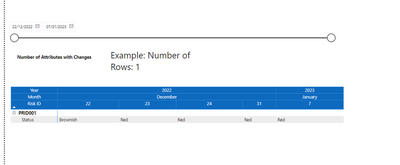Jumpstart your career with the Fabric Career Hub
Find everything you need to get certified on Fabric—skills challenges, live sessions, exam prep, role guidance, and more.
Get started- Power BI forums
- Updates
- News & Announcements
- Get Help with Power BI
- Desktop
- Service
- Report Server
- Power Query
- Mobile Apps
- Developer
- DAX Commands and Tips
- Custom Visuals Development Discussion
- Health and Life Sciences
- Power BI Spanish forums
- Translated Spanish Desktop
- Power Platform Integration - Better Together!
- Power Platform Integrations (Read-only)
- Power Platform and Dynamics 365 Integrations (Read-only)
- Training and Consulting
- Instructor Led Training
- Dashboard in a Day for Women, by Women
- Galleries
- Community Connections & How-To Videos
- COVID-19 Data Stories Gallery
- Themes Gallery
- Data Stories Gallery
- R Script Showcase
- Webinars and Video Gallery
- Quick Measures Gallery
- 2021 MSBizAppsSummit Gallery
- 2020 MSBizAppsSummit Gallery
- 2019 MSBizAppsSummit Gallery
- Events
- Ideas
- Custom Visuals Ideas
- Issues
- Issues
- Events
- Upcoming Events
- Community Blog
- Power BI Community Blog
- Custom Visuals Community Blog
- Community Support
- Community Accounts & Registration
- Using the Community
- Community Feedback
Grow your Fabric skills and prepare for the DP-600 certification exam by completing the latest Microsoft Fabric challenge.
- Power BI forums
- Forums
- Get Help with Power BI
- Power Query
- Filtering Columns In a Matrix For Only Changes Val...
- Subscribe to RSS Feed
- Mark Topic as New
- Mark Topic as Read
- Float this Topic for Current User
- Bookmark
- Subscribe
- Printer Friendly Page
- Mark as New
- Bookmark
- Subscribe
- Mute
- Subscribe to RSS Feed
- Permalink
- Report Inappropriate Content
Filtering Columns In a Matrix For Only Changes Values
Hi all,
I am trying to create a visual which counts the number of distinct rows that are displayed on the matrix shown above.
Please note I have the measure in the matrix filters (distinctcount) to only show me rows that have different values in each date column (hopefully clearly shown)
E.g. There are rows which have the same data across the dates and therefore they are hidden.
Does anyone know how I can count the number of distinct rows showing based on the date range selected?
Full data sat can be found Below
pbix file: https://we.tl/t-vd5jYugdD6
Solved! Go to Solution.
- Mark as New
- Bookmark
- Subscribe
- Mute
- Subscribe to RSS Feed
- Permalink
- Report Inappropriate Content
Attributes with Changes =
var a = summarize('Project Risks Query-xxx','Project Risks Query-xxx'[Attribute],'Project Risks Query-xxx'[Risk ID],"ch",DISTINCTCOUNT('Project Risks Query-xxx'[Value]))
var b = summarize(filter(a,[ch]>1),[Attribute])
return countrows(b)see attached
- Mark as New
- Bookmark
- Subscribe
- Mute
- Subscribe to RSS Feed
- Permalink
- Report Inappropriate Content
Please provide sanitized sample data that fully covers your issue.
- Mark as New
- Bookmark
- Subscribe
- Mute
- Subscribe to RSS Feed
- Permalink
- Report Inappropriate Content
- Mark as New
- Bookmark
- Subscribe
- Mute
- Subscribe to RSS Feed
- Permalink
- Report Inappropriate Content
Attributes with Changes =
var a = summarize('Project Risks Query-xxx','Project Risks Query-xxx'[Attribute],'Project Risks Query-xxx'[Risk ID],"ch",DISTINCTCOUNT('Project Risks Query-xxx'[Value]))
var b = summarize(filter(a,[ch]>1),[Attribute])
return countrows(b)see attached