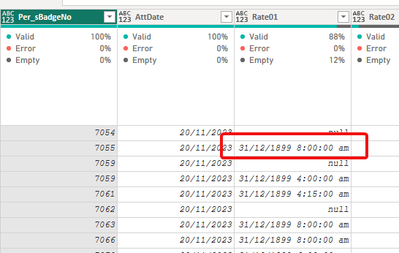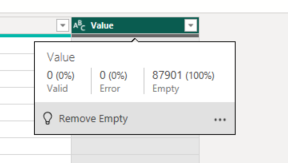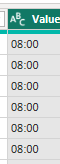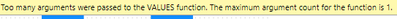- Power BI forums
- Updates
- News & Announcements
- Get Help with Power BI
- Desktop
- Service
- Report Server
- Power Query
- Mobile Apps
- Developer
- DAX Commands and Tips
- Custom Visuals Development Discussion
- Health and Life Sciences
- Power BI Spanish forums
- Translated Spanish Desktop
- Power Platform Integration - Better Together!
- Power Platform Integrations (Read-only)
- Power Platform and Dynamics 365 Integrations (Read-only)
- Training and Consulting
- Instructor Led Training
- Dashboard in a Day for Women, by Women
- Galleries
- Community Connections & How-To Videos
- COVID-19 Data Stories Gallery
- Themes Gallery
- Data Stories Gallery
- R Script Showcase
- Webinars and Video Gallery
- Quick Measures Gallery
- 2021 MSBizAppsSummit Gallery
- 2020 MSBizAppsSummit Gallery
- 2019 MSBizAppsSummit Gallery
- Events
- Ideas
- Custom Visuals Ideas
- Issues
- Issues
- Events
- Upcoming Events
- Community Blog
- Power BI Community Blog
- Custom Visuals Community Blog
- Community Support
- Community Accounts & Registration
- Using the Community
- Community Feedback
Register now to learn Fabric in free live sessions led by the best Microsoft experts. From Apr 16 to May 9, in English and Spanish.
- Power BI forums
- Forums
- Get Help with Power BI
- Power Query
- Adding alias to table column names
- Subscribe to RSS Feed
- Mark Topic as New
- Mark Topic as Read
- Float this Topic for Current User
- Bookmark
- Subscribe
- Printer Friendly Page
- Mark as New
- Bookmark
- Subscribe
- Mute
- Subscribe to RSS Feed
- Permalink
- Report Inappropriate Content
Adding alias to table column names
Morning, I am using table in power bi and referencing it as so I wouldnt need to create multiple query request.
There is 'Rates' columns form 1-20 and I am grouping them together to have number of hours joined for same day for same person.
The problem is that in table that I am referencing these columns have been renamed for users to match names on original system.
For me to do my work I would have to rename them back, do the work and rename again all 20 columns.
Is there some sort of alias option that could be used maybe?
This is the query that has all the steps, the query is not fully finished but at the point where it has information that I need and all is left to clean up the table.
Thanks
let
Source = #"Database Query",
#"Changed Type" = Table.TransformColumnTypes(Source,{{"AttDate", type date}}),
#"Reordered Columns2" = Table.ReorderColumns(#"Changed Type",{"Per_sBadgeNo", "Type", "Status", "Status Desc", "AttDate", "Per_sFName", "Per_sLName", "Per_sUnionDetails", "Per_iWklySchdId", "WSCode", "WSDescription", "Per_iCmp_id", "comp_sName", "Per_iDept_id", "dept_sCode", "dept_sDesc", "Per_iGroup_id", "group_sCode", "group_sDesc", "AbsId", "refcode_sCode", "refcode_sDesc", "absCate_SDesc", "DsId", "Code", "Description", "Per_sContractHours", "Per_E1CLeaveDate", "InSwipe01", "OutSwipe02", "InSwipe03", "OutSwipe04", "Rate01", "Rate02", "Rate03", "Rate04", "Rate05", "Rate06", "Rate07", "Rate08", "Rate09", "Rate10", "Rate11", "Rate12", "Rate13", "Rate14", "Rate15", "Rate16", "Rate17", "Rate18", "Rate19", "Rate20", "ContributetoOvertime", "Override_Rate", "ShiftAllowance1", "ShiftAllowance2", "ShiftAllowance3", "ShiftAllowance4", "ShiftAllowance5"}),
#"Duplicated Column" = Table.DuplicateColumn(#"Reordered Columns2", "Rate01", "Rate01 - Copy"),
#"Duplicated Column1" = Table.DuplicateColumn(#"Duplicated Column", "Rate02", "Rate02 - Copy"),
#"Duplicated Column2" = Table.DuplicateColumn(#"Duplicated Column1", "Rate03", "Rate03 - Copy"),
#"Duplicated Column3" = Table.DuplicateColumn(#"Duplicated Column2", "Rate04", "Rate04 - Copy"),
#"Duplicated Column4" = Table.DuplicateColumn(#"Duplicated Column3", "Rate05", "Rate05 - Copy"),
#"Duplicated Column5" = Table.DuplicateColumn(#"Duplicated Column4", "Rate06", "Rate06 - Copy"),
#"Duplicated Column6" = Table.DuplicateColumn(#"Duplicated Column5", "Rate07", "Rate07 - Copy"),
#"Duplicated Column7" = Table.DuplicateColumn(#"Duplicated Column6", "Rate08", "Rate08 - Copy"),
#"Duplicated Column8" = Table.DuplicateColumn(#"Duplicated Column7", "Rate09", "Rate09 - Copy"),
#"Duplicated Column9" = Table.DuplicateColumn(#"Duplicated Column8", "Rate10", "Rate10 - Copy"),
#"Duplicated Column10" = Table.DuplicateColumn(#"Duplicated Column9", "Rate11", "Rate11 - Copy"),
#"Duplicated Column11" = Table.DuplicateColumn(#"Duplicated Column10", "Rate12", "Rate12 - Copy"),
#"Duplicated Column12" = Table.DuplicateColumn(#"Duplicated Column11", "Rate13", "Rate13 - Copy"),
#"Duplicated Column13" = Table.DuplicateColumn(#"Duplicated Column12", "Rate14", "Rate14 - Copy"),
#"Duplicated Column14" = Table.DuplicateColumn(#"Duplicated Column13", "Rate15", "Rate15 - Copy"),
#"Duplicated Column15" = Table.DuplicateColumn(#"Duplicated Column14", "Rate16", "Rate16 - Copy"),
#"Duplicated Column16" = Table.DuplicateColumn(#"Duplicated Column15", "Rate17", "Rate17 - Copy"),
#"Duplicated Column17" = Table.DuplicateColumn(#"Duplicated Column16", "Rate18", "Rate18 - Copy"),
#"Duplicated Column18" = Table.DuplicateColumn(#"Duplicated Column17", "Rate19", "Rate19 - Copy"),
#"Duplicated Column19" = Table.DuplicateColumn(#"Duplicated Column18", "Rate20", "Rate20 - Copy"),
#"Unpivoted Columns" = Table.UnpivotOtherColumns(#"Duplicated Column19", {"Per_sBadgeNo", "Type", "Status", "Status Desc", "AttDate", "Per_sFName", "Per_sLName", "Per_sUnionDetails", "Per_iWklySchdId", "WSCode", "WSDescription", "Per_iCmp_id", "comp_sName", "Per_iDept_id", "dept_sCode", "dept_sDesc", "Per_iGroup_id", "group_sCode", "group_sDesc", "AbsId", "refcode_sCode", "refcode_sDesc", "absCate_SDesc", "DsId", "Code", "Description", "Per_sContractHours", "Per_E1CLeaveDate", "InSwipe01", "OutSwipe02", "InSwipe03", "OutSwipe04", "Rate01", "Rate02", "Rate03", "Rate04", "Rate05", "Rate06", "Rate07", "Rate08", "Rate09", "Rate10", "Rate11", "Rate12", "Rate13", "Rate14", "Rate15", "Rate16", "Rate17", "Rate18", "Rate19", "Rate20", "ContributetoOvertime", "Override_Rate", "ShiftAllowance1", "ShiftAllowance2", "ShiftAllowance3", "ShiftAllowance4", "ShiftAllowance5"}, "Attribute", "Value"),
#"Renamed Columns" = Table.RenameColumns(#"Unpivoted Columns",{{"Attribute", "RateType"}, {"Value", "Rate"}}),
#"Filtered Rows" = Table.SelectRows(#"Renamed Columns", each ([Rate] <> "")),
#"Added Custom" = Table.AddColumn(#"Filtered Rows", "Minutes", each Duration.FromText([Rate]) / #duration(0, 0, 1, 0)),
#"Removed Columns" = Table.RemoveColumns(#"Added Custom",{"Rate"}),
#"Reordered Columns" = Table.ReorderColumns(#"Removed Columns",{"Per_sBadgeNo", "Type", "Status", "Status Desc", "Per_sFName", "Per_sLName", "Per_sUnionDetails", "Per_iWklySchdId", "WSCode", "WSDescription", "Per_iCmp_id", "comp_sName", "Per_iDept_id", "dept_sCode", "dept_sDesc", "Per_iGroup_id", "group_sCode", "group_sDesc", "AbsId", "refcode_sCode", "refcode_sDesc", "absCate_SDesc", "DsId", "Code", "Description", "Per_sContractHours", "Per_E1CLeaveDate", "InSwipe01", "OutSwipe02", "InSwipe03", "OutSwipe04", "AttDate", "Rate01", "Rate02", "Rate03", "Rate04", "Rate05", "Rate06", "Rate07", "Rate08", "Rate09", "Rate10", "Rate11", "Rate12", "Rate13", "Rate14", "Rate15", "Rate16", "Rate17", "Rate18", "Rate19", "Rate20", "ContributetoOvertime", "Override_Rate", "ShiftAllowance1", "ShiftAllowance2", "ShiftAllowance3", "ShiftAllowance4", "ShiftAllowance5", "RateType", "Minutes"}),
#"Grouped Rows" = Table.Group(#"Reordered Columns", {"AttDate", "Per_sBadgeNo", "Type", "Status", "Status Desc", "Per_sFName", "Per_sLName", "Per_sUnionDetails", "Per_iWklySchdId", "WSCode", "WSDescription", "Per_iCmp_id", "comp_sName", "Per_iDept_id", "dept_sCode", "dept_sDesc", "Per_iGroup_id", "group_sCode", "group_sDesc", "AbsId", "refcode_sCode", "refcode_sDesc", "absCate_SDesc", "DsId", "Code", "Description", "Per_sContractHours", "Per_E1CLeaveDate", "InSwipe01", "OutSwipe02", "InSwipe03", "OutSwipe04", "Rate01", "Rate02", "Rate03", "Rate04", "Rate05", "Rate06", "Rate07", "Rate08", "Rate09", "Rate10", "Rate11", "Rate12", "Rate13", "Rate14", "Rate15", "Rate16", "Rate17", "Rate18", "Rate19", "Rate20", "ContributetoOvertime", "Override_Rate", "ShiftAllowance1", "ShiftAllowance2", "ShiftAllowance3", "ShiftAllowance4", "ShiftAllowance5"}, {{"Day Total", each List.Sum([Minutes]), type number}}),
#"Reordered Columns1" = Table.ReorderColumns(#"Grouped Rows",{"Per_sBadgeNo", "Type", "Status", "Status Desc", "Per_sFName", "Per_sLName", "Per_sUnionDetails", "Per_iWklySchdId", "WSCode", "WSDescription", "Per_iCmp_id", "comp_sName", "Per_iDept_id", "dept_sCode", "dept_sDesc", "Per_iGroup_id", "group_sCode", "group_sDesc", "AbsId", "refcode_sCode", "refcode_sDesc", "absCate_SDesc", "DsId", "Code", "Description", "Per_sContractHours", "Per_E1CLeaveDate", "InSwipe01", "OutSwipe02", "InSwipe03", "OutSwipe04", "AttDate", "Rate01", "Rate02", "Rate03", "Rate04", "Rate05", "Rate06", "Rate07", "Rate08", "Rate09", "Rate10", "Rate11", "Rate12", "Rate13", "Rate14", "Rate15", "Rate16", "Rate17", "Rate18", "Rate19", "Rate20", "ContributetoOvertime", "Override_Rate", "ShiftAllowance1", "ShiftAllowance2", "ShiftAllowance3", "ShiftAllowance4", "ShiftAllowance5", "Day Total"}),
#"Added Custom1" = Table.AddColumn(#"Reordered Columns1", "Day Hours Total", each [Day Total]/60)
in
#"Added Custom1"
Solved! Go to Solution.
- Mark as New
- Bookmark
- Subscribe
- Mute
- Subscribe to RSS Feed
- Permalink
- Report Inappropriate Content
Hi @Justas4478,
I think I figured out what might be going on.
When you shared the sample data, it looks like this...
I wonder if it was just Excel that added that date portion?
If that's the case I'll need to edit the code. It would be good to have a sample file with the correct formats.
------
I've done some checks and I think you should just be able to delete that one step.
Try this code.
let
Source = Table1,
Unpivot = Table.UnpivotOtherColumns(Source, {"Per_sBadgeNo", "AttDate"}, "Attribute", "Value"),
CT1 = Table.TransformColumnTypes(
Unpivot,
{
{"Per_sBadgeNo", Int64.Type},
{"AttDate", type date},
{"Attribute", type text},
{"Value", type duration}
}
),
GR1 = Table.Group(
CT1,
{"Per_sBadgeNo", "AttDate"},
{{"Duration", each List.Sum([Value]), type nullable duration}}
),
AddTotalMinutes = Table.AddColumn(
GR1,
"Total Minutes",
each Duration.TotalMinutes([Duration]),
type number
),
AddTotalHours = Table.AddColumn(
AddTotalMinutes,
"Total Hours",
each Duration.TotalHours([Duration]),
type number
)
in
AddTotalHours
| Have I solved your problem? Please click Accept as Solution so I don't keep coming back to this post, oh yeah, others may find it useful also ;). |
| If you found this post helpful, please give Kudos. It gives me a sense of instant gratification and, if you give me Kudos enough times, magical unicorns will appear on your screen. If you find my signature vaguely amusing, please give Kudos. | Proud to be a Super User! |
- Mark as New
- Bookmark
- Subscribe
- Mute
- Subscribe to RSS Feed
- Permalink
- Report Inappropriate Content
- Mark as New
- Bookmark
- Subscribe
- Mute
- Subscribe to RSS Feed
- Permalink
- Report Inappropriate Content
With regards to grouping the data by day and person, I'm trying to understand the need for duplicating the columns before unpivoting the new columns. Why not just unpivot the original?
The below code is based on referencing the table (Table1) in the file you shared.
let
Source = Table1,
#"Unpivoted Other Columns" = Table.UnpivotOtherColumns(
Source,
{"Per_sBadgeNo", "AttDate"},
"Attribute",
"Value"
),
#"Changed Type" = Table.TransformColumnTypes(
#"Unpivoted Other Columns",
{
{"Per_sBadgeNo", Int64.Type},
{"AttDate", type date},
{"Attribute", type text},
{"Value", type duration}
}
),
#"Grouped Rows" = Table.Group(
#"Changed Type",
{"Per_sBadgeNo", "AttDate"},
{{"Duration", each List.Sum([Value]), type nullable duration}}
),
#"Inserted Total Minutes" = Table.AddColumn(
#"Grouped Rows",
"Total Minutes",
each Duration.TotalMinutes([Duration]),
type number
),
#"Inserted Total Hours" = Table.AddColumn(
#"Inserted Total Minutes",
"Total Hours",
each Duration.TotalHours([Duration]),
type number
)
in
#"Inserted Total Hours"
I realise there could be many reasons why you needed to do it that way but just thought I'd float the idea in case it helps.
As far as the renaming/aliasing of columns goes, can you give examples of what they are and why they would need to be renamed to achieve the result. I don't think I understand this part fully.
| Have I solved your problem? Please click Accept as Solution so I don't keep coming back to this post, oh yeah, others may find it useful also ;). |
| If you found this post helpful, please give Kudos. It gives me a sense of instant gratification and, if you give me Kudos enough times, magical unicorns will appear on your screen. If you find my signature vaguely amusing, please give Kudos. | Proud to be a Super User! |
- Mark as New
- Bookmark
- Subscribe
- Mute
- Subscribe to RSS Feed
- Permalink
- Report Inappropriate Content
Just a note, I did the above in Excel.
For Power BI you'd likely need the extra step to get the duration.
let
Source = Table1,
#"Unpivoted Other Columns" = Table.UnpivotOtherColumns(
Source,
{"Per_sBadgeNo", "AttDate"},
"Attribute",
"Value"
),
#"Extracted Text Between Delimiters" = Table.TransformColumns(
#"Unpivoted Other Columns",
{{"Value", each Text.BetweenDelimiters(Text.From(_, "en-NZ"), " ", " "), type text}}
),
#"Changed Type" = Table.TransformColumnTypes(
#"Extracted Text Between Delimiters",
{
{"Per_sBadgeNo", Int64.Type},
{"AttDate", type date},
{"Attribute", type text},
{"Value", type duration}
}
),
#"Grouped Rows" = Table.Group(
#"Changed Type",
{"Per_sBadgeNo", "AttDate"},
{{"Duration", each List.Sum([Value]), type nullable duration}}
),
#"Inserted Total Minutes" = Table.AddColumn(
#"Grouped Rows",
"Total Minutes",
each Duration.TotalMinutes([Duration]),
type number
),
#"Inserted Total Hours" = Table.AddColumn(
#"Inserted Total Minutes",
"Total Hours",
each Duration.TotalHours([Duration]),
type number
)
in
#"Inserted Total Hours"| Have I solved your problem? Please click Accept as Solution so I don't keep coming back to this post, oh yeah, others may find it useful also ;). |
| If you found this post helpful, please give Kudos. It gives me a sense of instant gratification and, if you give me Kudos enough times, magical unicorns will appear on your screen. If you find my signature vaguely amusing, please give Kudos. | Proud to be a Super User! |
- Mark as New
- Bookmark
- Subscribe
- Mute
- Subscribe to RSS Feed
- Permalink
- Report Inappropriate Content
Hi @KNP I tried to use code that you provided it worked for most of the steps, but for this step it just changed all values to empty. I dont know what went wrong.
{{"Value", each Text.BetweenDelimiters(Text.From(_, "en-NZ"), " ", " "), type text}}
- Mark as New
- Bookmark
- Subscribe
- Mute
- Subscribe to RSS Feed
- Permalink
- Report Inappropriate Content
Hi @Justas4478,
The only obvious thing that I overlooked when I pasted the code is the culture ("en-NZ") change this to whatever is appropriate to you (en-US?) and that may solve the issue.
| Have I solved your problem? Please click Accept as Solution so I don't keep coming back to this post, oh yeah, others may find it useful also ;). |
| If you found this post helpful, please give Kudos. It gives me a sense of instant gratification and, if you give me Kudos enough times, magical unicorns will appear on your screen. If you find my signature vaguely amusing, please give Kudos. | Proud to be a Super User! |
- Mark as New
- Bookmark
- Subscribe
- Mute
- Subscribe to RSS Feed
- Permalink
- Report Inappropriate Content
Hi @KNP I tried changing to US and it still makes all values empty.
These are the format values are in.
- Mark as New
- Bookmark
- Subscribe
- Mute
- Subscribe to RSS Feed
- Permalink
- Report Inappropriate Content
Hi @Justas4478,
I think I figured out what might be going on.
When you shared the sample data, it looks like this...
I wonder if it was just Excel that added that date portion?
If that's the case I'll need to edit the code. It would be good to have a sample file with the correct formats.
------
I've done some checks and I think you should just be able to delete that one step.
Try this code.
let
Source = Table1,
Unpivot = Table.UnpivotOtherColumns(Source, {"Per_sBadgeNo", "AttDate"}, "Attribute", "Value"),
CT1 = Table.TransformColumnTypes(
Unpivot,
{
{"Per_sBadgeNo", Int64.Type},
{"AttDate", type date},
{"Attribute", type text},
{"Value", type duration}
}
),
GR1 = Table.Group(
CT1,
{"Per_sBadgeNo", "AttDate"},
{{"Duration", each List.Sum([Value]), type nullable duration}}
),
AddTotalMinutes = Table.AddColumn(
GR1,
"Total Minutes",
each Duration.TotalMinutes([Duration]),
type number
),
AddTotalHours = Table.AddColumn(
AddTotalMinutes,
"Total Hours",
each Duration.TotalHours([Duration]),
type number
)
in
AddTotalHours
| Have I solved your problem? Please click Accept as Solution so I don't keep coming back to this post, oh yeah, others may find it useful also ;). |
| If you found this post helpful, please give Kudos. It gives me a sense of instant gratification and, if you give me Kudos enough times, magical unicorns will appear on your screen. If you find my signature vaguely amusing, please give Kudos. | Proud to be a Super User! |
- Mark as New
- Bookmark
- Subscribe
- Mute
- Subscribe to RSS Feed
- Permalink
- Report Inappropriate Content
- Mark as New
- Bookmark
- Subscribe
- Mute
- Subscribe to RSS Feed
- Permalink
- Report Inappropriate Content
I had this code that looks like it could work, would you be able to check if ti is ok?
#"Added Custom" = Table.AddColumn(#"Filtered Rows1", "Minutes", each Duration.FromText([Value]) / #duration(0, 0, 1, 0)),
#"Changed Type" = Table.TransformColumnTypes(#"Added Custom",{{"Minutes", type number}}),
- Mark as New
- Bookmark
- Subscribe
- Mute
- Subscribe to RSS Feed
- Permalink
- Report Inappropriate Content
That code doesn't work for me so I'm not sure. Even if I convert the Value column to text first it fails.
I'll wait to hear back from my other response to see if the problem is solved.
| Have I solved your problem? Please click Accept as Solution so I don't keep coming back to this post, oh yeah, others may find it useful also ;). |
| If you found this post helpful, please give Kudos. It gives me a sense of instant gratification and, if you give me Kudos enough times, magical unicorns will appear on your screen. If you find my signature vaguely amusing, please give Kudos. | Proud to be a Super User! |
- Mark as New
- Bookmark
- Subscribe
- Mute
- Subscribe to RSS Feed
- Permalink
- Report Inappropriate Content
Hey @Justas4478,
Is there any way you can share some made-up data that matches the format or mask the sensitive info?
It'll be easier to give you a useful answer with some data. I'm not fully understanding the purpose for duplicating the columns.
I promise I won't even use ChatGPT. 😂
| Have I solved your problem? Please click Accept as Solution so I don't keep coming back to this post, oh yeah, others may find it useful also ;). |
| If you found this post helpful, please give Kudos. It gives me a sense of instant gratification and, if you give me Kudos enough times, magical unicorns will appear on your screen. If you find my signature vaguely amusing, please give Kudos. | Proud to be a Super User! |
- Mark as New
- Bookmark
- Subscribe
- Mute
- Subscribe to RSS Feed
- Permalink
- Report Inappropriate Content
Thank You Very Much Respected Sir. 😉
- Mark as New
- Bookmark
- Subscribe
- Mute
- Subscribe to RSS Feed
- Permalink
- Report Inappropriate Content
- Mark as New
- Bookmark
- Subscribe
- Mute
- Subscribe to RSS Feed
- Permalink
- Report Inappropriate Content
In Power BI, you can create calculated columns or measures to create aliases or perform calculations on your data. In your case, you mentioned that you want to group the "Rates" columns together and create a sum for each day and person. Instead of using aliases, you can achieve this by creating a new column or measure.
Here is an example of how you can create a measure to sum the rates for each day and person:
Open the Power BI Desktop file.
In the Fields pane, go to the table where your data is located.
Click on "New Measure" from the Modeling tab in the ribbon.
Use the following DAX formula to create a measure that sums the rates:
DayTotal =
CALCULATE(
SUMX(
VALUES('YourTableName'[AttDate], 'YourTableName'[Per_sBadgeNo]),
'YourTableName'[Rate01] + 'YourTableName'[Rate02] + 'YourTableName'[Rate03] + 'YourTableName'[Rate04] + 'YourTableName'[Rate05] +
'YourTableName'[Rate06] + 'YourTableName'[Rate07] + 'YourTableName'[Rate08] + 'YourTableName'[Rate09] + 'YourTableName'[Rate10] +
'YourTableName'[Rate11] + 'YourTableName'[Rate12] + 'YourTableName'[Rate13] + 'YourTableName'[Rate14] + 'YourTableName'[Rate15] +
'YourTableName'[Rate16] + 'YourTableName'[Rate17] + 'YourTableName'[Rate18] + 'YourTableName'[Rate19] + 'YourTableName'[Rate20]
)
)
Replace 'YourTableName' with the actual name of your table.
- Press Enter to create the measure.
Now, you can use this "DayTotal" measure in your visuals to display the sum of rates for each day and person.
If you prefer creating a new column instead, you can modify the formula accordingly and create a calculated column instead of a measure. Keep in mind that calculated columns store the data in the table, while measures are calculated on the fly in visuals.
If this post helps, then please consider Accepting it as the solution to help the other members find it more quickly.
In case there is still a problem, please feel free and explain your issue in detail, It will be my pleasure to assist you in any way I can.
- Mark as New
- Bookmark
- Subscribe
- Mute
- Subscribe to RSS Feed
- Permalink
- Report Inappropriate Content
- Mark as New
- Bookmark
- Subscribe
- Mute
- Subscribe to RSS Feed
- Permalink
- Report Inappropriate Content
I apologize for the confusion. It seems there might be an issue with the syntax or structure of the measures. In Power BI, you create measures using DAX (Data Analysis Expressions), and the syntax might vary depending on your specific use case.
Let me provide you with an example of how you can create measures for the sum of each rate column:
RateAlias01 = SUM('YourTable'[Rate01]),
RateAlias02 = SUM('YourTable'[Rate02]),
// Repeat the above line for Rate03 to Rate20
In this example, replace 'YourTable' with the actual name of your table where the rate columns are located. Also, ensure that the column names (Rate01, Rate02, etc.) match your actual column names.
To create measures in Power BI:
- Go to the "Model" view.
- Select the table where your data is located.
- Click on "New Measure" in the ribbon.
- Enter the DAX expression for the measure based on the examples provided.
If you encounter any issues, please share more details about your data model, and I'll do my best to assist you further.
If this post helps, then please consider Accepting it as the solution to help the other members find it more quickly.
In case there is still a problem, please feel free and explain your issue in detail, It will be my pleasure to assist you in any way I can.
- Mark as New
- Bookmark
- Subscribe
- Mute
- Subscribe to RSS Feed
- Permalink
- Report Inappropriate Content
@123abc It does not complain when I use 'RateAlias' measures instead of columns, but it is still complaining about [Per_sBadgeNo] column being in the DAX query and gives still same error as before.
- Mark as New
- Bookmark
- Subscribe
- Mute
- Subscribe to RSS Feed
- Permalink
- Report Inappropriate Content
I see, it seems that the issue may be related to the presence of a column in the DAX query that's causing the error. If you are encountering issues with a specific column, you might want to check how that column is being used in your DAX measures and if it is causing any conflicts.
Here are a few suggestions to troubleshoot and resolve the issue:
Check for Ambiguities:
- Ensure that there are no ambiguous references in your DAX measures. For example, if there are multiple tables with the same column name, Power BI might have difficulty resolving which column to use.
Qualify Column Names:
- Fully qualify the column names in your DAX measures to avoid any ambiguity. For example:
Rate01_Alias = SUM('YourTableName'[Rate01])
Check Dependencies:
- Examine other measures or calculated columns that might be using the problematic column. Ensure that there are no circular dependencies or conflicting references.
Review Advanced Editor:
- If you are comfortable with the Power Query M language, you can review the Advanced Editor and inspect the query code. Look for any references to the problematic column and ensure they are correct.
If the issue persists, it might be helpful to see more of your DAX code or understand the specific steps where the error is occurring. If you can provide more details or share the relevant part of your DAX code, I'll do my best to assist you further.
If this post helps, then please consider Accepting it as the solution to help the other members find it more quickly.
In case there is still a problem, please feel free and explain your issue in detail, It will be my pleasure to assist you in any way I can.
- Mark as New
- Bookmark
- Subscribe
- Mute
- Subscribe to RSS Feed
- Permalink
- Report Inappropriate Content
@123abc There doesnt seem to be any problem with Rate01_Alias = SUM('YourTableName'[Rate01]) measures that I created.
The DayTotal looks like is acceptim them without any problems. What is problem for
I think since Per_sBadgeNo is a column and not a measure thats where is a problem.
- Mark as New
- Bookmark
- Subscribe
- Mute
- Subscribe to RSS Feed
- Permalink
- Report Inappropriate Content
Please share sample data file.
Helpful resources

Microsoft Fabric Learn Together
Covering the world! 9:00-10:30 AM Sydney, 4:00-5:30 PM CET (Paris/Berlin), 7:00-8:30 PM Mexico City

Power BI Monthly Update - April 2024
Check out the April 2024 Power BI update to learn about new features.