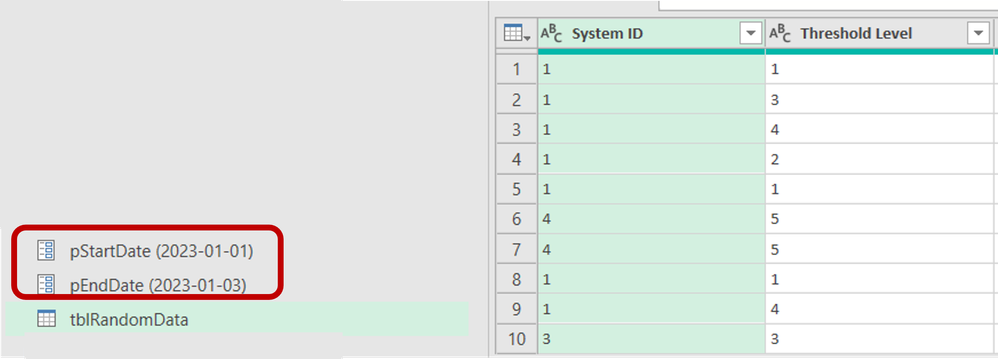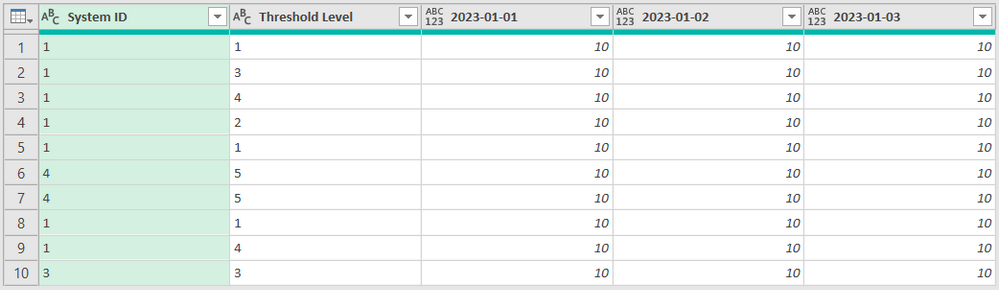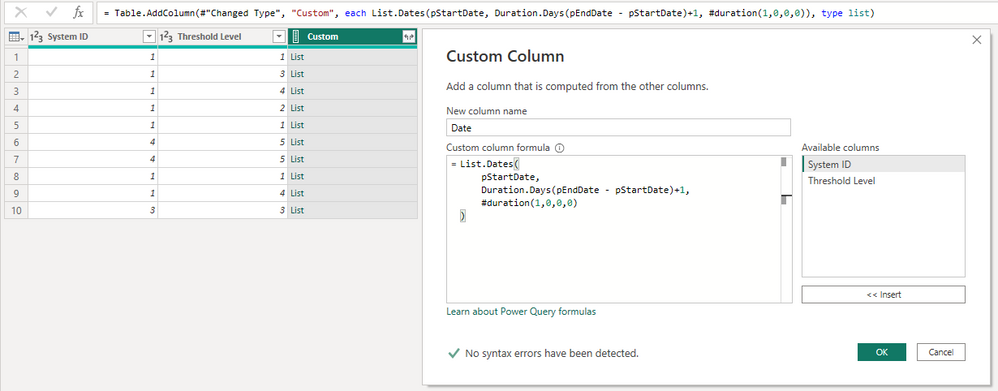Jumpstart your career with the Fabric Career Hub
Find everything you need to get certified on Fabric—skills challenges, live sessions, exam prep, role guidance, and more.
Get started- Power BI forums
- Updates
- News & Announcements
- Get Help with Power BI
- Desktop
- Service
- Report Server
- Power Query
- Mobile Apps
- Developer
- DAX Commands and Tips
- Custom Visuals Development Discussion
- Health and Life Sciences
- Power BI Spanish forums
- Translated Spanish Desktop
- Power Platform Integration - Better Together!
- Power Platform Integrations (Read-only)
- Power Platform and Dynamics 365 Integrations (Read-only)
- Training and Consulting
- Instructor Led Training
- Dashboard in a Day for Women, by Women
- Galleries
- Community Connections & How-To Videos
- COVID-19 Data Stories Gallery
- Themes Gallery
- Data Stories Gallery
- R Script Showcase
- Webinars and Video Gallery
- Quick Measures Gallery
- 2021 MSBizAppsSummit Gallery
- 2020 MSBizAppsSummit Gallery
- 2019 MSBizAppsSummit Gallery
- Events
- Ideas
- Custom Visuals Ideas
- Issues
- Issues
- Events
- Upcoming Events
- Community Blog
- Power BI Community Blog
- Custom Visuals Community Blog
- Community Support
- Community Accounts & Registration
- Using the Community
- Community Feedback
Grow your Fabric skills and prepare for the DP-600 certification exam by completing the latest Microsoft Fabric challenge.
- Power BI forums
- Forums
- Get Help with Power BI
- Power Query
- Add a variable number of columns automatically, ba...
- Subscribe to RSS Feed
- Mark Topic as New
- Mark Topic as Read
- Float this Topic for Current User
- Bookmark
- Subscribe
- Printer Friendly Page
- Mark as New
- Bookmark
- Subscribe
- Mute
- Subscribe to RSS Feed
- Permalink
- Report Inappropriate Content
Add a variable number of columns automatically, based on parameters
Hi,
My question is how I can add a variable number of date columns to an existing table in an automatic way.
Context
I am trying to create a large fact table filled with test data by using only Power Query functions.
To ilustrate the approach, I will use a small table as an example here.
My final fact table will have 4 columns:
- 3 dimension columns: "System ID", "Threshold Level", and "Date"
- 1 fact column: "Value", filled with an arbitrary number (the value of that number does not matter, it's just for volume testing)
The "System ID" column and "Threshold Level" are generated by randomly choosing an ID from a list of possible IDs. This part of the data generation is already OK.
The "Date" column should have every date in the interval determined by parameters pStartDate and pEndDate. If I first create a table with two columns, "System ID" and "Threshold Level", each key combination [System ID, Threshold Level], i.e., each row in that two-column table, should appear for each date in the interval [pStartDate, pEndDate].
So, for example, in the screenshot below, there are three days in interval [pStartDate, pEndDate], and 10 rows of [System ID, Threshold Level] combinations in the original table, so I would like to obtain 10*3=30 rows, where each single combination of [System ID, Threshold Level] should exist for every date in the date interval.
I think the simplest way would be to add all dates from pStartDate and pEndDate as columns, and then unpivot the date columns. So, just prior to unpivoting the dates, I am looking to create the table below (with the value 10 just being any arbitrary number):
Question
My question is: how can I add the date columns recursively for each date in interval [pStartDate, pEndDate]?
In other words, how can I recursively call Table.AddColumn( ) as many times are there are dates?
Thanks in advance for pointing me in the right direction.
If there is an approach other than unpivoting, feel free to suggest it.
Solved! Go to Solution.
- Mark as New
- Bookmark
- Subscribe
- Mute
- Subscribe to RSS Feed
- Permalink
- Report Inappropriate Content
This is easier to do directly in an unpivoted format (you can pivot afterward if you feel like it).
Add a custom column that is a list of dates from pStartDate to pEndDate.
List.Dates(pStartDate, Duration.Days(pEndDate - pStartDate)+1, #duration(1,0,0,0))
Then expand this list column.
- Mark as New
- Bookmark
- Subscribe
- Mute
- Subscribe to RSS Feed
- Permalink
- Report Inappropriate Content
Hi @AlexisOlson
Thank you so much for that elegant solution. Better than the strategy that I was following.
Note: for some strange reason, the "Accept this as solution" button is not visible on your reply. It was visible, but when I pressed it, my own post got marked as the solution, instead of your reply. Some bug, no doubt. You certainly deserve your reply to be marked as solution. I will see if I can still get the site to do this.
- Mark as New
- Bookmark
- Subscribe
- Mute
- Subscribe to RSS Feed
- Permalink
- Report Inappropriate Content
This is easier to do directly in an unpivoted format (you can pivot afterward if you feel like it).
Add a custom column that is a list of dates from pStartDate to pEndDate.
List.Dates(pStartDate, Duration.Days(pEndDate - pStartDate)+1, #duration(1,0,0,0))
Then expand this list column.
Helpful resources

Europe’s largest Microsoft Fabric Community Conference
Join the community in Stockholm for expert Microsoft Fabric learning including a very exciting keynote from Arun Ulag, Corporate Vice President, Azure Data.

New forum boards available in Real-Time Intelligence.
Ask questions in Eventhouse and KQL, Eventstream, and Reflex.

| User | Count |
|---|---|
| 39 | |
| 26 | |
| 22 | |
| 21 | |
| 16 |