- Power BI forums
- Updates
- News & Announcements
- Get Help with Power BI
- Desktop
- Service
- Report Server
- Power Query
- Mobile Apps
- Developer
- DAX Commands and Tips
- Custom Visuals Development Discussion
- Health and Life Sciences
- Power BI Spanish forums
- Translated Spanish Desktop
- Power Platform Integration - Better Together!
- Power Platform Integrations (Read-only)
- Power Platform and Dynamics 365 Integrations (Read-only)
- Training and Consulting
- Instructor Led Training
- Dashboard in a Day for Women, by Women
- Galleries
- Community Connections & How-To Videos
- COVID-19 Data Stories Gallery
- Themes Gallery
- Data Stories Gallery
- R Script Showcase
- Webinars and Video Gallery
- Quick Measures Gallery
- 2021 MSBizAppsSummit Gallery
- 2020 MSBizAppsSummit Gallery
- 2019 MSBizAppsSummit Gallery
- Events
- Ideas
- Custom Visuals Ideas
- Issues
- Issues
- Events
- Upcoming Events
- Community Blog
- Power BI Community Blog
- Custom Visuals Community Blog
- Community Support
- Community Accounts & Registration
- Using the Community
- Community Feedback
Earn a 50% discount on the DP-600 certification exam by completing the Fabric 30 Days to Learn It challenge.
- Power BI forums
- Forums
- Get Help with Power BI
- Developer
- POWER BI EMBEDDED: Embedding independent visuals, ...
- Subscribe to RSS Feed
- Mark Topic as New
- Mark Topic as Read
- Float this Topic for Current User
- Bookmark
- Subscribe
- Printer Friendly Page
- Mark as New
- Bookmark
- Subscribe
- Mute
- Subscribe to RSS Feed
- Permalink
- Report Inappropriate Content
POWER BI EMBEDDED: Embedding independent visuals, getting them to use all the div space
We had embedded every visual in a asp.net core Razore view.
We had fixed the width and height of the divs but the embedded visual don't use the whole space.
We need to know what to configure in Power BI so they use the whole space and then fix themselves if we are using Bootstrap to fix the div class"col-md" space resposively.
As you can see in the picture the tables aren't using the whole space on the div.
As we are also using the 125% application zoom setting on windows 10, and also since the user is not going to change it, we need to know how to configure visuals to accurate use the space of the display.
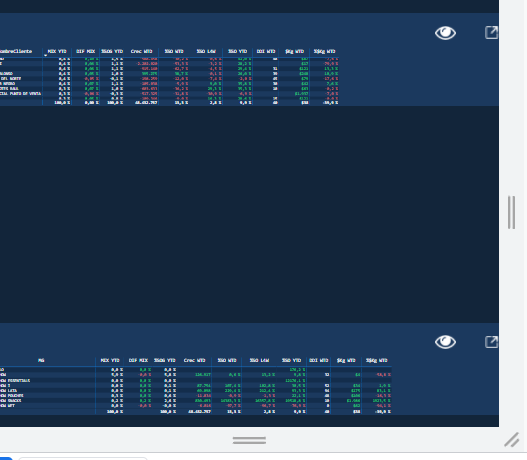

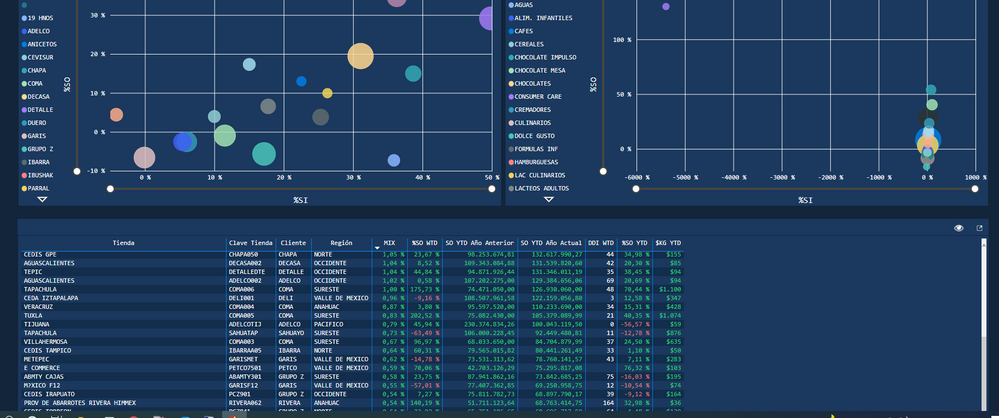
- Mark as New
- Bookmark
- Subscribe
- Mute
- Subscribe to RSS Feed
- Permalink
- Report Inappropriate Content
Do you have Power BI Embedded development team we could talk to? We have some issues embedding some visuals extracting them from different PBI reports and we are going nowhere in this forum. That would be helpfull
- Mark as New
- Bookmark
- Subscribe
- Mute
- Subscribe to RSS Feed
- Permalink
- Report Inappropriate Content
As far as I know, currently you can try to change the visual layout by yourself.
let embedConfig = {
...
settings: {
layoutType: models.LayoutType.Custom
customLayout: {...}
}
};Here is the offical blog. For reference: Personalize a report layout
In addition, here is similar thread about building responsive dashboard view with Power BI Embedded, in which a workaround is mentioned. Could you go to check if it helps in your scenario?
Best Regards,
Rico Zhou
If this post helps, then please consider Accept it as the solution to help the other members find it more quickly.
- Mark as New
- Bookmark
- Subscribe
- Mute
- Subscribe to RSS Feed
- Permalink
- Report Inappropriate Content
Hi:
That would happen if I embedd the whole Power BI report.
I am actually embedding every view separettelly from 3 different reports. That's why this wouldn't work
Helpful resources

Microsoft Fabric Learn Together
Covering the world! 9:00-10:30 AM Sydney, 4:00-5:30 PM CET (Paris/Berlin), 7:00-8:30 PM Mexico City

Power BI Monthly Update - April 2024
Check out the April 2024 Power BI update to learn about new features.

| User | Count |
|---|---|
| 15 | |
| 5 | |
| 2 | |
| 1 | |
| 1 |
| User | Count |
|---|---|
| 27 | |
| 3 | |
| 3 | |
| 2 | |
| 2 |
