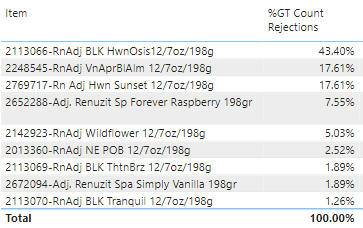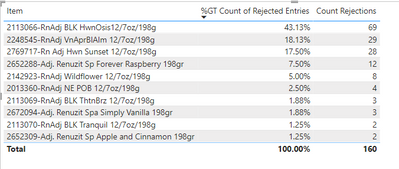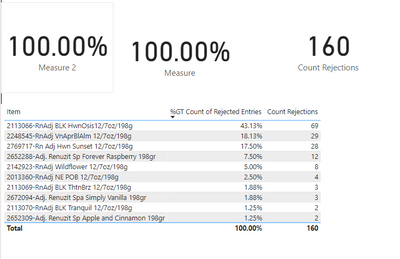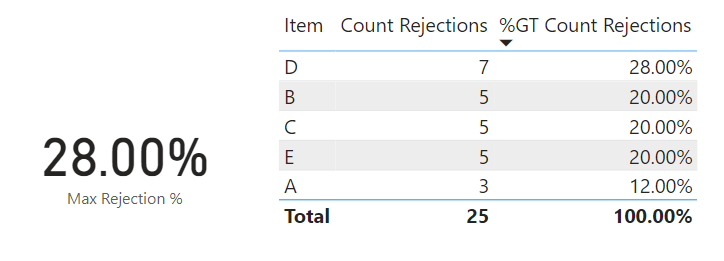- Power BI forums
- Updates
- News & Announcements
- Get Help with Power BI
- Desktop
- Service
- Report Server
- Power Query
- Mobile Apps
- Developer
- DAX Commands and Tips
- Custom Visuals Development Discussion
- Health and Life Sciences
- Power BI Spanish forums
- Translated Spanish Desktop
- Power Platform Integration - Better Together!
- Power Platform Integrations (Read-only)
- Power Platform and Dynamics 365 Integrations (Read-only)
- Training and Consulting
- Instructor Led Training
- Dashboard in a Day for Women, by Women
- Galleries
- Community Connections & How-To Videos
- COVID-19 Data Stories Gallery
- Themes Gallery
- Data Stories Gallery
- R Script Showcase
- Webinars and Video Gallery
- Quick Measures Gallery
- 2021 MSBizAppsSummit Gallery
- 2020 MSBizAppsSummit Gallery
- 2019 MSBizAppsSummit Gallery
- Events
- Ideas
- Custom Visuals Ideas
- Issues
- Issues
- Events
- Upcoming Events
- Community Blog
- Power BI Community Blog
- Custom Visuals Community Blog
- Community Support
- Community Accounts & Registration
- Using the Community
- Community Feedback
Earn a 50% discount on the DP-600 certification exam by completing the Fabric 30 Days to Learn It challenge.
- Power BI forums
- Forums
- Get Help with Power BI
- Desktop
- how to display row total percentage in card
- Subscribe to RSS Feed
- Mark Topic as New
- Mark Topic as Read
- Float this Topic for Current User
- Bookmark
- Subscribe
- Printer Friendly Page
- Mark as New
- Bookmark
- Subscribe
- Mute
- Subscribe to RSS Feed
- Permalink
- Report Inappropriate Content
how to display row total percentage in card
i want 43.30% to display in card visual.. how to do that
- Mark as New
- Bookmark
- Subscribe
- Mute
- Subscribe to RSS Feed
- Permalink
- Report Inappropriate Content
You aren't doing everything the same as me.
Your measure to count rejections is
Count Rejections = DISTINCTCOUNTNOBLANK(o_pallet_rejection[Rejected Entries])
Mine is
Count Rejections = COUNT(O_PALLET_REJECTION[Rejection])
When I use your code in my data I get the result 1. When I use mine i get 25, so our data is clearly different.
Really hard to help you when I don't have all the data in front of me, I have to guess what your data looks like.
You can PM me a private link to the PBIX file if you like.
Phil
Did I answer your question? Then please mark my post as the solution.
If I helped you, click on the Thumbs Up to give Kudos.
Blog :: YouTube Channel :: Connect on Linkedin
Proud to be a Super User!
- Mark as New
- Bookmark
- Subscribe
- Mute
- Subscribe to RSS Feed
- Permalink
- Report Inappropriate Content
Have you looked at my file to see if you are doing everything the same as I am?
For example, how are you calculating [Count Rejections] ?
This is how I'm doing it
Count Rejections = COUNT(O_PALLET_REJECTION[Rejection])
If this measure is giving you 100%
Measure = DIVIDE([Count Rejections],CALCULATE([Count Rejections],ALL(o_pallet_rejection[Item])))
then it means that [Count Rejections] and CALCULATE([Count Rejections],ALL(o_pallet_rejection[Item])) are giving the same value, when [Count Rejections] should be smaller when calculated for each Item.
What does your source data table look like?
Regards
Phil
Did I answer your question? Then please mark my post as the solution.
If I helped you, click on the Thumbs Up to give Kudos.
Blog :: YouTube Channel :: Connect on Linkedin
Proud to be a Super User!
- Mark as New
- Bookmark
- Subscribe
- Mute
- Subscribe to RSS Feed
- Permalink
- Report Inappropriate Content
Im doing same as you done in you pbix file. Count rejection im having diffeerent values only.
in matrix table showing correctly , but in card showing wronly.
any other method how to get that 43.13% to display it in card
- Mark as New
- Bookmark
- Subscribe
- Mute
- Subscribe to RSS Feed
- Permalink
- Report Inappropriate Content
Can you share your PBIX file please?
Phil
Did I answer your question? Then please mark my post as the solution.
If I helped you, click on the Thumbs Up to give Kudos.
Blog :: YouTube Channel :: Connect on Linkedin
Proud to be a Super User!
- Mark as New
- Bookmark
- Subscribe
- Mute
- Subscribe to RSS Feed
- Permalink
- Report Inappropriate Content
I cant able to share that file, currently im doing project on that pbix file..
Any other idea how to take that row percentage 43.30% and to display it in card.
- Mark as New
- Bookmark
- Subscribe
- Mute
- Subscribe to RSS Feed
- Permalink
- Report Inappropriate Content
I think there's more to this than what you've said. If you just want 43.3% in a card then create a measure that = 43.3%.
So why 43.3%? Do you actually want the largest % - which is 43.4% in your table?
If so then create a new measure and display this in your card
Max Rejection % = MAXX('O_PALLET_REJECTION', [%GT Count Rejections])
Regards
Phil
Did I answer your question? Then please mark my post as the solution.
If I helped you, click on the Thumbs Up to give Kudos.
Blog :: YouTube Channel :: Connect on Linkedin
Proud to be a Super User!
- Mark as New
- Bookmark
- Subscribe
- Mute
- Subscribe to RSS Feed
- Permalink
- Report Inappropriate Content
Hi Phil,
for me its showing 100% only, i want to display the maximum percentage in card visual.
i created measure i like you

but if put it in matrix table (measure) is showing correctly
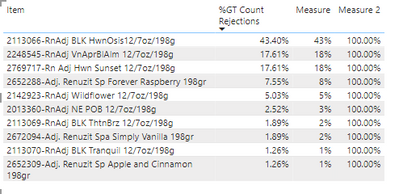
the issue is in matrix table showing correct value 43%, but in card its showing 100%
Helpful resources

Microsoft Fabric Learn Together
Covering the world! 9:00-10:30 AM Sydney, 4:00-5:30 PM CET (Paris/Berlin), 7:00-8:30 PM Mexico City

Power BI Monthly Update - April 2024
Check out the April 2024 Power BI update to learn about new features.

| User | Count |
|---|---|
| 109 | |
| 102 | |
| 85 | |
| 78 | |
| 70 |
| User | Count |
|---|---|
| 120 | |
| 110 | |
| 95 | |
| 82 | |
| 77 |