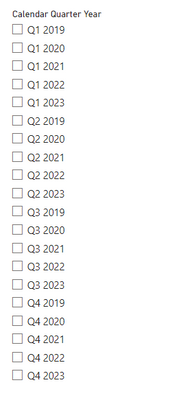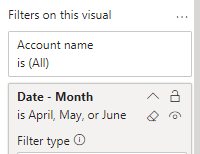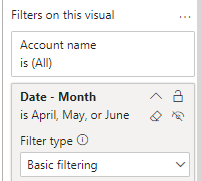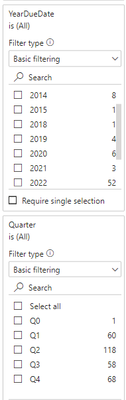- Power BI forums
- Updates
- News & Announcements
- Get Help with Power BI
- Desktop
- Service
- Report Server
- Power Query
- Mobile Apps
- Developer
- DAX Commands and Tips
- Custom Visuals Development Discussion
- Health and Life Sciences
- Power BI Spanish forums
- Translated Spanish Desktop
- Power Platform Integration - Better Together!
- Power Platform Integrations (Read-only)
- Power Platform and Dynamics 365 Integrations (Read-only)
- Training and Consulting
- Instructor Led Training
- Dashboard in a Day for Women, by Women
- Galleries
- Community Connections & How-To Videos
- COVID-19 Data Stories Gallery
- Themes Gallery
- Data Stories Gallery
- R Script Showcase
- Webinars and Video Gallery
- Quick Measures Gallery
- 2021 MSBizAppsSummit Gallery
- 2020 MSBizAppsSummit Gallery
- 2019 MSBizAppsSummit Gallery
- Events
- Ideas
- Custom Visuals Ideas
- Issues
- Issues
- Events
- Upcoming Events
- Community Blog
- Power BI Community Blog
- Custom Visuals Community Blog
- Community Support
- Community Accounts & Registration
- Using the Community
- Community Feedback
Earn a 50% discount on the DP-600 certification exam by completing the Fabric 30 Days to Learn It challenge.
- Power BI forums
- Forums
- Get Help with Power BI
- Desktop
- hide slicer from a visualization
- Subscribe to RSS Feed
- Mark Topic as New
- Mark Topic as Read
- Float this Topic for Current User
- Bookmark
- Subscribe
- Printer Friendly Page
- Mark as New
- Bookmark
- Subscribe
- Mute
- Subscribe to RSS Feed
- Permalink
- Report Inappropriate Content
hide slicer from a visualization
I have 3 pages on my Power BI desktop dashboard. I am using matrix visualization and slicer on each page. The slicer used on each page is different.
What I want is to apply the slicer to use it as a filter on my matrix visualization, but then I wish to hide the slicer so it won't appear on my report. When I am using Syn Slicer option, it's not doing the desireable output.
Any solution for that?
Thanks
Solved! Go to Solution.
- Mark as New
- Bookmark
- Subscribe
- Mute
- Subscribe to RSS Feed
- Permalink
- Report Inappropriate Content
If you don't already have a date table in your model, I would def add one. There is a link to my favorite in this blog post: http://powerbiwithme.com/2023/08/01/the-custom-date-table-edition/. Once you have a date table with the right fields in your model and joined to your fact table, you could use the field that is Year and quarter to filter:
Proud to be a Super User! |  |
- Mark as New
- Bookmark
- Subscribe
- Mute
- Subscribe to RSS Feed
- Permalink
- Report Inappropriate Content
If you are saying you want to filter the matrix and save it that way for the report users and you do not want them to be able to see or interact with the filter, click the matrix you want to filter to activate it, add the field you want to filter by (if not already there) to the Filter Pane under 'Filters on this visual', filter to what you want, then click the icon on the filter that looks like an eye - this will hide it from report users.
This is unhidden:
This is hidden
If this solves your issue, please mark as solution.
Proud to be a Super User! |  |
- Mark as New
- Bookmark
- Subscribe
- Mute
- Subscribe to RSS Feed
- Permalink
- Report Inappropriate Content
@audreygerred Thanks for you reply.
I have tried this as well.
I have the filter pane below. So now what I wany is to select Years 2014, 2015, 2018, 2019, 2020, 2021, and up to 3 quarters of 2022. Like I want to include all 4 quarters for all the years and only to include first 3 quarters of year 2022. So I am unable to achieve this resuly from my Filters pane.
- Mark as New
- Bookmark
- Subscribe
- Mute
- Subscribe to RSS Feed
- Permalink
- Report Inappropriate Content
If you don't already have a date table in your model, I would def add one. There is a link to my favorite in this blog post: http://powerbiwithme.com/2023/08/01/the-custom-date-table-edition/. Once you have a date table with the right fields in your model and joined to your fact table, you could use the field that is Year and quarter to filter:
Proud to be a Super User! |  |
- Mark as New
- Bookmark
- Subscribe
- Mute
- Subscribe to RSS Feed
- Permalink
- Report Inappropriate Content
Thanks a million @audreygerred
Thia really makes sense. I will add a new column by converting dates into Quarter and Year as a single field, rather than 2 separate. Thanks
- Mark as New
- Bookmark
- Subscribe
- Mute
- Subscribe to RSS Feed
- Permalink
- Report Inappropriate Content
You're very welcome! Glad I could help!
Proud to be a Super User! |  |
Helpful resources
| User | Count |
|---|---|
| 102 | |
| 92 | |
| 85 | |
| 78 | |
| 71 |
| User | Count |
|---|---|
| 113 | |
| 104 | |
| 101 | |
| 73 | |
| 65 |