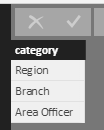- Power BI forums
- Updates
- News & Announcements
- Get Help with Power BI
- Desktop
- Service
- Report Server
- Power Query
- Mobile Apps
- Developer
- DAX Commands and Tips
- Custom Visuals Development Discussion
- Health and Life Sciences
- Power BI Spanish forums
- Translated Spanish Desktop
- Power Platform Integration - Better Together!
- Power Platform Integrations (Read-only)
- Power Platform and Dynamics 365 Integrations (Read-only)
- Training and Consulting
- Instructor Led Training
- Dashboard in a Day for Women, by Women
- Galleries
- Community Connections & How-To Videos
- COVID-19 Data Stories Gallery
- Themes Gallery
- Data Stories Gallery
- R Script Showcase
- Webinars and Video Gallery
- Quick Measures Gallery
- 2021 MSBizAppsSummit Gallery
- 2020 MSBizAppsSummit Gallery
- 2019 MSBizAppsSummit Gallery
- Events
- Ideas
- Custom Visuals Ideas
- Issues
- Issues
- Events
- Upcoming Events
- Community Blog
- Power BI Community Blog
- Custom Visuals Community Blog
- Community Support
- Community Accounts & Registration
- Using the Community
- Community Feedback
Earn a 50% discount on the DP-600 certification exam by completing the Fabric 30 Days to Learn It challenge.
- Power BI forums
- Forums
- Get Help with Power BI
- Desktop
- dynamic matrix with slicer
- Subscribe to RSS Feed
- Mark Topic as New
- Mark Topic as Read
- Float this Topic for Current User
- Bookmark
- Subscribe
- Printer Friendly Page
- Mark as New
- Bookmark
- Subscribe
- Mute
- Subscribe to RSS Feed
- Permalink
- Report Inappropriate Content
dynamic matrix with slicer
Hi,
How can I show the matrix values dynamically for all Region, all Branch and all Area Officer by selecting a slicer values like Region, Branch and Area officer in Power BI report.
e.g If I select Region slicer value then the matrix should display the all the columns from Table1 in which includes Region, few columns and few measures. Similarly for Branch and AO it should show according to the slicer selection.
Thanks for your help!!
Thanks,
Muthu
Solved! Go to Solution.
- Mark as New
- Bookmark
- Subscribe
- Mute
- Subscribe to RSS Feed
- Permalink
- Report Inappropriate Content
@Muthu wrote:
Hi,
How can I show the matrix values dynamically for all Region, all Branch and all Area Officer by selecting a slicer values like Region, Branch and Area officer in Power BI report.
e.g If I select Region slicer value then the matrix should display the all the columns from Table1 in which includes Region, few columns and few measures. Similarly for Branch and AO it should show according to the slicer selection.
Thanks for your help!!
Thanks,
Muthu
You may have to create an auxiliary table as below used in the slicer.
Then create a measure like
MEASURE =
SWITCH (
TRUE (),
HASONEVALUE ( slicerTbl[category] )
&& MAX ( slicerTbl[category] ) = "Region", [region value measure],
HASONEVALUE ( slicerTbl[category] )
&& MAX ( slicerTbl[category] ) = "Branch ", [Branch value measure],
[Area Officer value measure]
)
For further advice, please post some sample data and expected output.
- Mark as New
- Bookmark
- Subscribe
- Mute
- Subscribe to RSS Feed
- Permalink
- Report Inappropriate Content
@Muthu wrote:
Hi,
How can I show the matrix values dynamically for all Region, all Branch and all Area Officer by selecting a slicer values like Region, Branch and Area officer in Power BI report.
e.g If I select Region slicer value then the matrix should display the all the columns from Table1 in which includes Region, few columns and few measures. Similarly for Branch and AO it should show according to the slicer selection.
Thanks for your help!!
Thanks,
Muthu
You may have to create an auxiliary table as below used in the slicer.
Then create a measure like
MEASURE =
SWITCH (
TRUE (),
HASONEVALUE ( slicerTbl[category] )
&& MAX ( slicerTbl[category] ) = "Region", [region value measure],
HASONEVALUE ( slicerTbl[category] )
&& MAX ( slicerTbl[category] ) = "Branch ", [Branch value measure],
[Area Officer value measure]
)
For further advice, please post some sample data and expected output.
Helpful resources
| User | Count |
|---|---|
| 107 | |
| 88 | |
| 81 | |
| 76 | |
| 73 |
| User | Count |
|---|---|
| 112 | |
| 104 | |
| 96 | |
| 74 | |
| 66 |