- Power BI forums
- Updates
- News & Announcements
- Get Help with Power BI
- Desktop
- Service
- Report Server
- Power Query
- Mobile Apps
- Developer
- DAX Commands and Tips
- Custom Visuals Development Discussion
- Health and Life Sciences
- Power BI Spanish forums
- Translated Spanish Desktop
- Power Platform Integration - Better Together!
- Power Platform Integrations (Read-only)
- Power Platform and Dynamics 365 Integrations (Read-only)
- Training and Consulting
- Instructor Led Training
- Dashboard in a Day for Women, by Women
- Galleries
- Community Connections & How-To Videos
- COVID-19 Data Stories Gallery
- Themes Gallery
- Data Stories Gallery
- R Script Showcase
- Webinars and Video Gallery
- Quick Measures Gallery
- 2021 MSBizAppsSummit Gallery
- 2020 MSBizAppsSummit Gallery
- 2019 MSBizAppsSummit Gallery
- Events
- Ideas
- Custom Visuals Ideas
- Issues
- Issues
- Events
- Upcoming Events
- Community Blog
- Power BI Community Blog
- Custom Visuals Community Blog
- Community Support
- Community Accounts & Registration
- Using the Community
- Community Feedback
Earn a 50% discount on the DP-600 certification exam by completing the Fabric 30 Days to Learn It challenge.
- Power BI forums
- Forums
- Get Help with Power BI
- Desktop
- Week On Week - Sales and Opportunities from SF Rep...
- Subscribe to RSS Feed
- Mark Topic as New
- Mark Topic as Read
- Float this Topic for Current User
- Bookmark
- Subscribe
- Printer Friendly Page
- Mark as New
- Bookmark
- Subscribe
- Mute
- Subscribe to RSS Feed
- Permalink
- Report Inappropriate Content
Week On Week - Sales and Opportunities from SF Report
Objective:
Show the week on week change for both Sales and Number of Opportunities from a Salesforce Report. This dummy set only includes 2023 dates but the real dataset is from the 2021-2023. Multiple years also presents another issue to work around.
Table:
| Create Date (Date) | Week of Year (Int) | Opportunity Name (Text) | Sales USD (Fixed Decimal) |
| 01/01/23 | 1 | SF Company 1 | 500 |
| 01/02/23 | 1 | SF Company 2 | 300 |
| 01/03/23 | 1 | SF Company 3 | 800 |
| 01/08/23 | 2 | SF Company 4 | 200 |
| 01/09/23 | 2 | SF Company 5 | 700 |
| 01/10/23 | 2 | SF Company 6 | 500 |
| 01/16/23 | 3 | SF Company 7 | 400 |
| 01/17/23 | 3 | SF Company 8 | 100 |
| 01/18/23 | 3 | SF Company 9 | 500 |
| 01/19/23 | 3 | SF Company 10 | 700 |
Objective Results (Sales)
| Week | Sales This Week | Sales Last Week | Delta |
| 1 | $1,600 | $1600 | |
| 2 | $1,400 | $1,600 | $-200 |
| 3 | $1,700 | $1,400 | $300 |
Objective Results (Opportunity)
| Week | Ops This Week | Ops Last Week | Delta |
| 1 | 3 | 3 | |
| 2 | 3 | 3 | 0 |
| 3 | 4 | 3 | 1 |
Solved! Go to Solution.
- Mark as New
- Bookmark
- Subscribe
- Mute
- Subscribe to RSS Feed
- Permalink
- Report Inappropriate Content
Hi,
Create a Calendar Table with a week number column. Create a relationship (Many to One and Single) from the Date column of the Data table to the Date column of the Calendar table. To your visual, drag Week number from the Calendar Table. Write these measures
Total = sum(Data[Sales USD])
Total in previous week = calculate([Total],datesbetween('Calendar'[date],min('calendar'[date])-7,min('calendar'[date])-7)))
Variance = [Total]-[Total in previous week]
Hope this helps.
Regards,
Ashish Mathur
http://www.ashishmathur.com
https://www.linkedin.com/in/excelenthusiasts/
- Mark as New
- Bookmark
- Subscribe
- Mute
- Subscribe to RSS Feed
- Permalink
- Report Inappropriate Content
Hi,
Create a Calendar Table with a week number column. Create a relationship (Many to One and Single) from the Date column of the Data table to the Date column of the Calendar table. To your visual, drag Week number from the Calendar Table. Write these measures
Total = sum(Data[Sales USD])
Total in previous week = calculate([Total],datesbetween('Calendar'[date],min('calendar'[date])-7,min('calendar'[date])-7)))
Variance = [Total]-[Total in previous week]
Hope this helps.
Regards,
Ashish Mathur
http://www.ashishmathur.com
https://www.linkedin.com/in/excelenthusiasts/
- Mark as New
- Bookmark
- Subscribe
- Mute
- Subscribe to RSS Feed
- Permalink
- Report Inappropriate Content
Hi Ashish,
Thanks for the reply, this seems to work with Week #. Is there a way I can modify this to work with the Week of Year intead of the Week Num. This would let me account for multiple years as it looks like Week Num is pulling from all years. I've tried modifying the Total Previous Week for Week of Year, however it's not returning correctly.
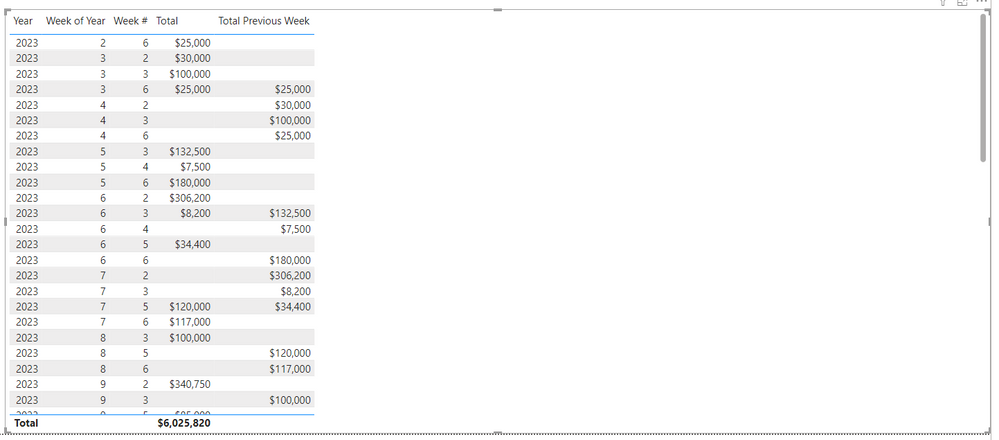
Total Previus Week of Year =
Thanks again!
- Mark as New
- Bookmark
- Subscribe
- Mute
- Subscribe to RSS Feed
- Permalink
- Report Inappropriate Content
You are welcome. I do not understand. What is the difference between week number and week of year? Show the download link of the file and show the expected result very clearly.
Regards,
Ashish Mathur
http://www.ashishmathur.com
https://www.linkedin.com/in/excelenthusiasts/
- Mark as New
- Bookmark
- Subscribe
- Mute
- Subscribe to RSS Feed
- Permalink
- Report Inappropriate Content
That was a mistake on my end, Week of Year is correct you can ignore Week #.
Sample Dataset (One Year)
I was getting the correct values when I filtered down to just one year.
| Year | Week of Year | Sales This Week | Sales Last Week | Delta |
| 2022 | 1 | $100 | $100 | |
| 2022 | 2 | $150 | $100 | $50 |
| 2022 | 3 | $50 | $150 | -$100 |
Sample Dataset (Multiple Years)
I believe the error was happening as it would calculate for Week of Year = 1 values including both 2022 and 2023.
| Year | Week of Year | Sales This Week | Sales Last Week | Delta |
| 2022 | 1 | $100 | $100 | |
| 2022 | 2 | $150 | $100 | $50 |
| 2022 | 3 | $50 | $150 | -$100 |
| 2023 | 1 | $100 | $100 | |
| 2023 | 2 | $150 | $100 | $50 |
| 2023 | 3 | $50 | $150 | -$100 |
However, I found a work around by creating a Year & Week of Year column (YYYY-WW) to sort chronologically and using the following OFFSET formula. From there it was a simple measure between This Week and Last Week to get a weekly delta.
Thanks again for taking the time to help me out. Sometimes just talking about it with others helps me realize things I wouldn't have thought of by myself.
- Mark as New
- Bookmark
- Subscribe
- Mute
- Subscribe to RSS Feed
- Permalink
- Report Inappropriate Content
You are welcome.
Regards,
Ashish Mathur
http://www.ashishmathur.com
https://www.linkedin.com/in/excelenthusiasts/
Helpful resources

Microsoft Fabric Learn Together
Covering the world! 9:00-10:30 AM Sydney, 4:00-5:30 PM CET (Paris/Berlin), 7:00-8:30 PM Mexico City

Power BI Monthly Update - April 2024
Check out the April 2024 Power BI update to learn about new features.

| User | Count |
|---|---|
| 109 | |
| 102 | |
| 85 | |
| 78 | |
| 70 |
| User | Count |
|---|---|
| 120 | |
| 110 | |
| 95 | |
| 82 | |
| 77 |
