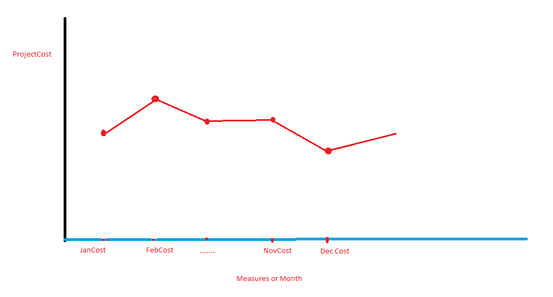- Power BI forums
- Updates
- News & Announcements
- Get Help with Power BI
- Desktop
- Service
- Report Server
- Power Query
- Mobile Apps
- Developer
- DAX Commands and Tips
- Custom Visuals Development Discussion
- Health and Life Sciences
- Power BI Spanish forums
- Translated Spanish Desktop
- Power Platform Integration - Better Together!
- Power Platform Integrations (Read-only)
- Power Platform and Dynamics 365 Integrations (Read-only)
- Training and Consulting
- Instructor Led Training
- Dashboard in a Day for Women, by Women
- Galleries
- Community Connections & How-To Videos
- COVID-19 Data Stories Gallery
- Themes Gallery
- Data Stories Gallery
- R Script Showcase
- Webinars and Video Gallery
- Quick Measures Gallery
- 2021 MSBizAppsSummit Gallery
- 2020 MSBizAppsSummit Gallery
- 2019 MSBizAppsSummit Gallery
- Events
- Ideas
- Custom Visuals Ideas
- Issues
- Issues
- Events
- Upcoming Events
- Community Blog
- Power BI Community Blog
- Custom Visuals Community Blog
- Community Support
- Community Accounts & Registration
- Using the Community
- Community Feedback
Register now to learn Fabric in free live sessions led by the best Microsoft experts. From Apr 16 to May 9, in English and Spanish.
- Power BI forums
- Forums
- Get Help with Power BI
- Desktop
- Use measures for line chart to show trend.
- Subscribe to RSS Feed
- Mark Topic as New
- Mark Topic as Read
- Float this Topic for Current User
- Bookmark
- Subscribe
- Printer Friendly Page
- Mark as New
- Bookmark
- Subscribe
- Mute
- Subscribe to RSS Feed
- Permalink
- Report Inappropriate Content
Use measures for line chart to show trend.
Hello Everyone!
Context:
I want to show a trend line for project cost spread over current year. Each month project cost will be, ProjCost = (Recorded cost so far + estimated cost for remainder of the year) I have two fact tables, 1.recorded cost 2. estimated cost.
each month real cost comes in for past month and new estimated cost is uploaded for remainder of the year. recordedcost has effective date and costs are associated with effective dates. whereas, estimatedcost has effective date as well as capture date such that every capture date will have cost data that is associated with effective date for future month.
I've created us effectivedate and capturedate as date dimenstion tables:
I created project cost measure for each month as below:
FebCost = CALCULATE(
CALCULATE(SUM('recordedcost'[amount], FILTER('effectivedate', 'effectivedate'[date].[date] < DATE(2023,02,01)))
+
CALCULATE(SUM('estimatedcost'[amount], FILTER('capturedate', 'capturedate'[date].[date] = DATE(2023,02,01))
))
...
NovCost = CALCULATE(
CALCULATE(SUM('recordedcost'[amount], FILTER('effectivedate', 'effectivedate'[date].[date] < DATE(2023,11,01)))
+
CALCULATE(SUM('estimatedcost'[amount], FILTER('capturedate', 'capturedate'[date].[date] = DATE(2023,11,01))
))
I created 12 measures for each month as above. Now I want to create a line chart where X axis is a month (or measure name) and Y axis is value of measure, thus showing a line chart for a trend.
Please share your ideas or any suggestions to achieve this.
thank you,
Solved! Go to Solution.
- Mark as New
- Bookmark
- Subscribe
- Mute
- Subscribe to RSS Feed
- Permalink
- Report Inappropriate Content
I read on internet that it is not yet possible to have a measure on Xaxis. I created data views to accomodate my requirements.
- Mark as New
- Bookmark
- Subscribe
- Mute
- Subscribe to RSS Feed
- Permalink
- Report Inappropriate Content
@AVGUser_PBI this is not going to work, you have to use what I provided and if that is not working then share what you did otherwise I don't know how I or anyone else can assist. Thank you!
Subscribe to the @PowerBIHowTo YT channel for an upcoming video on List and Record functions in Power Query!!
Learn Power BI and Fabric - subscribe to our YT channel - Click here: @PowerBIHowTo
If my solution proved useful, I'd be delighted to receive Kudos. When you put effort into asking a question, it's equally thoughtful to acknowledge and give Kudos to the individual who helped you solve the problem. It's a small gesture that shows appreciation and encouragement! ❤
Did I answer your question? Mark my post as a solution. Proud to be a Super User! Appreciate your Kudos 🙂
Feel free to email me with any of your BI needs.
- Mark as New
- Bookmark
- Subscribe
- Mute
- Subscribe to RSS Feed
- Permalink
- Report Inappropriate Content
I read on internet that it is not yet possible to have a measure on Xaxis. I created data views to accomodate my requirements.
- Mark as New
- Bookmark
- Subscribe
- Mute
- Subscribe to RSS Feed
- Permalink
- Report Inappropriate Content
@AVGUser_PBI can you share the dax measure you have created? I'm worried some things get lost in assumptions, better to see what you are doing.
Subscribe to the @PowerBIHowTo YT channel for an upcoming video on List and Record functions in Power Query!!
Learn Power BI and Fabric - subscribe to our YT channel - Click here: @PowerBIHowTo
If my solution proved useful, I'd be delighted to receive Kudos. When you put effort into asking a question, it's equally thoughtful to acknowledge and give Kudos to the individual who helped you solve the problem. It's a small gesture that shows appreciation and encouragement! ❤
Did I answer your question? Mark my post as a solution. Proud to be a Super User! Appreciate your Kudos 🙂
Feel free to email me with any of your BI needs.
- Mark as New
- Bookmark
- Subscribe
- Mute
- Subscribe to RSS Feed
- Permalink
- Report Inappropriate Content
Measure I created using dax are showing the correct data. calculations are correct. My problem is, i am unable to get measure on Xaxis and their values on Yaxis for a line chart as shown on question.
measures:
FebCost = CALCULATE(
CALCULATE(SUM('recordedcost'[amount], FILTER('effectivedate', 'effectivedate'[date].[date] < DATE(2023,02,01)))
+
CALCULATE(SUM('estimatedcost'[amount], FILTER('capturedate', 'capturedate'[date].[date] = DATE(2023,02,01))
))
...
NovCost = CALCULATE(
CALCULATE(SUM('recordedcost'[amount], FILTER('effectivedate', 'effectivedate'[date].[date] < DATE(2023,11,01)))
+
CALCULATE(SUM('estimatedcost'[amount], FILTER('capturedate', 'capturedate'[date].[date] = DATE(2023,11,01))
))
- Mark as New
- Bookmark
- Subscribe
- Mute
- Subscribe to RSS Feed
- Permalink
- Report Inappropriate Content
@AVGUser_PBI oh boy! You are on a very sloppy track but we are here to help 🙂
As a best practice, add a date dimension in your model and use it for time intelligence calculations. Once the date dimension is added, mark it as a date table on table tools. Check the related videos on my YT channel
Add Date Dimension
Importance of Date Dimension
Mark date dimension as a date table - why and how?
Time Intelligence Playlist
Once you have the date dimension, create relationships with your tables (both tables) on the date column from this new date table. you need to add one measure, and then use a column from the date table on the x-axis and measure on the y-axis
Measure =
CALCULATE (
SUM ( RecordCost[Amount] ),
FILTER ( ALLSELECTED ( DateTable[Date] ), DateTable[Date] <= MAX ( DateTable[Date] ) )
) +
SUM ( EstimatedCost[Amount] ) Subscribe to the @PowerBIHowTo YT channel for an upcoming video on List and Record functions in Power Query!!
Learn Power BI and Fabric - subscribe to our YT channel - Click here: @PowerBIHowTo
If my solution proved useful, I'd be delighted to receive Kudos. When you put effort into asking a question, it's equally thoughtful to acknowledge and give Kudos to the individual who helped you solve the problem. It's a small gesture that shows appreciation and encouragement! ❤
Did I answer your question? Mark my post as a solution. Proud to be a Super User! Appreciate your Kudos 🙂
Feel free to email me with any of your BI needs.
- Mark as New
- Bookmark
- Subscribe
- Mute
- Subscribe to RSS Feed
- Permalink
- Report Inappropriate Content
Hi Thank you for the reply. I forgot to mentoin that I've created date dimensions using calendarauto() and effectivedate and capturedate in above dax are date tables.
I tried your formula, is it for running sum? it doesn't give me the right calculations. date on X axis and measure on Y axis gives me a line chart for one measure. what I want is measures on x axis and its value on Y.
- Mark as New
- Bookmark
- Subscribe
- Mute
- Subscribe to RSS Feed
- Permalink
- Report Inappropriate Content
please share the structure of your data as its impossible to help without that information.
Its also best to provide sample data in text format.
If I took the time to answer your question and I came up with a solution, please mark my post as a solution and /or give kudos freely for the effort 🙂 Thank you!
Proud to be a Super User!
- Mark as New
- Bookmark
- Subscribe
- Mute
- Subscribe to RSS Feed
- Permalink
- Report Inappropriate Content
Hi, i have edited my post. Please have a look at it.
Helpful resources

Microsoft Fabric Learn Together
Covering the world! 9:00-10:30 AM Sydney, 4:00-5:30 PM CET (Paris/Berlin), 7:00-8:30 PM Mexico City

Power BI Monthly Update - April 2024
Check out the April 2024 Power BI update to learn about new features.

| User | Count |
|---|---|
| 105 | |
| 102 | |
| 79 | |
| 73 | |
| 65 |
| User | Count |
|---|---|
| 141 | |
| 107 | |
| 100 | |
| 82 | |
| 74 |