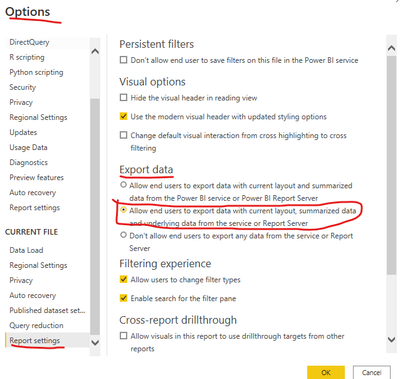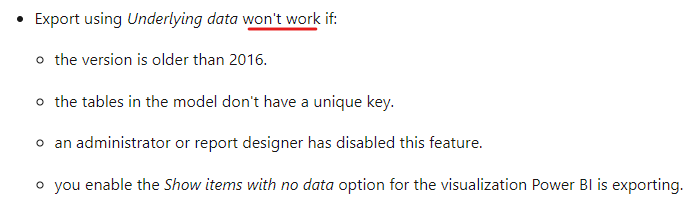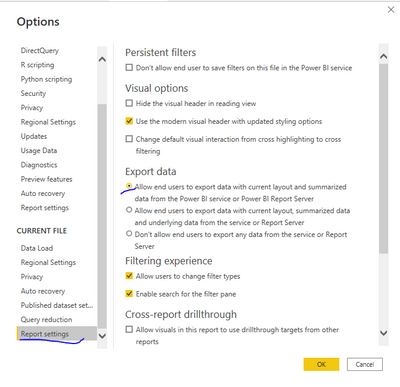Jumpstart your career with the Fabric Career Hub
Find everything you need to get certified on Fabric—skills challenges, live sessions, exam prep, role guidance, and a 50 percent discount on exams.
Get started- Power BI forums
- Updates
- News & Announcements
- Get Help with Power BI
- Desktop
- Service
- Report Server
- Power Query
- Mobile Apps
- Developer
- DAX Commands and Tips
- Custom Visuals Development Discussion
- Health and Life Sciences
- Power BI Spanish forums
- Translated Spanish Desktop
- Power Platform Integration - Better Together!
- Power Platform Integrations (Read-only)
- Power Platform and Dynamics 365 Integrations (Read-only)
- Training and Consulting
- Instructor Led Training
- Dashboard in a Day for Women, by Women
- Galleries
- Community Connections & How-To Videos
- COVID-19 Data Stories Gallery
- Themes Gallery
- Data Stories Gallery
- R Script Showcase
- Webinars and Video Gallery
- Quick Measures Gallery
- 2021 MSBizAppsSummit Gallery
- 2020 MSBizAppsSummit Gallery
- 2019 MSBizAppsSummit Gallery
- Events
- Ideas
- Custom Visuals Ideas
- Issues
- Issues
- Events
- Upcoming Events
- Community Blog
- Power BI Community Blog
- Custom Visuals Community Blog
- Community Support
- Community Accounts & Registration
- Using the Community
- Community Feedback
Earn a 50% discount on the DP-600 certification exam by completing the Fabric 30 Days to Learn It challenge.
- Power BI forums
- Forums
- Get Help with Power BI
- Desktop
- Underlying data export option is not working
- Subscribe to RSS Feed
- Mark Topic as New
- Mark Topic as Read
- Float this Topic for Current User
- Bookmark
- Subscribe
- Printer Friendly Page
- Mark as New
- Bookmark
- Subscribe
- Mute
- Subscribe to RSS Feed
- Permalink
- Report Inappropriate Content
Underlying data export option is not working
Dear Community memebers,
Need you help here!
I am currently facing challenges to export the underlying data from a report (published) altough the correct option to download was selected. I tried to re-publish it but it didn't work!
Appreciate your swift response! Thanks in advance!
Solved! Go to Solution.
- Mark as New
- Bookmark
- Subscribe
- Mute
- Subscribe to RSS Feed
- Permalink
- Report Inappropriate Content
Hi @vvummaneni ,
First, you have to make sure that the "Allow end users to export data with current layout, summarized data and underlying data from the service or ReportServer" option is checked when the report is initially created and uploaded to Power BI Service. If it is not checked at the beginning, it will not work even if you check the option and re-upload it later. In this case, you need to checked that option first and then recreate the report. Delete the original report in the Service and re-upload it again.
Copy and paste a report visualization
Copy Measures Between 2 Power BI PBIX Files
In addition, see if you have hit any following of the limitations I mentioned in my previous post.
Best Regards
If this post helps, then please consider Accept it as the solution to help the other members find it more quickly.
- Mark as New
- Bookmark
- Subscribe
- Mute
- Subscribe to RSS Feed
- Permalink
- Report Inappropriate Content
Hi Team,
I just got this same issue, I already checked all shown on the solution but it's still not working. It happens with some visuals on the report not all, until last Friday it was working correctly.
Thanks!
- Mark as New
- Bookmark
- Subscribe
- Mute
- Subscribe to RSS Feed
- Permalink
- Report Inappropriate Content
Hi @vvummaneni ,
In addition to check the "Allow end users to export data with current layout, summarized data and underlying data from the service or ReportServer"option mentioned by @amitchandak in Power BI Desktop, please check if the relevant report settings option also have been checked in Power BI Service as shown below.
In addition, please check if you hit any of the following limitations. You can get the details in this official documentation.
Best Regards
If this post helps, then please consider Accept it as the solution to help the other members find it more quickly.
- Mark as New
- Bookmark
- Subscribe
- Mute
- Subscribe to RSS Feed
- Permalink
- Report Inappropriate Content
Hi, Thanks for the details! The above mentioned settings are already reflecting and I am still facing the issue.
- Mark as New
- Bookmark
- Subscribe
- Mute
- Subscribe to RSS Feed
- Permalink
- Report Inappropriate Content
Hi @vvummaneni ,
First, you have to make sure that the "Allow end users to export data with current layout, summarized data and underlying data from the service or ReportServer" option is checked when the report is initially created and uploaded to Power BI Service. If it is not checked at the beginning, it will not work even if you check the option and re-upload it later. In this case, you need to checked that option first and then recreate the report. Delete the original report in the Service and re-upload it again.
Copy and paste a report visualization
Copy Measures Between 2 Power BI PBIX Files
In addition, see if you have hit any following of the limitations I mentioned in my previous post.
Best Regards
If this post helps, then please consider Accept it as the solution to help the other members find it more quickly.
- Mark as New
- Bookmark
- Subscribe
- Mute
- Subscribe to RSS Feed
- Permalink
- Report Inappropriate Content
@vvummaneni , Make sure you have done setting at report level and published the file
Microsoft Power BI Learning Resources, 2023 !!
Learn Power BI - Full Course with Dec-2022, with Window, Index, Offset, 100+ Topics !!
Did I answer your question? Mark my post as a solution! Appreciate your Kudos !! Proud to be a Super User! !!
- Mark as New
- Bookmark
- Subscribe
- Mute
- Subscribe to RSS Feed
- Permalink
- Report Inappropriate Content
Hi Amit, to get underlying data, I am sure we need to select second option in export data. Please review and confirm.
Helpful resources
| User | Count |
|---|---|
| 93 | |
| 86 | |
| 78 | |
| 72 | |
| 66 |
| User | Count |
|---|---|
| 115 | |
| 106 | |
| 85 | |
| 65 | |
| 64 |