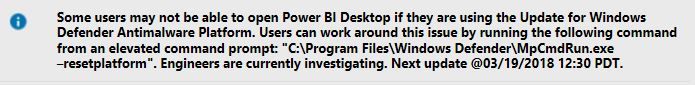Jumpstart your career with the Fabric Career Hub
Find everything you need to get certified on Fabric—skills challenges, live sessions, exam prep, role guidance, and a 50 percent discount on exams.
Get started- Power BI forums
- Updates
- News & Announcements
- Get Help with Power BI
- Desktop
- Service
- Report Server
- Power Query
- Mobile Apps
- Developer
- DAX Commands and Tips
- Custom Visuals Development Discussion
- Health and Life Sciences
- Power BI Spanish forums
- Translated Spanish Desktop
- Power Platform Integration - Better Together!
- Power Platform Integrations (Read-only)
- Power Platform and Dynamics 365 Integrations (Read-only)
- Training and Consulting
- Instructor Led Training
- Dashboard in a Day for Women, by Women
- Galleries
- Community Connections & How-To Videos
- COVID-19 Data Stories Gallery
- Themes Gallery
- Data Stories Gallery
- R Script Showcase
- Webinars and Video Gallery
- Quick Measures Gallery
- 2021 MSBizAppsSummit Gallery
- 2020 MSBizAppsSummit Gallery
- 2019 MSBizAppsSummit Gallery
- Events
- Ideas
- Custom Visuals Ideas
- Issues
- Issues
- Events
- Upcoming Events
- Community Blog
- Power BI Community Blog
- Custom Visuals Community Blog
- Community Support
- Community Accounts & Registration
- Using the Community
- Community Feedback
Earn a 50% discount on the DP-600 certification exam by completing the Fabric 30 Days to Learn It challenge.
- Power BI forums
- Forums
- Get Help with Power BI
- Desktop
- Unable to start Power BI Desktop. A connection can...
- Subscribe to RSS Feed
- Mark Topic as New
- Mark Topic as Read
- Float this Topic for Current User
- Bookmark
- Subscribe
- Printer Friendly Page
- Mark as New
- Bookmark
- Subscribe
- Mute
- Subscribe to RSS Feed
- Permalink
- Report Inappropriate Content
Unable to start Power BI Desktop. A connection cannot be made.
I am unable to launch the Power BI desktop after upgrading it to latest March 2018 build. Most of the time it is failing with "Unable to start. A connect cannot to be made". Sometimes I am getting below error.
Can you please help
Feedback Type:
Frown (Error)
Error Message:
Resolution of the dependency failed, type = "Microsoft.PowerBI.Client.Windows.DiagramView.IDiagramViewManager", name = "(none)".
Exception occurred while: Calling constructor Microsoft.DiagramView.Diagram.Visual.DiagramDisplay(Microsoft.DiagramView.Diagram.Visual.ERDiagram Diagram, Microsoft.Mashup.Client.ClientShared.WindowsHost windowsHost, Microsoft.PowerBI.Client.Windows.Services.IReportManager reportManager, Microsoft.Mashup.Host.Document.IExceptionHandler exceptionHandler, Microsoft.PowerBI.Client.Windows.Services.IEventAggregationService eventAggregationService, Microsoft.PowerBI.Client.Windows.Modeling.IModelAuthoringService modelAuthoringService).
Exception is: ConnectionException - A connection cannot be made. Ensure that the server is running.
-----------------------------------------------
At the time of the exception, the container was:
Resolving Microsoft.DiagramView.Diagram.DiagramViewManager,(none) (mapped from Microsoft.PowerBI.Client.Windows.DiagramView.IDiagramViewManager, (none))
Resolving parameter "diagramControl" of constructor Microsoft.DiagramView.Diagram.DiagramViewManager(Microsoft.DiagramView.Diagram.Visual.DiagramDisplay diagramControl)
Resolving Microsoft.DiagramView.Diagram.Visual.DiagramDisplay,(none)
Calling constructor Microsoft.DiagramView.Diagram.Visual.DiagramDisplay(Microsoft.DiagramView.Diagram.Visual.ERDiagram Diagram, Microsoft.Mashup.Client.ClientShared.WindowsHost windowsHost, Microsoft.PowerBI.Client.Windows.Services.IReportManager reportManager, Microsoft.Mashup.Host.Document.IExceptionHandler exceptionHandler, Microsoft.PowerBI.Client.Windows.Services.IEventAggregationService eventAggregationService, Microsoft.PowerBI.Client.Windows.Modeling.IModelAuthoringService modelAuthoringService)
Stack Trace:
at Microsoft.Practices.Unity.UnityContainer.DoBuildUp(Type t, Object existing, String name, IEnumerable`1 resolverOverrides)
at Microsoft.Practices.Unity.UnityContainer.Resolve(Type t, String name, ResolverOverride[] resolverOverrides)
at Microsoft.Practices.Unity.UnityContainerExtensions.Resolve[T](IUnityContainer container, ResolverOverride[] overrides)
at Microsoft.Mashup.Host.Document.DependencyInjectionService.Resolve[T]()
at Microsoft.PowerBI.Client.Program.<>c__DisplayClassa.<Main>b__0()
at Microsoft.PowerBI.Client.Windows.IExceptionHandlerExtensions.<>c__DisplayClass7.<HandleExceptionsWithNestedTasks>b__6()
at Microsoft.Mashup.Host.Document.ExceptionHandlerExtensions.HandleExceptions(IExceptionHandler exceptionHandler, Action action)
Stack Trace Message:
Resolution of the dependency failed, type = "Microsoft.PowerBI.Client.Windows.DiagramView.IDiagramViewManager", name = "(none)".
Exception occurred while: Calling constructor Microsoft.DiagramView.Diagram.Visual.DiagramDisplay(Microsoft.DiagramView.Diagram.Visual.ERDiagram Diagram, Microsoft.Mashup.Client.ClientShared.WindowsHost windowsHost, Microsoft.PowerBI.Client.Windows.Services.IReportManager reportManager, Microsoft.Mashup.Host.Document.IExceptionHandler exceptionHandler, Microsoft.PowerBI.Client.Windows.Services.IEventAggregationService eventAggregationService, Microsoft.PowerBI.Client.Windows.Modeling.IModelAuthoringService modelAuthoringService).
Exception is: ConnectionException - A connection cannot be made. Ensure that the server is running.
-----------------------------------------------
At the time of the exception, the container was:
Resolving Microsoft.DiagramView.Diagram.DiagramViewManager,(none) (mapped from Microsoft.PowerBI.Client.Windows.DiagramView.IDiagramViewManager, (none))
Resolving parameter "diagramControl" of constructor Microsoft.DiagramView.Diagram.DiagramViewManager(Microsoft.DiagramView.Diagram.Visual.DiagramDisplay diagramControl)
Resolving Microsoft.DiagramView.Diagram.Visual.DiagramDisplay,(none)
Calling constructor Microsoft.DiagramView.Diagram.Visual.DiagramDisplay(Microsoft.DiagramView.Diagram.Visual.ERDiagram Diagram, Microsoft.Mashup.Client.ClientShared.WindowsHost windowsHost, Microsoft.PowerBI.Client.Windows.Services.IReportManager reportManager, Microsoft.Mashup.Host.Document.IExceptionHandler exceptionHandler, Microsoft.PowerBI.Client.Windows.Services.IEventAggregationService eventAggregationService, Microsoft.PowerBI.Client.Windows.Modeling.IModelAuthoringService modelAuthoringService)
Invocation Stack Trace:
at Microsoft.Mashup.Host.Document.ExceptionExtensions.GetCurrentInvocationStackTrace()
at Microsoft.Mashup.Client.ClientShared.FeedbackErrorInfo..ctor(String message, Exception exception)
at Microsoft.PowerBI.Client.Windows.Telemetry.PowerBIUserFeedbackServices.ReportException(IWindowContainer activeWindow, WindowsHost windowsHost, FeedbackPackageInfo feedbackPackageInfo, Exception e, Boolean useGDICapture)
at Microsoft.Mashup.Client.ClientShared.UnexpectedExceptionHandler.<>c__DisplayClass1.<HandleException>b__0()
at Microsoft.Mashup.Client.ClientShared.UnexpectedExceptionHandler.HandleException(Exception e)
at Microsoft.Mashup.Host.Document.ExceptionHandlerExtensions.HandleExceptions(IExceptionHandler exceptionHandler, Action action)
at Microsoft.PowerBI.Client.Program.Main(String[] args)
Solved! Go to Solution.
- Mark as New
- Bookmark
- Subscribe
- Mute
- Subscribe to RSS Feed
- Permalink
- Report Inappropriate Content
I just saw the below awareness in https://powerbi.microsoft.com/en-us/support/. After following the steps the issue seems to have resolve and I am now able to open the PBI desktop application.
- Mark as New
- Bookmark
- Subscribe
- Mute
- Subscribe to RSS Feed
- Permalink
- Report Inappropriate Content
I just saw the below awareness in https://powerbi.microsoft.com/en-us/support/. After following the steps the issue seems to have resolve and I am now able to open the PBI desktop application.
- Mark as New
- Bookmark
- Subscribe
- Mute
- Subscribe to RSS Feed
- Permalink
- Report Inappropriate Content
Don't forget to surround any of the folder paths that contain Spaces with Quotes.
C:\"Program Files"\"Windows Defender"\MpCmdRun.exe –resetplatform
worked like a charm
- Mark as New
- Bookmark
- Subscribe
- Mute
- Subscribe to RSS Feed
- Permalink
- Report Inappropriate Content
Don't forget to run the CMD as administrator.
- Mark as New
- Bookmark
- Subscribe
- Mute
- Subscribe to RSS Feed
- Permalink
- Report Inappropriate Content
Added PowerBi Desktop to firewall app on Windows Defender.
Control Panel + Firewall Settings.
Solved.
- Mark as New
- Bookmark
- Subscribe
- Mute
- Subscribe to RSS Feed
- Permalink
- Report Inappropriate Content
Added PowerBi Desktop to firewall app on Windows Defender.
Solved.
- Mark as New
- Bookmark
- Subscribe
- Mute
- Subscribe to RSS Feed
- Permalink
- Report Inappropriate Content
Remember to run the CMD as Administrator 🙂