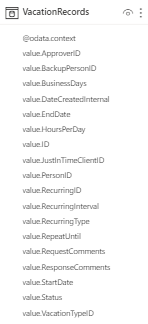- Power BI forums
- Updates
- News & Announcements
- Get Help with Power BI
- Desktop
- Service
- Report Server
- Power Query
- Mobile Apps
- Developer
- DAX Commands and Tips
- Custom Visuals Development Discussion
- Health and Life Sciences
- Power BI Spanish forums
- Translated Spanish Desktop
- Power Platform Integration - Better Together!
- Power Platform Integrations (Read-only)
- Power Platform and Dynamics 365 Integrations (Read-only)
- Training and Consulting
- Instructor Led Training
- Dashboard in a Day for Women, by Women
- Galleries
- Community Connections & How-To Videos
- COVID-19 Data Stories Gallery
- Themes Gallery
- Data Stories Gallery
- R Script Showcase
- Webinars and Video Gallery
- Quick Measures Gallery
- 2021 MSBizAppsSummit Gallery
- 2020 MSBizAppsSummit Gallery
- 2019 MSBizAppsSummit Gallery
- Events
- Ideas
- Custom Visuals Ideas
- Issues
- Issues
- Events
- Upcoming Events
- Community Blog
- Power BI Community Blog
- Custom Visuals Community Blog
- Community Support
- Community Accounts & Registration
- Using the Community
- Community Feedback
Register now to learn Fabric in free live sessions led by the best Microsoft experts. From Apr 16 to May 9, in English and Spanish.
- Power BI forums
- Forums
- Get Help with Power BI
- Desktop
- Timesheet reporting and linking on dates
- Subscribe to RSS Feed
- Mark Topic as New
- Mark Topic as Read
- Float this Topic for Current User
- Bookmark
- Subscribe
- Printer Friendly Page
- Mark as New
- Bookmark
- Subscribe
- Mute
- Subscribe to RSS Feed
- Permalink
- Report Inappropriate Content
Timesheet reporting and linking on dates
Good morning all, I'm confusing myself and could do with a little guidance please.
I'll start by saying I'm a complete novice on PowerBI and have muddled my way through things up until this point for the last few months. Let me try to explain what I am trying to achieve.
I want to create a timesheet report, which ultimately tell me if people haven't submitted a timesheet for a given day (for the moment I'm ignoring bank holidays).
So I have 4 tables which hold relevant information.
Calendar (which holds my date field)
People (Email address, PersonID)
TimesheetRecords (PersonID, Date, Hours Submitted) [this actually has a project code, but I'm not interested in that, I'm just returning a sum of hours submitted for the day)
So my first step works fine, I have my table build and it shows me date, email and total hours (example data below)..
| Date | Hours | |
| 30/11/2023 | user1@email.com | 7.5 |
| 30/11/2023 | user2@email.com | 6 |
| 30/11/2023 | user3@email.com | 2 |
| 30/11/2023 | user4@email.com | 0 |
I now need to link to my 4th table, as you can see, I only have a start & end date, along with hours per day.
Ultimately, what I want to report on is users where the sum of hours on timesheets and vacation hours on a given day is zero (excluding weekends - I'll worry about bank holidays another day).
I've linked my tables in the model, using Calendar.Date to Vacation.StartDate as the active relationship, and an inactive relationship of the Calendar.Date to Vacation.EndDate - but this breaks my results completely.
Could anyone help out a novice and point me in the right direction please?
- Mark as New
- Bookmark
- Subscribe
- Mute
- Subscribe to RSS Feed
- Permalink
- Report Inappropriate Content
Please provide sample data that covers your issue or question completely, in a usable format (not as a screenshot).
Do not include sensitive information or anything not related to the issue or question.
If you are unsure how to upload data please refer to https://community.fabric.microsoft.com/t5/Community-Blog/How-to-provide-sample-data-in-the-Power-BI-...
Please show the expected outcome based on the sample data you provided.
Want faster answers? https://community.fabric.microsoft.com/t5/Desktop/How-to-Get-Your-Question-Answered-Quickly/m-p/1447...
Helpful resources

Microsoft Fabric Learn Together
Covering the world! 9:00-10:30 AM Sydney, 4:00-5:30 PM CET (Paris/Berlin), 7:00-8:30 PM Mexico City

Power BI Monthly Update - April 2024
Check out the April 2024 Power BI update to learn about new features.

| User | Count |
|---|---|
| 106 | |
| 105 | |
| 79 | |
| 69 | |
| 62 |
| User | Count |
|---|---|
| 143 | |
| 104 | |
| 103 | |
| 82 | |
| 70 |