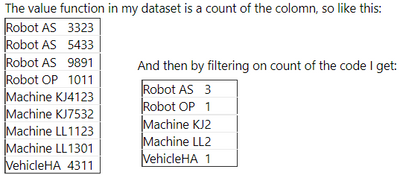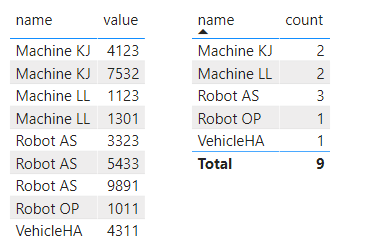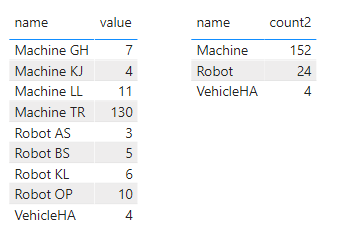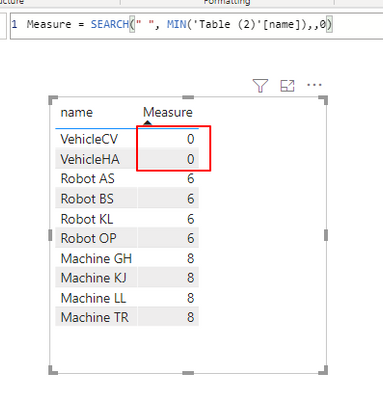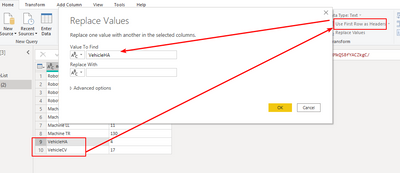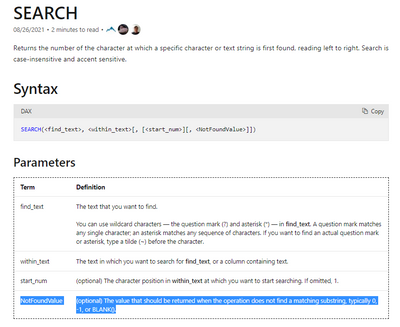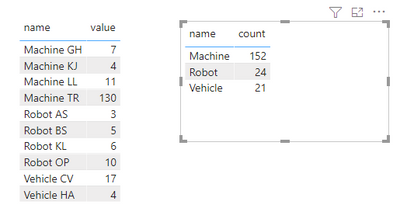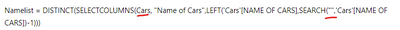- Power BI forums
- Updates
- News & Announcements
- Get Help with Power BI
- Desktop
- Service
- Report Server
- Power Query
- Mobile Apps
- Developer
- DAX Commands and Tips
- Custom Visuals Development Discussion
- Health and Life Sciences
- Power BI Spanish forums
- Translated Spanish Desktop
- Power Platform Integration - Better Together!
- Power Platform Integrations (Read-only)
- Power Platform and Dynamics 365 Integrations (Read-only)
- Training and Consulting
- Instructor Led Training
- Dashboard in a Day for Women, by Women
- Galleries
- Community Connections & How-To Videos
- COVID-19 Data Stories Gallery
- Themes Gallery
- Data Stories Gallery
- R Script Showcase
- Webinars and Video Gallery
- Quick Measures Gallery
- 2021 MSBizAppsSummit Gallery
- 2020 MSBizAppsSummit Gallery
- 2019 MSBizAppsSummit Gallery
- Events
- Ideas
- Custom Visuals Ideas
- Issues
- Issues
- Events
- Upcoming Events
- Community Blog
- Power BI Community Blog
- Custom Visuals Community Blog
- Community Support
- Community Accounts & Registration
- Using the Community
- Community Feedback
Register now to learn Fabric in free live sessions led by the best Microsoft experts. From Apr 16 to May 9, in English and Spanish.
- Power BI forums
- Forums
- Get Help with Power BI
- Desktop
- Switch function count
- Subscribe to RSS Feed
- Mark Topic as New
- Mark Topic as Read
- Float this Topic for Current User
- Bookmark
- Subscribe
- Printer Friendly Page
- Mark as New
- Bookmark
- Subscribe
- Mute
- Subscribe to RSS Feed
- Permalink
- Report Inappropriate Content
Switch function count
Hi,
I am trying to make a count of the functions below. They all have the same characteristics as in they start with the same thing, as seen below.
I would like it to return count of accounts starting with A, B and C. So in this case 3, 3 and 3.
I have the following code:
Accounts_TOP = VAR Top_Account_Name = External[TOP_ACCOUNT_NAME] RETURN SWITCH(TRUE(), Top_Account_Name in {"A1","A2","A3"}, "A") Top_Account_Name in {"B1","B2","B3"}, "B") Top_Account_Name in {"C1","C2","C3"}, "C")
- Mark as New
- Bookmark
- Subscribe
- Mute
- Subscribe to RSS Feed
- Permalink
- Report Inappropriate Content
Still doesn't return the desired info unfortunately.
The count measure above are counting on name. Right now I have the data in a pivot table with Name in rows and then in the values I have number/amount of value.
- Mark as New
- Bookmark
- Subscribe
- Mute
- Subscribe to RSS Feed
- Permalink
- Report Inappropriate Content
Also it still wont accept the space between ""
SEARCH(" ",'Table'[name]&" ")
- Mark as New
- Bookmark
- Subscribe
- Mute
- Subscribe to RSS Feed
- Permalink
- Report Inappropriate Content
It doesnt work.... It return some completely wrong numbers..
The value function in my dataset is a count of the colomn, so like this:
| Robot AS | 3323 |
| Robot AS | 5433 |
| Robot AS | 9891 |
| Robot OP | 1011 |
| Machine KJ | 4123 |
| Machine KJ | 7532 |
| Machine LL | 1123 |
| Machine LL | 1301 |
| VehicleHA | 4311 |
And then by filtering on count of the code I get:
| Robot AS | 3 |
| Robot OP | 1 |
| Machine KJ | 2 |
| Machine LL | 2 |
| VehicleHA | 1 |
I should have stated this before... Sorry
- Mark as New
- Bookmark
- Subscribe
- Mute
- Subscribe to RSS Feed
- Permalink
- Report Inappropriate Content
Hi @veakin
This scenario is easy, you can try this measure [count] and don't need to create other table,
count = CALCULATE(COUNT('Table'[name]),ALLEXCEPT('Table','Table'[name]))
If this answer helps, could you accept it as solution? Thanks! 🙂
Best Regards,
Community Support Team _Tang
If this post helps, please consider Accept it as the solution to help the other members find it more quickly.
- Mark as New
- Bookmark
- Subscribe
- Mute
- Subscribe to RSS Feed
- Permalink
- Report Inappropriate Content
Couldn't I make the count function just for the values starting with Robot e.g.? Cuz there are some values without space between, but they also only have one row in the dataset...
- Mark as New
- Bookmark
- Subscribe
- Mute
- Subscribe to RSS Feed
- Permalink
- Report Inappropriate Content
With above I could have a function only taking rows containing robot, machine and components if that makes sense and then if the rest of dataset could just stay the same and be shown at the same time.
So this table:
| Robot AS | 3 |
| Robot BS | 5 |
| Robot KL | 6 |
| Robot OP | 10 |
| Machine KJ | 4 |
| Machine GH | 7 |
| Machine LL | 11 |
| Machine TR | 130 |
| VehicleHA | 4 |
Becomes this:
| Robot | 24 |
| Machine | 152 |
| VehicleHa | 4 |
- Mark as New
- Bookmark
- Subscribe
- Mute
- Subscribe to RSS Feed
- Permalink
- Report Inappropriate Content
Hi @veakin
In this scenario, you can use this,
NameList2 = DISTINCT(SELECTCOLUMNS('Table',"name",LEFT('Table'[name],SEARCH(" ",'Table'[name]&" ")-1)))count2 = CALCULATE(SUM('Table'[value]),FILTER(ALL('Table'),LEFT('Table'[name],SEARCH(" ",'Table'[name]&" ")-1)=MIN('NameList2'[name]) ))Best Regards,
Community Support Team _Tang
If this post helps, please consider Accept it as the solution to help the other members find it more quickly.
- Mark as New
- Bookmark
- Subscribe
- Mute
- Subscribe to RSS Feed
- Permalink
- Report Inappropriate Content
What should the Nonfoundvalue be then?
- Mark as New
- Bookmark
- Subscribe
- Mute
- Subscribe to RSS Feed
- Permalink
- Report Inappropriate Content
Hi @veakin
Sorry, I didn't make it clear, I mean you can also add a NotFoundValue to check whether there is no space in some value in your data.
To solve the error, the solution is to clean your data firstly if there is no space in Name like bellow,
Best Regards,
Community Support Team _Tang
If this post helps, please consider Accept it as the solution to help the other members find it more quickly.
- Mark as New
- Bookmark
- Subscribe
- Mute
- Subscribe to RSS Feed
- Permalink
- Report Inappropriate Content
Its like it sums of correctly but it doesn't distinguish between the values. So it just sums up to 700, without giving any labels.
- Mark as New
- Bookmark
- Subscribe
- Mute
- Subscribe to RSS Feed
- Permalink
- Report Inappropriate Content
Its the same?
I can't call the function with a space between "" in the search function.. it gives me 'Search wasn't found'
- Mark as New
- Bookmark
- Subscribe
- Mute
- Subscribe to RSS Feed
- Permalink
- Report Inappropriate Content
Hi @veakin
There may be no space in some 'table' [name], check your data.
you can add a NotFoundValue in Search() to check.
If this still doesn't solve your problem, is it possible to share your sample file? we will check it.
Best Regards,
Community Support Team _Tang
If this post helps, please consider Accept it as the solution to help the other members find it more quickly.
- Mark as New
- Bookmark
- Subscribe
- Mute
- Subscribe to RSS Feed
- Permalink
- Report Inappropriate Content
Hi @veakin
Is this result similar to what you want?
If yes, you can try this,
1. create a table NameList including names, here are 2 ways to create it,
(1) DAX
NameList = DISTINCT(SELECTCOLUMNS('Table',"name",LEFT('Table'[name],SEARCH(" ",'Table'[name])-1)))(2) in PQ Editor
let
Source = Table.FromRows(Json.Document(Binary.Decompress(Binary.FromText("i45WCspPyi9RcAxWitWBcZyQOd4+SBz/ADDHNzE5IzMvVcHbC4Xr7oHC9fFB4YYEgblhqRmZyTmpCh6OKFznMKXYWAA=", BinaryEncoding.Base64), Compression.Deflate)), let _t = ((type nullable text) meta [Serialized.Text = true]) in type table [name = _t]),
#"Split Column by Delimiter" = Table.SplitColumn(Source, "name", Splitter.SplitTextByDelimiter(" ", QuoteStyle.Csv), {"name.1", "name.2"}),
#"Changed Type" = Table.TransformColumnTypes(#"Split Column by Delimiter",{{"name.1", type text}, {"name.2", type text}}),
#"Removed Columns" = Table.RemoveColumns(#"Changed Type",{"name.2"}),
#"Removed Duplicates" = Table.Distinct(#"Removed Columns"),
#"Renamed Columns" = Table.RenameColumns(#"Removed Duplicates",{{"name.1", "name"}})
in
#"Renamed Columns"2. create the measure
count = CALCULATE(SUM('Table'[value]),FILTER(ALL('Table'),LEFT('Table'[name],SEARCH(" ",'Table'[name])-1)=MIN('NameList'[name]) ))
Best Regards,
Community Support Team _Tang
If this post helps, please consider Accept it as the solution to help the other members find it more quickly.
- Mark as New
- Bookmark
- Subscribe
- Mute
- Subscribe to RSS Feed
- Permalink
- Report Inappropriate Content
Hi,
Thanks for your reply!
The function doesn't seem to work for me....
I mean, I can see the function sums up to right amount. But when I plot the values with Name as row, it doesn't display the count as in the picture above.
Is my code wrong?
- Mark as New
- Bookmark
- Subscribe
- Mute
- Subscribe to RSS Feed
- Permalink
- Report Inappropriate Content
Hi @veakin
Will it help?
Namelist = DISTINCT(SELECTCOLUMNS('Cars', "Name of Cars",LEFT('Cars'[NAME OF CARS],SEARCH(" ",'Cars'[NAME OF CARS])-1)))
Best Regards,
Community Support Team _Tang
If this post helps, please consider Accept it as the solution to help the other members find it more quickly.
- Mark as New
- Bookmark
- Subscribe
- Mute
- Subscribe to RSS Feed
- Permalink
- Report Inappropriate Content
Hmmm.. It doesn't seem to work.
The thing is, I have a table looking like this:
| Robot AS | 3 |
| Robot BS | 5 |
| Robot KL | 6 |
| Robot OP | 10 |
| Machine KJ | 4 |
| Machine GH | 7 |
| Machine LL | 11 |
| Machine TR | 130 |
| Vehicle HA | 4 |
| Vehicle CV | 17 |
And then I would like a table, that just counts like this:
| Robot | 24 |
| Machine | 152 |
| Vehicle | 21 |
- Mark as New
- Bookmark
- Subscribe
- Mute
- Subscribe to RSS Feed
- Permalink
- Report Inappropriate Content
@veakin , Try like
Accounts_TOP = VAR Top_Account_Name = External[TOP_ACCOUNT_NAME] RETURN SWITCH(TRUE(), left(Top_Account_Name,1) in {"A","B","C"}, left(Top_Account_Name,1))
Microsoft Power BI Learning Resources, 2023 !!
Learn Power BI - Full Course with Dec-2022, with Window, Index, Offset, 100+ Topics !!
Did I answer your question? Mark my post as a solution! Appreciate your Kudos !! Proud to be a Super User! !!
Helpful resources

Microsoft Fabric Learn Together
Covering the world! 9:00-10:30 AM Sydney, 4:00-5:30 PM CET (Paris/Berlin), 7:00-8:30 PM Mexico City

Power BI Monthly Update - April 2024
Check out the April 2024 Power BI update to learn about new features.

| User | Count |
|---|---|
| 97 | |
| 97 | |
| 82 | |
| 74 | |
| 66 |
| User | Count |
|---|---|
| 120 | |
| 105 | |
| 99 | |
| 81 | |
| 72 |