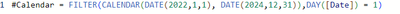- Power BI forums
- Updates
- News & Announcements
- Get Help with Power BI
- Desktop
- Service
- Report Server
- Power Query
- Mobile Apps
- Developer
- DAX Commands and Tips
- Custom Visuals Development Discussion
- Health and Life Sciences
- Power BI Spanish forums
- Translated Spanish Desktop
- Power Platform Integration - Better Together!
- Power Platform Integrations (Read-only)
- Power Platform and Dynamics 365 Integrations (Read-only)
- Training and Consulting
- Instructor Led Training
- Dashboard in a Day for Women, by Women
- Galleries
- Community Connections & How-To Videos
- COVID-19 Data Stories Gallery
- Themes Gallery
- Data Stories Gallery
- R Script Showcase
- Webinars and Video Gallery
- Quick Measures Gallery
- 2021 MSBizAppsSummit Gallery
- 2020 MSBizAppsSummit Gallery
- 2019 MSBizAppsSummit Gallery
- Events
- Ideas
- Custom Visuals Ideas
- Issues
- Issues
- Events
- Upcoming Events
- Community Blog
- Power BI Community Blog
- Custom Visuals Community Blog
- Community Support
- Community Accounts & Registration
- Using the Community
- Community Feedback
Register now to learn Fabric in free live sessions led by the best Microsoft experts. From Apr 16 to May 9, in English and Spanish.
- Power BI forums
- Forums
- Get Help with Power BI
- Desktop
- Struggling to display the right values in power bi...
- Subscribe to RSS Feed
- Mark Topic as New
- Mark Topic as Read
- Float this Topic for Current User
- Bookmark
- Subscribe
- Printer Friendly Page
- Mark as New
- Bookmark
- Subscribe
- Mute
- Subscribe to RSS Feed
- Permalink
- Report Inappropriate Content
Struggling to display the right values in power bi with calculated columns
Hello everyone,
I'm facing an issue with displaying my values in a card visual. I have a calculated column that shows the margin of the values I'm looking for. I would like to display in a card visual the sum of my margins from month to month, i.e., margin January + margin February or margin March + margin May, and so on.
To give you some context, my margin column is calculated as follows: margin 2022 vs 2021 = [gap 2022 vs gap 2021] * [CA 2022], where the column gap 2022 vs gap 2021 is defined as DIVIDE(gap 2022 - gap 2021, 100).
Following the picture below the numerical values in green correspond to my gap 2022 vs 2021, the first being for the month of May and the second for June. The ones in blue represent my margins 2022 vs 2021 for the months of May and June.
The number in gray corresponds to -266695.04 + (-11207.45): It's this number that I want to display, but Power BI is returning a different value.
Best regards.
- Mark as New
- Bookmark
- Subscribe
- Mute
- Subscribe to RSS Feed
- Permalink
- Report Inappropriate Content
Hey,
Thanks you for your replay ,
I tried the time intelligence functions, but they don't work. I have an issue with my date table, but I don't know what it is since I'm a novice with it. When attempting to create quick measures with time intelligence functions, Power BI returns this error: 'Only hierarchies or date columns provided by Power BI are supported.' Another problem I'm facing is that the values retrieved by time intelligence functions are incorrect or unaffected by filters."
This is how i created my date table
Also i followed your link to your youtube channel where you explain tile intelligence function , very usefull but the date table seems to complex for me to understand
- Mark as New
- Bookmark
- Subscribe
- Mute
- Subscribe to RSS Feed
- Permalink
- Report Inappropriate Content
@nianeedpowerbi , Based on what I got, try using time intelligence
example
Sum(Table[Gap]) - calculate(Sum(Table[Gap]), dateadd(Date[Date], -1, month) )
Time Intelligence, Part of learn Power BI https://youtu.be/cN8AO3_vmlY?t=27510
Time Intelligence, DATESMTD, DATESQTD, DATESYTD, Week On Week, Week Till Date, Custom Period on Period,
Custom Period till date: https://youtu.be/aU2aKbnHuWs&t=145s
Microsoft Power BI Learning Resources, 2023 !!
Learn Power BI - Full Course with Dec-2022, with Window, Index, Offset, 100+ Topics !!
Did I answer your question? Mark my post as a solution! Appreciate your Kudos !! Proud to be a Super User! !!
Helpful resources

Microsoft Fabric Learn Together
Covering the world! 9:00-10:30 AM Sydney, 4:00-5:30 PM CET (Paris/Berlin), 7:00-8:30 PM Mexico City

Power BI Monthly Update - April 2024
Check out the April 2024 Power BI update to learn about new features.

| User | Count |
|---|---|
| 97 | |
| 95 | |
| 78 | |
| 72 | |
| 66 |
| User | Count |
|---|---|
| 136 | |
| 109 | |
| 104 | |
| 82 | |
| 73 |