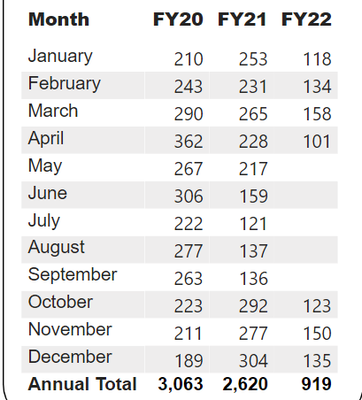Jumpstart your career with the Fabric Career Hub
Find everything you need to get certified on Fabric—skills challenges, live sessions, exam prep, role guidance, and a 50 percent discount on exams.
Get started- Power BI forums
- Updates
- News & Announcements
- Get Help with Power BI
- Desktop
- Service
- Report Server
- Power Query
- Mobile Apps
- Developer
- DAX Commands and Tips
- Custom Visuals Development Discussion
- Health and Life Sciences
- Power BI Spanish forums
- Translated Spanish Desktop
- Power Platform Integration - Better Together!
- Power Platform Integrations (Read-only)
- Power Platform and Dynamics 365 Integrations (Read-only)
- Training and Consulting
- Instructor Led Training
- Dashboard in a Day for Women, by Women
- Galleries
- Community Connections & How-To Videos
- COVID-19 Data Stories Gallery
- Themes Gallery
- Data Stories Gallery
- R Script Showcase
- Webinars and Video Gallery
- Quick Measures Gallery
- 2021 MSBizAppsSummit Gallery
- 2020 MSBizAppsSummit Gallery
- 2019 MSBizAppsSummit Gallery
- Events
- Ideas
- Custom Visuals Ideas
- Issues
- Issues
- Events
- Upcoming Events
- Community Blog
- Power BI Community Blog
- Custom Visuals Community Blog
- Community Support
- Community Accounts & Registration
- Using the Community
- Community Feedback
Earn a 50% discount on the DP-600 certification exam by completing the Fabric 30 Days to Learn It challenge.
- Power BI forums
- Forums
- Get Help with Power BI
- Desktop
- Start table with first month of fiscal year
- Subscribe to RSS Feed
- Mark Topic as New
- Mark Topic as Read
- Float this Topic for Current User
- Bookmark
- Subscribe
- Printer Friendly Page
- Mark as New
- Bookmark
- Subscribe
- Mute
- Subscribe to RSS Feed
- Permalink
- Report Inappropriate Content
Start table with first month of fiscal year
I'm trying to build a table based on fiscal years, which start October 1. Anyone know how to get the table to start with October instead of January? Thanks!
Solved! Go to Solution.
- Mark as New
- Bookmark
- Subscribe
- Mute
- Subscribe to RSS Feed
- Permalink
- Report Inappropriate Content
Hi @aarenellsworth ,
WIthin your date table, you would need to have another column indicating the fiscal month number:
FiscalMonthNumber =
VAR _FirstFiscalMonth = 10
VAR _CurrMonthNum = MONTH([Date])
RETURN
_CurrMonthNum - _FirstFiscalMonth + 1 + 12 * (_CurrMonthNum < _FirstFiscalMonth )
Then you would select your Month Text column, and then select Sort By Column and select your new column FiscalMonthNumber.
Did I answer your question?
Please help by clicking the thumbs up button and mark my post as a solution!
- Mark as New
- Bookmark
- Subscribe
- Mute
- Subscribe to RSS Feed
- Permalink
- Report Inappropriate Content
Hello community, I'm new using power bi, it's not clear to me why it would have to multiply, or what that part means?
- Mark as New
- Bookmark
- Subscribe
- Mute
- Subscribe to RSS Feed
- Permalink
- Report Inappropriate Content
Hi @aarenellsworth ,
Is the [Month] fiscal month?
Please refer these formulas.
Create the visual like below and sort [FM] by [sort].
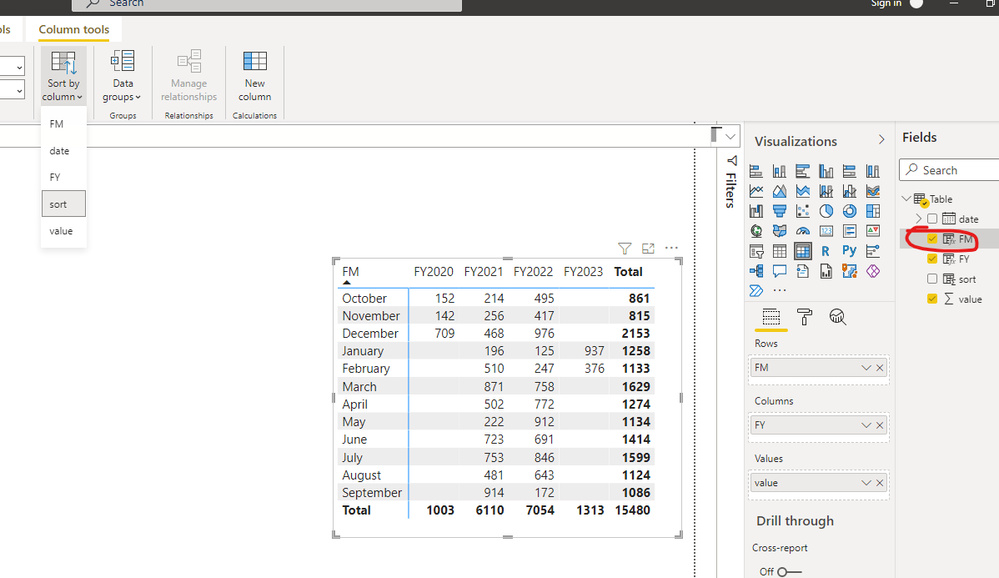
Best Regards,
Jay
If this post helps, then please consider Accept it as the solution to help the other members find it.
- Mark as New
- Bookmark
- Subscribe
- Mute
- Subscribe to RSS Feed
- Permalink
- Report Inappropriate Content
Thanks Jay! This didn't really work for me, but I didn't tweak it much because hnguy71's solution worked on the first try. I appreciate the help!
- Mark as New
- Bookmark
- Subscribe
- Mute
- Subscribe to RSS Feed
- Permalink
- Report Inappropriate Content
Hi @aarenellsworth ,
WIthin your date table, you would need to have another column indicating the fiscal month number:
FiscalMonthNumber =
VAR _FirstFiscalMonth = 10
VAR _CurrMonthNum = MONTH([Date])
RETURN
_CurrMonthNum - _FirstFiscalMonth + 1 + 12 * (_CurrMonthNum < _FirstFiscalMonth )
Then you would select your Month Text column, and then select Sort By Column and select your new column FiscalMonthNumber.
Did I answer your question?
Please help by clicking the thumbs up button and mark my post as a solution!
- Mark as New
- Bookmark
- Subscribe
- Mute
- Subscribe to RSS Feed
- Permalink
- Report Inappropriate Content
Thank you! This worked for me.
I made a new column and wrote:
Then I made a "Month Name" column and I sorted it by the first column I made.
- Mark as New
- Bookmark
- Subscribe
- Mute
- Subscribe to RSS Feed
- Permalink
- Report Inappropriate Content
In short, you need to add a sort-by column for your Month column.
I generally create a "Fiscal Month" column, corresponding to the month of the fiscal year.
- October => 1
- November => 2
- etc...
You can do this any number of ways, either in the data source or in Power BI.
In Power Query or DAX, I would add a fixed number of months to each date, and take the calendar month of that date. For years starting October, you would add 3 months.
A snippet of M code defining Fiscal Month in your case could be:
Date.Month(Date.AddMonths([Date],3))
After adding the "Fiscal Month" column, set Month to sort by "Fiscal Month" (docs on Sort By).
Regards,
Owen
- Mark as New
- Bookmark
- Subscribe
- Mute
- Subscribe to RSS Feed
- Permalink
- Report Inappropriate Content
Thank you!