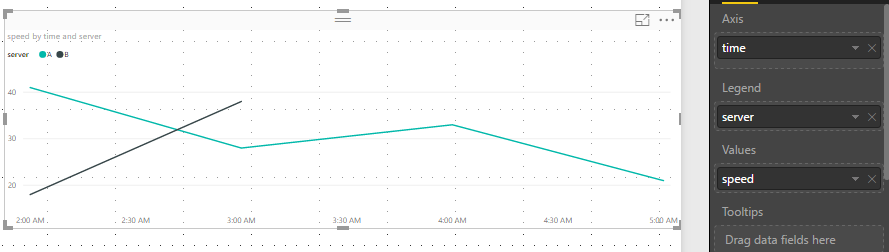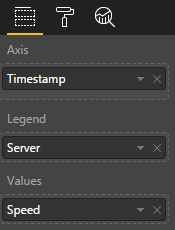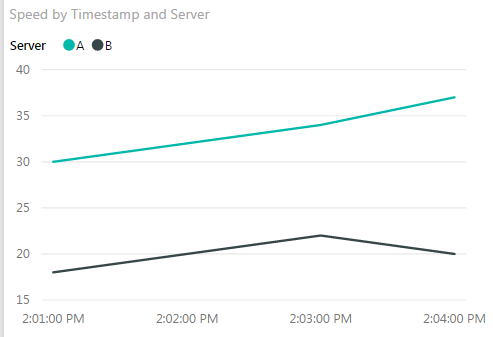- Power BI forums
- Updates
- News & Announcements
- Get Help with Power BI
- Desktop
- Service
- Report Server
- Power Query
- Mobile Apps
- Developer
- DAX Commands and Tips
- Custom Visuals Development Discussion
- Health and Life Sciences
- Power BI Spanish forums
- Translated Spanish Desktop
- Power Platform Integration - Better Together!
- Power Platform Integrations (Read-only)
- Power Platform and Dynamics 365 Integrations (Read-only)
- Training and Consulting
- Instructor Led Training
- Dashboard in a Day for Women, by Women
- Galleries
- Community Connections & How-To Videos
- COVID-19 Data Stories Gallery
- Themes Gallery
- Data Stories Gallery
- R Script Showcase
- Webinars and Video Gallery
- Quick Measures Gallery
- 2021 MSBizAppsSummit Gallery
- 2020 MSBizAppsSummit Gallery
- 2019 MSBizAppsSummit Gallery
- Events
- Ideas
- Custom Visuals Ideas
- Issues
- Issues
- Events
- Upcoming Events
- Community Blog
- Power BI Community Blog
- Custom Visuals Community Blog
- Community Support
- Community Accounts & Registration
- Using the Community
- Community Feedback
Earn a 50% discount on the DP-600 certification exam by completing the Fabric 30 Days to Learn It challenge.
- Power BI forums
- Forums
- Get Help with Power BI
- Desktop
- Split a column into multiple series in visualisati...
- Subscribe to RSS Feed
- Mark Topic as New
- Mark Topic as Read
- Float this Topic for Current User
- Bookmark
- Subscribe
- Printer Friendly Page
- Mark as New
- Bookmark
- Subscribe
- Mute
- Subscribe to RSS Feed
- Permalink
- Report Inappropriate Content
Split a column into multiple series in visualisation
Hi, I'm very new to PowerBI so my apologies if this is something simple or "the wrong way".
I have data in the following format:
TIMESTAMP SERVER SPEED <timestamp> A 30 <timestamp> A 34 <timestamp> A 37 <timestamp> B 18 <timestamp> B 22 <timestamp> B 20
And I want to produce a line chart that shows SPEED over TIME, with one individual line per SERVER. How would I accomplish that?
For context, I got my data in this manner by taking two separate queries (one for server A, one for server B) and appending them to each other so I can work with them in a single visualisation/chart. If there is a better method than this to get both series on a single chart than please let me know!
Thanks
Solved! Go to Solution.
- Mark as New
- Bookmark
- Subscribe
- Mute
- Subscribe to RSS Feed
- Permalink
- Report Inappropriate Content
Choose line chart from the visual.
Drag Timestamp to AXIS, Serverto LEGEND and Speed to VALUES.
Thanks,
Himanshu
- Mark as New
- Bookmark
- Subscribe
- Mute
- Subscribe to RSS Feed
- Permalink
- Report Inappropriate Content
Hi there you can configure the Line Chart Visual with the following below.
And this is what the chart would look like
- Mark as New
- Bookmark
- Subscribe
- Mute
- Subscribe to RSS Feed
- Permalink
- Report Inappropriate Content
Hi there you can configure the Line Chart Visual with the following below.
And this is what the chart would look like
- Mark as New
- Bookmark
- Subscribe
- Mute
- Subscribe to RSS Feed
- Permalink
- Report Inappropriate Content
Doh - I didn't realise the LEGEND bit is to create additional series. Thanks @GilbertQ and @himanshu56!
- Mark as New
- Bookmark
- Subscribe
- Mute
- Subscribe to RSS Feed
- Permalink
- Report Inappropriate Content
Choose line chart from the visual.
Drag Timestamp to AXIS, Serverto LEGEND and Speed to VALUES.
Thanks,
Himanshu