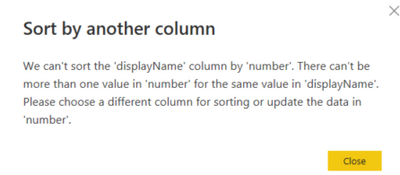- Power BI forums
- Updates
- News & Announcements
- Get Help with Power BI
- Desktop
- Service
- Report Server
- Power Query
- Mobile Apps
- Developer
- DAX Commands and Tips
- Custom Visuals Development Discussion
- Health and Life Sciences
- Power BI Spanish forums
- Translated Spanish Desktop
- Power Platform Integration - Better Together!
- Power Platform Integrations (Read-only)
- Power Platform and Dynamics 365 Integrations (Read-only)
- Training and Consulting
- Instructor Led Training
- Dashboard in a Day for Women, by Women
- Galleries
- Community Connections & How-To Videos
- COVID-19 Data Stories Gallery
- Themes Gallery
- Data Stories Gallery
- R Script Showcase
- Webinars and Video Gallery
- Quick Measures Gallery
- 2021 MSBizAppsSummit Gallery
- 2020 MSBizAppsSummit Gallery
- 2019 MSBizAppsSummit Gallery
- Events
- Ideas
- Custom Visuals Ideas
- Issues
- Issues
- Events
- Upcoming Events
- Community Blog
- Power BI Community Blog
- Custom Visuals Community Blog
- Community Support
- Community Accounts & Registration
- Using the Community
- Community Feedback
Register now to learn Fabric in free live sessions led by the best Microsoft experts. From Apr 16 to May 9, in English and Spanish.
- Power BI forums
- Forums
- Get Help with Power BI
- Desktop
- Sorting Problem - Chart of Accounts
- Subscribe to RSS Feed
- Mark Topic as New
- Mark Topic as Read
- Float this Topic for Current User
- Bookmark
- Subscribe
- Printer Friendly Page
- Mark as New
- Bookmark
- Subscribe
- Mute
- Subscribe to RSS Feed
- Permalink
- Report Inappropriate Content
Sorting Problem - Chart of Accounts
I need to produce a report which involves displaying a column which is sorted by another column, this bit is easy and I've done it before with other datasets. However in this situation the columnn I wan to sort by does not have a 1:1 relationship with the one I want to display.
The data is a financial chart of accounts, each account has a number and a name. I want to display just the names without the numbers but I want them in their corresponsding number order and not alphabetic. However, in some cases the same name can correlate to two different account numbers (e.g. Staff Benefits can be both an Expense and a Liability, thus the name is used by two different Accounts). Because of this I cannot simply instruct Power BI to sort account name by account number.
I have seen example solutions to this problem which involve building a second manual table with the relevant sort order in it but that creates an ongoing manual overhead because adjustment to the table will be needed if/whenever a new account is added to the CoA.
Does anyone have an elagant solution to this problem that will not require future manual intervention?
Thank you
Solved! Go to Solution.
- Mark as New
- Bookmark
- Subscribe
- Mute
- Subscribe to RSS Feed
- Permalink
- Report Inappropriate Content
OK, so I solved it myself in the end. I made a copy of the Accounts table in Power Query and removed all the columns except Account Name and Number, then I removed the duplicate names. In the data model I related the duplicate table to the original using Account Name. Finaly, in the visual I used the Name field from the duplicate table in place of the Accounts table. Voila!
It wasn't plain sailing as my first attempt to remove duplicates failed. It seems that Power Query is case sensitive but Power BI is not (who knew that!? And more importantly why is it hat way?) To overcome this I used Transform in Power Query to change the case of the whole column before applying the remove duplicates step.
I'd still be interested to know if anyone knows another way to achieve the same result.
- Mark as New
- Bookmark
- Subscribe
- Mute
- Subscribe to RSS Feed
- Permalink
- Report Inappropriate Content
Hi IntaBruce,
Could you share your file, I would like to learn your method. Thanks in adavance.
- Mark as New
- Bookmark
- Subscribe
- Mute
- Subscribe to RSS Feed
- Permalink
- Report Inappropriate Content
OK, so I solved it myself in the end. I made a copy of the Accounts table in Power Query and removed all the columns except Account Name and Number, then I removed the duplicate names. In the data model I related the duplicate table to the original using Account Name. Finaly, in the visual I used the Name field from the duplicate table in place of the Accounts table. Voila!
It wasn't plain sailing as my first attempt to remove duplicates failed. It seems that Power Query is case sensitive but Power BI is not (who knew that!? And more importantly why is it hat way?) To overcome this I used Transform in Power Query to change the case of the whole column before applying the remove duplicates step.
I'd still be interested to know if anyone knows another way to achieve the same result.
- Mark as New
- Bookmark
- Subscribe
- Mute
- Subscribe to RSS Feed
- Permalink
- Report Inappropriate Content
@IntaBruce , As far as I know Sort column is the solution. The one for which you want an alternate
Microsoft Power BI Learning Resources, 2023 !!
Learn Power BI - Full Course with Dec-2022, with Window, Index, Offset, 100+ Topics !!
Did I answer your question? Mark my post as a solution! Appreciate your Kudos !! Proud to be a Super User! !!
- Mark as New
- Bookmark
- Subscribe
- Mute
- Subscribe to RSS Feed
- Permalink
- Report Inappropriate Content
No that doesn't work. When I try to sort Account name by Account number I get an error.
Helpful resources

Microsoft Fabric Learn Together
Covering the world! 9:00-10:30 AM Sydney, 4:00-5:30 PM CET (Paris/Berlin), 7:00-8:30 PM Mexico City

Power BI Monthly Update - April 2024
Check out the April 2024 Power BI update to learn about new features.

| User | Count |
|---|---|
| 106 | |
| 104 | |
| 79 | |
| 68 | |
| 61 |
| User | Count |
|---|---|
| 143 | |
| 104 | |
| 103 | |
| 82 | |
| 70 |