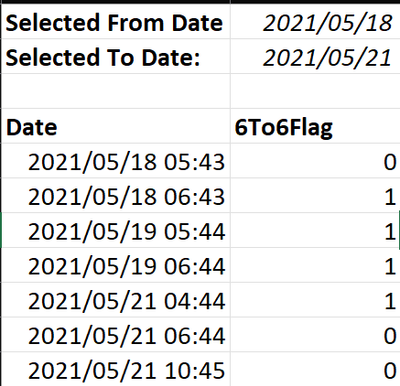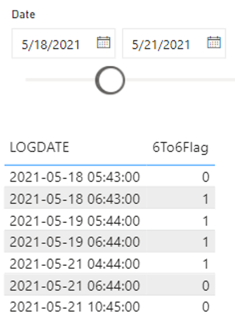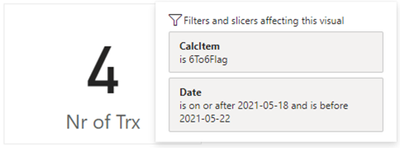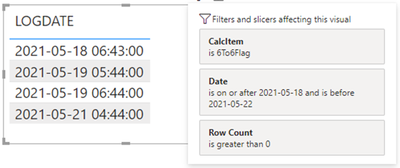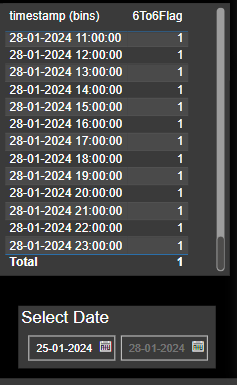- Power BI forums
- Updates
- News & Announcements
- Get Help with Power BI
- Desktop
- Service
- Report Server
- Power Query
- Mobile Apps
- Developer
- DAX Commands and Tips
- Custom Visuals Development Discussion
- Health and Life Sciences
- Power BI Spanish forums
- Translated Spanish Desktop
- Power Platform Integration - Better Together!
- Power Platform Integrations (Read-only)
- Power Platform and Dynamics 365 Integrations (Read-only)
- Training and Consulting
- Instructor Led Training
- Dashboard in a Day for Women, by Women
- Galleries
- Community Connections & How-To Videos
- COVID-19 Data Stories Gallery
- Themes Gallery
- Data Stories Gallery
- R Script Showcase
- Webinars and Video Gallery
- Quick Measures Gallery
- 2021 MSBizAppsSummit Gallery
- 2020 MSBizAppsSummit Gallery
- 2019 MSBizAppsSummit Gallery
- Events
- Ideas
- Custom Visuals Ideas
- Issues
- Issues
- Events
- Upcoming Events
- Community Blog
- Power BI Community Blog
- Custom Visuals Community Blog
- Community Support
- Community Accounts & Registration
- Using the Community
- Community Feedback
Register now to learn Fabric in free live sessions led by the best Microsoft experts. From Apr 16 to May 9, in English and Spanish.
- Power BI forums
- Forums
- Get Help with Power BI
- Desktop
- Slicer to filter dates from 6AM to 6AM
- Subscribe to RSS Feed
- Mark Topic as New
- Mark Topic as Read
- Float this Topic for Current User
- Bookmark
- Subscribe
- Printer Friendly Page
- Mark as New
- Bookmark
- Subscribe
- Mute
- Subscribe to RSS Feed
- Permalink
- Report Inappropriate Content
Slicer to filter dates from 6AM to 6AM
Hi guys,
I am kind of new to PBI, this is mindboggling... I have tried numerous solutions but none seem to work.
I have a slicer that will slice between two dates to filter data on a table and graphs. The difficulty I am having is the data needs to be filtered to show only records from 6AM on the selected From date and UP TO 6AM on the selected To date.
I cannot use a calculated column as when it is calculated the model does not know what the selected from and to dates will be... The problem is there can be two conditions for every date&time, if it is selected as a From date it can only show records AFTER 6AM of the selected from date. But if it is selected as a TO, then it can only show records up until the selected date but BEFORE 6AM.
I have tried using a flag measure/col(that I can filter out) that can perhaps show a 1 if it is outside the "Correct" time range, but I can't get it to work... I tried two different methods, as seen below...
Does anyone have any sugggestions as to how I can tackle this?
What I am trying to achieve with the flag:
Solved! Go to Solution.
- Mark as New
- Bookmark
- Subscribe
- Mute
- Subscribe to RSS Feed
- Permalink
- Report Inappropriate Content
Try this measure. Calculated columns don't recognize user filters (slicers) so it needs to be a measure. In this example, the date table Dates has no relationship with the fact table. The slicer uses Dates[Date].
6To6Flag =
VAR vStartDate =
CALCULATE ( MIN ( Dates[Date] ), ALLSELECTED ( Dates ) )
VAR vEndDate =
CALCULATE ( MAX ( Dates[Date] ), ALLSELECTED ( Dates ) )
VAR vCurrentLogDatetime =
MAX ( PowerBI_WB_UpdateTransactionReport[LOGDATE] )
VAR vCurrentLogDate =
INT ( vCurrentLogDatetime )
VAR vCurrentLogTime =
TIME ( HOUR ( vCurrentLogDatetime ), MINUTE ( vCurrentLogDatetime ), SECOND ( vCurrentLogDatetime ) )
VAR vResult =
SWITCH (
TRUE,
vCurrentLogDate = vStartDate, IF ( vCurrentLogTime > TIME ( 6, 0, 0 ), 1, 0 ),
vCurrentLogDate = vEndDate, IF ( vCurrentLogTime < TIME ( 6, 0, 0 ), 1, 0 ),
vCurrentLogDate > vStartDate && vCurrentLogDate < vEndDate, 1,
0
)
RETURN
vResult
Did I answer your question? Mark my post as a solution!
Proud to be a Super User!
- Mark as New
- Bookmark
- Subscribe
- Mute
- Subscribe to RSS Feed
- Permalink
- Report Inappropriate Content
A calculation group provides a more robust way to create visual filters. Here's the DAX for the calculation item 6To6Flag:
6To6Flag =
VAR vStartDate =
CALCULATE ( MIN ( Dates[Date] ), ALLSELECTED ( Dates ) )
VAR vEndDate =
CALCULATE ( MAX ( Dates[Date] ), ALLSELECTED ( Dates ) )
VAR vRowsInRange =
FILTER (
PowerBI_WB_UpdateTransactionReport,
VAR vCurrentLogDatetime = PowerBI_WB_UpdateTransactionReport[LOGDATE]
VAR vCurrentLogDate =
INT ( vCurrentLogDatetime )
VAR vCurrentLogTime =
TIME ( HOUR ( vCurrentLogDatetime ), MINUTE ( vCurrentLogDatetime ), SECOND ( vCurrentLogDatetime ) )
RETURN
SWITCH (
TRUE,
vCurrentLogDate = vStartDate, vCurrentLogTime > TIME ( 6, 0, 0 ),
vCurrentLogDate = vEndDate, vCurrentLogTime < TIME ( 6, 0, 0 ),
vCurrentLogDate > vStartDate && vCurrentLogDate < vEndDate
)
)
VAR vTransactionIDInRange =
SELECTCOLUMNS (
vRowsInRange,
"Transaction_ID", PowerBI_WB_UpdateTransactionReport[Transaction_ID]
)
VAR vResult =
CALCULATE ( SELECTEDMEASURE (), vTransactionIDInRange )
RETURN
vResultIf your visual doesn't have a measure (required by calculation groups), create a simple row count measure like the one below and add it as a visual filter (greater than 0):
Row Count = COUNTROWS ( PowerBI_WB_UpdateTransactionReport )
To create a calculation group, see the article below by @DataZoe:
Did I answer your question? Mark my post as a solution!
Proud to be a Super User!
- Mark as New
- Bookmark
- Subscribe
- Mute
- Subscribe to RSS Feed
- Permalink
- Report Inappropriate Content
Thanks so much @DataInsights
This works perfectly, I am so grateful I had many sleepless nights over this, so grateful!
- Mark as New
- Bookmark
- Subscribe
- Mute
- Subscribe to RSS Feed
- Permalink
- Report Inappropriate Content
Try this measure. Calculated columns don't recognize user filters (slicers) so it needs to be a measure. In this example, the date table Dates has no relationship with the fact table. The slicer uses Dates[Date].
6To6Flag =
VAR vStartDate =
CALCULATE ( MIN ( Dates[Date] ), ALLSELECTED ( Dates ) )
VAR vEndDate =
CALCULATE ( MAX ( Dates[Date] ), ALLSELECTED ( Dates ) )
VAR vCurrentLogDatetime =
MAX ( PowerBI_WB_UpdateTransactionReport[LOGDATE] )
VAR vCurrentLogDate =
INT ( vCurrentLogDatetime )
VAR vCurrentLogTime =
TIME ( HOUR ( vCurrentLogDatetime ), MINUTE ( vCurrentLogDatetime ), SECOND ( vCurrentLogDatetime ) )
VAR vResult =
SWITCH (
TRUE,
vCurrentLogDate = vStartDate, IF ( vCurrentLogTime > TIME ( 6, 0, 0 ), 1, 0 ),
vCurrentLogDate = vEndDate, IF ( vCurrentLogTime < TIME ( 6, 0, 0 ), 1, 0 ),
vCurrentLogDate > vStartDate && vCurrentLogDate < vEndDate, 1,
0
)
RETURN
vResult
Did I answer your question? Mark my post as a solution!
Proud to be a Super User!
- Mark as New
- Bookmark
- Subscribe
- Mute
- Subscribe to RSS Feed
- Permalink
- Report Inappropriate Content
Hello @DataInsights ,
I had the similar issue, I have used your suggested measure for 6to6Flag but it only works for the From selection, while in the to selection it takes all the after 6am as well
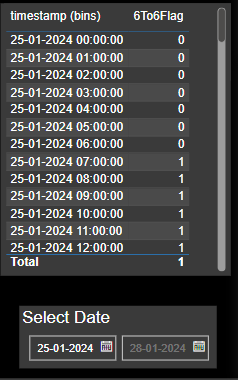
Can you please support if possible ?
- Mark as New
- Bookmark
- Subscribe
- Mute
- Subscribe to RSS Feed
- Permalink
- Report Inappropriate Content
- Mark as New
- Bookmark
- Subscribe
- Mute
- Subscribe to RSS Feed
- Permalink
- Report Inappropriate Content
Hi @DataInsights where this flag works wonderfully for my table visual, it does not work when I add it as a filter on my other visuals. For example I have a card counting the total number of records
This is just a normal measure like below
Nr of Trx = Count(Transaction_ID), when I try to add the 6To6Flag functionality to this measure as an example:
Nr of Trx = calculate(count(TransactionID),6To6Flag = 1)
I can't add the measure name there...
I think the same problem is causing the graph which also uses Nr of Trx to not show the "6To6Flag" filtered transactions even if I add the visual level filter on them...
Please can you assist with this?
- Mark as New
- Bookmark
- Subscribe
- Mute
- Subscribe to RSS Feed
- Permalink
- Report Inappropriate Content
A calculation group provides a more robust way to create visual filters. Here's the DAX for the calculation item 6To6Flag:
6To6Flag =
VAR vStartDate =
CALCULATE ( MIN ( Dates[Date] ), ALLSELECTED ( Dates ) )
VAR vEndDate =
CALCULATE ( MAX ( Dates[Date] ), ALLSELECTED ( Dates ) )
VAR vRowsInRange =
FILTER (
PowerBI_WB_UpdateTransactionReport,
VAR vCurrentLogDatetime = PowerBI_WB_UpdateTransactionReport[LOGDATE]
VAR vCurrentLogDate =
INT ( vCurrentLogDatetime )
VAR vCurrentLogTime =
TIME ( HOUR ( vCurrentLogDatetime ), MINUTE ( vCurrentLogDatetime ), SECOND ( vCurrentLogDatetime ) )
RETURN
SWITCH (
TRUE,
vCurrentLogDate = vStartDate, vCurrentLogTime > TIME ( 6, 0, 0 ),
vCurrentLogDate = vEndDate, vCurrentLogTime < TIME ( 6, 0, 0 ),
vCurrentLogDate > vStartDate && vCurrentLogDate < vEndDate
)
)
VAR vTransactionIDInRange =
SELECTCOLUMNS (
vRowsInRange,
"Transaction_ID", PowerBI_WB_UpdateTransactionReport[Transaction_ID]
)
VAR vResult =
CALCULATE ( SELECTEDMEASURE (), vTransactionIDInRange )
RETURN
vResultIf your visual doesn't have a measure (required by calculation groups), create a simple row count measure like the one below and add it as a visual filter (greater than 0):
Row Count = COUNTROWS ( PowerBI_WB_UpdateTransactionReport )
To create a calculation group, see the article below by @DataZoe:
Did I answer your question? Mark my post as a solution!
Proud to be a Super User!
- Mark as New
- Bookmark
- Subscribe
- Mute
- Subscribe to RSS Feed
- Permalink
- Report Inappropriate Content
Awesome @DataInsights , this was a learning curve, and I got it to work on my model thanks so much, I really appreciate your help again 🙂
- Mark as New
- Bookmark
- Subscribe
- Mute
- Subscribe to RSS Feed
- Permalink
- Report Inappropriate Content
Glad this solution worked. Calculation groups take a little time to learn, but the payoff is huge.
Did I answer your question? Mark my post as a solution!
Proud to be a Super User!
Helpful resources

Microsoft Fabric Learn Together
Covering the world! 9:00-10:30 AM Sydney, 4:00-5:30 PM CET (Paris/Berlin), 7:00-8:30 PM Mexico City

Power BI Monthly Update - April 2024
Check out the April 2024 Power BI update to learn about new features.

| User | Count |
|---|---|
| 95 | |
| 94 | |
| 80 | |
| 71 | |
| 64 |
| User | Count |
|---|---|
| 120 | |
| 105 | |
| 99 | |
| 81 | |
| 72 |