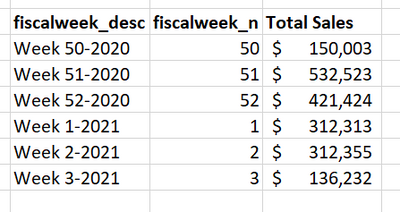Jumpstart your career with the Fabric Career Hub
Find everything you need to get certified on Fabric—skills challenges, live sessions, exam prep, role guidance, and more.
Get started- Power BI forums
- Updates
- News & Announcements
- Get Help with Power BI
- Desktop
- Service
- Report Server
- Power Query
- Mobile Apps
- Developer
- DAX Commands and Tips
- Custom Visuals Development Discussion
- Health and Life Sciences
- Power BI Spanish forums
- Translated Spanish Desktop
- Power Platform Integration - Better Together!
- Power Platform Integrations (Read-only)
- Power Platform and Dynamics 365 Integrations (Read-only)
- Training and Consulting
- Instructor Led Training
- Dashboard in a Day for Women, by Women
- Galleries
- Community Connections & How-To Videos
- COVID-19 Data Stories Gallery
- Themes Gallery
- Data Stories Gallery
- R Script Showcase
- Webinars and Video Gallery
- Quick Measures Gallery
- 2021 MSBizAppsSummit Gallery
- 2020 MSBizAppsSummit Gallery
- 2019 MSBizAppsSummit Gallery
- Events
- Ideas
- Custom Visuals Ideas
- Issues
- Issues
- Events
- Upcoming Events
- Community Blog
- Power BI Community Blog
- Custom Visuals Community Blog
- Community Support
- Community Accounts & Registration
- Using the Community
- Community Feedback
Grow your Fabric skills and prepare for the DP-600 certification exam by completing the latest Microsoft Fabric challenge.
- Power BI forums
- Forums
- Get Help with Power BI
- Desktop
- Rolling Average With Non-continuous Week Number
- Subscribe to RSS Feed
- Mark Topic as New
- Mark Topic as Read
- Float this Topic for Current User
- Bookmark
- Subscribe
- Printer Friendly Page
- Mark as New
- Bookmark
- Subscribe
- Mute
- Subscribe to RSS Feed
- Permalink
- Report Inappropriate Content
Rolling Average With Non-continuous Week Number
Hi All,
I am trying to build a 4 week rolling average formula for my dataset that has a date table with fiscal week or fiscal week number. What I am trying to use is the fiscal week number (1-52). I have a rolling 4 week average formula that would works, but when the current week is either 1, 2, or 3, the formula would not take the rolling 4 weeks (ex. current week 1 should give average of week 1, 52 of LY, 51 of LY, and 50 of LY). Is there a way to modify the below formula or to have a new formula where week 1, 2, and 3 of every year would include weeks from the past year? Below is a very simple layout of the data and my current formula
4 Week moving AVG= CALCULATE(
VAR CurrentWeek= SELECTEDVALUE('Date'[fiscalweek_n])
VAR MaxWeekNum = CALCULATE(MAX('Date'[fiscalweek_n]), ALL('Date'))
RETURN
AVERAGEX(
FILTER(ALLSELECTED('Date'),
'Date'[fiscalweek_n] <= CurrentWeek
&& 'Date'[FiscalWeek_n] > CurrentWeek - 4
&& 'Date'[FiscalYear] = CurrentYear),
[Totalsales]))
This has been bothering me for so long. Any help would be appreciated!
- Mark as New
- Bookmark
- Subscribe
- Mute
- Subscribe to RSS Feed
- Permalink
- Report Inappropriate Content
Hi @Anonymous
Add a column using YYYYWeeknumber format, then modify your measure
yearweek = 'Date'[FiscalYear]*100+'Date'[fiscalweek_n]
4 Week moving AVG= CALCULATE(
VAR CurrentWeek= SELECTEDVALUE('Date'[yearweek])
RETURN
AVERAGEX(
TOPN(4,FILTER(ALL('Date'),'Date'[yearweek]<=CurWeek),[yearweek],DESC),[Totalsales])
- Mark as New
- Bookmark
- Subscribe
- Mute
- Subscribe to RSS Feed
- Permalink
- Report Inappropriate Content
@Anonymous , You can create a week rank on Week start date or week number
examples
new columns
Week Start date = 'Date'[Date]+-1*WEEKDAY('Date'[Date],2)+1
Week End date = 'Date'[Date]+ 7-1*WEEKDAY('Date'[Date],2)
Week Rank = RANKX(all('Date'),'Date'[Week Start date],,ASC,Dense)
OR
Week Rank = RANKX(all('Date'),'Date'[Year Week],,ASC,Dense) //YYYYWW format
measures
This Week = CALCULATE(sum('order'[Qty]), FILTER(ALL('Date'),'Date'[Week Rank]=max('Date'[Week Rank])))
Last Week = CALCULATE(sum('order'[Qty]), FILTER(ALL('Date'),'Date'[Week Rank]=max('Date'[Week Rank])-1))
Last year Week= CALCULATE(sum('order'[Qty]), FILTER(ALL('Date'),'Date'[Week Rank]=(max('Date'[Week Rank]) -52)))
Last 4 weeks = CALCULATE(sum('order'[Qty]), FILTER(ALL('Date'),'Date'[Week Rank]>=max('Date'[Week Rank])-4 && 'Date'[Week Rank]<=max('Date'[Week Rank])))
Power BI — Week on Week and WTD
https://medium.com/@amitchandak.1978/power-bi-wtd-questions-time-intelligence-4-5-98c30fab69d3
https://community.powerbi.com/t5/Community-Blog/Week-Is-Not-So-Weak-WTD-Last-WTD-and-This-Week-vs-Last-Week/ba-p/1051123
https://www.youtube.com/watch?v=pnAesWxYgJ8
Microsoft Power BI Learning Resources, 2023 !!
Learn Power BI - Full Course with Dec-2022, with Window, Index, Offset, 100+ Topics !!
Did I answer your question? Mark my post as a solution! Appreciate your Kudos !! Proud to be a Super User! !!
Helpful resources
| User | Count |
|---|---|
| 86 | |
| 82 | |
| 68 | |
| 66 | |
| 55 |
| User | Count |
|---|---|
| 123 | |
| 100 | |
| 90 | |
| 83 | |
| 66 |