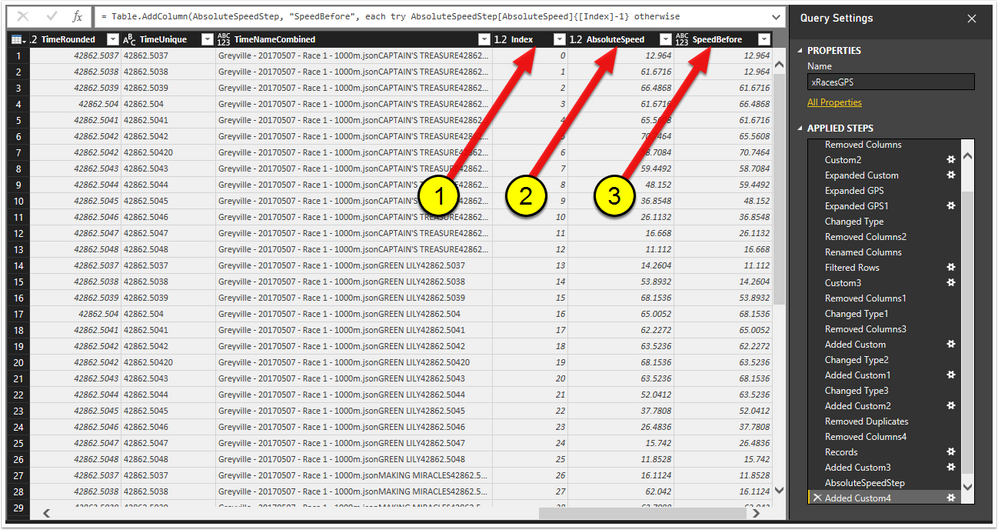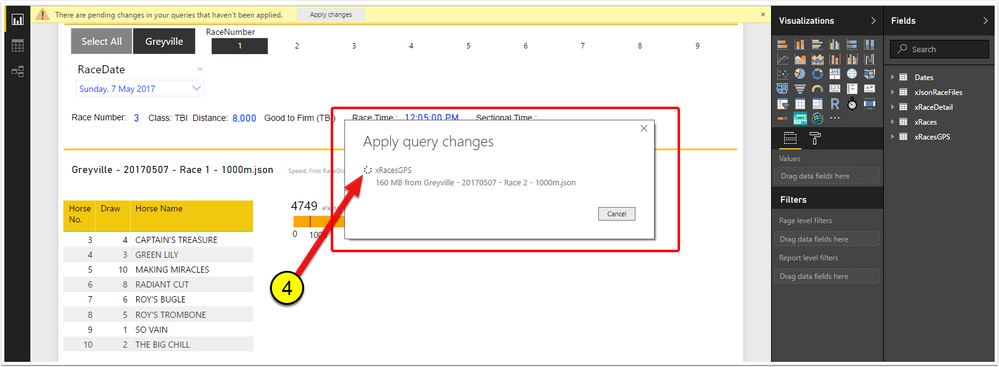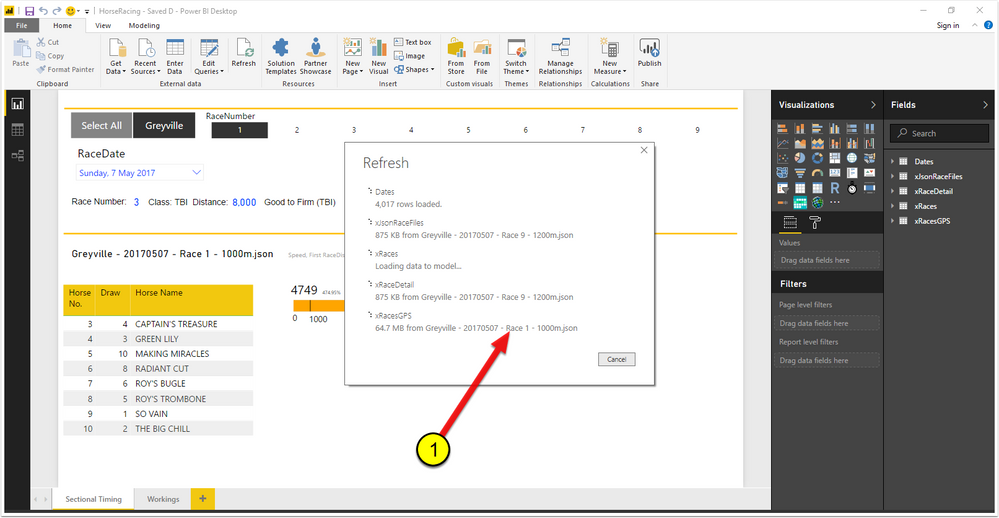- Power BI forums
- Updates
- News & Announcements
- Get Help with Power BI
- Desktop
- Service
- Report Server
- Power Query
- Mobile Apps
- Developer
- DAX Commands and Tips
- Custom Visuals Development Discussion
- Health and Life Sciences
- Power BI Spanish forums
- Translated Spanish Desktop
- Power Platform Integration - Better Together!
- Power Platform Integrations (Read-only)
- Power Platform and Dynamics 365 Integrations (Read-only)
- Training and Consulting
- Instructor Led Training
- Dashboard in a Day for Women, by Women
- Galleries
- Community Connections & How-To Videos
- COVID-19 Data Stories Gallery
- Themes Gallery
- Data Stories Gallery
- R Script Showcase
- Webinars and Video Gallery
- Quick Measures Gallery
- 2021 MSBizAppsSummit Gallery
- 2020 MSBizAppsSummit Gallery
- 2019 MSBizAppsSummit Gallery
- Events
- Ideas
- Custom Visuals Ideas
- Issues
- Issues
- Events
- Upcoming Events
- Community Blog
- Power BI Community Blog
- Custom Visuals Community Blog
- Community Support
- Community Accounts & Registration
- Using the Community
- Community Feedback
Register now to learn Fabric in free live sessions led by the best Microsoft experts. From Apr 16 to May 9, in English and Spanish.
- Power BI forums
- Forums
- Get Help with Power BI
- Desktop
- Query taking forever when using Index
- Subscribe to RSS Feed
- Mark Topic as New
- Mark Topic as Read
- Float this Topic for Current User
- Bookmark
- Subscribe
- Printer Friendly Page
- Mark as New
- Bookmark
- Subscribe
- Mute
- Subscribe to RSS Feed
- Permalink
- Report Inappropriate Content
Query taking forever when using Index
Hi
As soon as I add this step:
= Table.AddColumn(AbsoluteSpeedStep, "SpeedBefore", each try AbsoluteSpeedStep[AbsoluteSpeed]{[Index]-1} otherwise [AbsoluteSpeed])
as shown in the 1st screen-shot below, when I either "Close and Apply" or subsequently "Refresh" the data, it almost seems as if its doing a "cartesian product" itereation of all Rows of all Files in the Folder from which my JSON files are combined.
This step takes a very long time to complete.
If I remove that one step, all is OK. But I need to create a column containing the "Speed" from the previous row so I can show increases and decreases of speed over time.
In the below screen-shots, the following describes the numbered items.
(1) I've created an Index column.
(2) This is the column containing the speed for the current row.
(3) This is the column causing the trouble. The formula bar in the screen-shot contains the code shown above (based on an example I found).
(4) This is what I see for about 20 minutes. I have 9 files in my combined folder at present so when I start adding more files the situation will become unworkable.
(5) The same happens if I refresh the data.
Any assistance will be greatly appreciated.
Thanks, Mark.
Solved! Go to Solution.
- Mark as New
- Bookmark
- Subscribe
- Mute
- Subscribe to RSS Feed
- Permalink
- Report Inappropriate Content
- Mark as New
- Bookmark
- Subscribe
- Mute
- Subscribe to RSS Feed
- Permalink
- Report Inappropriate Content
- Mark as New
- Bookmark
- Subscribe
- Mute
- Subscribe to RSS Feed
- Permalink
- Report Inappropriate Content
Hi Robert
Many thanks for identifying a great solution.
I get the same result as with the other mothod I discovered - but this time with no noticable additional delay.
So, many thanks indeed!
Best regards, Mark.
Helpful resources

Microsoft Fabric Learn Together
Covering the world! 9:00-10:30 AM Sydney, 4:00-5:30 PM CET (Paris/Berlin), 7:00-8:30 PM Mexico City

Power BI Monthly Update - April 2024
Check out the April 2024 Power BI update to learn about new features.

| User | Count |
|---|---|
| 104 | |
| 96 | |
| 80 | |
| 67 | |
| 62 |
| User | Count |
|---|---|
| 138 | |
| 107 | |
| 104 | |
| 82 | |
| 63 |