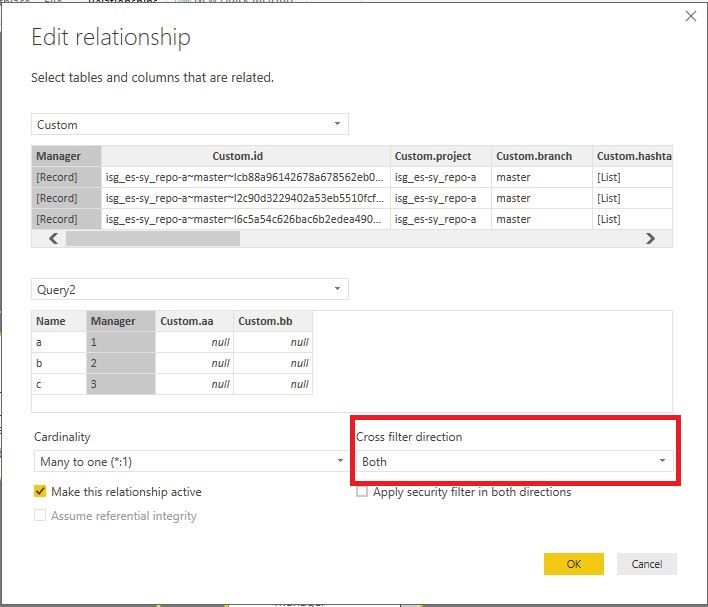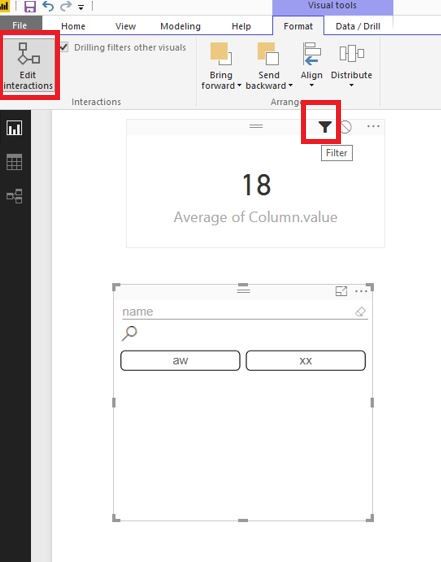Jumpstart your career with the Fabric Career Hub
Find everything you need to get certified on Fabric—skills challenges, live sessions, exam prep, role guidance, and more.
Get startedGo To
- Power BI forums
- Updates
- News & Announcements
- Get Help with Power BI
- Desktop
- Service
- Report Server
- Power Query
- Mobile Apps
- Developer
- DAX Commands and Tips
- Custom Visuals Development Discussion
- Health and Life Sciences
- Power BI Spanish forums
- Translated Spanish Desktop
- Power Platform Integration - Better Together!
- Power Platform Integrations (Read-only)
- Power Platform and Dynamics 365 Integrations (Read-only)
- Training and Consulting
- Instructor Led Training
- Dashboard in a Day for Women, by Women
- Galleries
- Community Connections & How-To Videos
- COVID-19 Data Stories Gallery
- Themes Gallery
- Data Stories Gallery
- R Script Showcase
- Webinars and Video Gallery
- Quick Measures Gallery
- 2021 MSBizAppsSummit Gallery
- 2020 MSBizAppsSummit Gallery
- 2019 MSBizAppsSummit Gallery
- Events
- Ideas
- Custom Visuals Ideas
- Issues
- Issues
- Events
- Upcoming Events
- Community Blog
- Power BI Community Blog
- Custom Visuals Community Blog
- Community Support
- Community Accounts & Registration
- Using the Community
- Community Feedback
Turn on suggestions
Auto-suggest helps you quickly narrow down your search results by suggesting possible matches as you type.
Showing results for
Grow your Fabric skills and prepare for the DP-600 certification exam by completing the latest Microsoft Fabric challenge.
- Power BI forums
- Forums
- Get Help with Power BI
- Desktop
- Problem with visual filter on multiple tables
Reply
Topic Options
- Subscribe to RSS Feed
- Mark Topic as New
- Mark Topic as Read
- Float this Topic for Current User
- Bookmark
- Subscribe
- Printer Friendly Page
- Mark as New
- Bookmark
- Subscribe
- Mute
- Subscribe to RSS Feed
- Permalink
- Report Inappropriate Content
Problem with visual filter on multiple tables
03-02-2018
03:35 AM
I have a report that has three different data tables.
Within the main table there are individual transactions that all have a category A and B. Multiples transactions for each category.
I have two secondary tables that additional information on category A and B and again multiple records for each category.
I have created two additional tables that give me unique values for all the items in category A and B
Everything correctly connects up in the relationship manager.
I have cards that apply visual totals to the transactions from the main table when the user selects either something from category A or B in other visuals. These are all based off the main table.
I have tried to add cards that give a single number based on data in other tables. However this card only shows the total rather than filtering based on the selection of category A or B.
I would like this to change based on what the user has selected in other visuals
Within the main table there are individual transactions that all have a category A and B. Multiples transactions for each category.
I have two secondary tables that additional information on category A and B and again multiple records for each category.
I have created two additional tables that give me unique values for all the items in category A and B
Everything correctly connects up in the relationship manager.
I have cards that apply visual totals to the transactions from the main table when the user selects either something from category A or B in other visuals. These are all based off the main table.
I have tried to add cards that give a single number based on data in other tables. However this card only shows the total rather than filtering based on the selection of category A or B.
I would like this to change based on what the user has selected in other visuals
6 REPLIES 6
- Mark as New
- Bookmark
- Subscribe
- Mute
- Subscribe to RSS Feed
- Permalink
- Report Inappropriate Content
03-05-2018
11:17 PM
@PowerBiNovice99,
Please check the following steps to troubleshoot this issue.
1. Change the Cross filter direction ftom Single to Both between TARGETS table and Brokers table.
2. Click other visual, enable "Edit interactions" , then make sure that you choose Filter for the Card visual.
If the above steps don't help, please share dummy data of your table and post expected result.
Regards,
Lydia
Community Support Team _ Lydia Zhang
If this post helps, then please consider Accept it as the solution to help the other members find it more quickly.
If this post helps, then please consider Accept it as the solution to help the other members find it more quickly.
- Mark as New
- Bookmark
- Subscribe
- Mute
- Subscribe to RSS Feed
- Permalink
- Report Inappropriate Content
03-02-2018
11:16 AM
Sorry should have said that most of my visuals are based on the table cc_data and trying to get a card that sums the relevant categories from the table target based on what has been selected in the other visuals
- Mark as New
- Bookmark
- Subscribe
- Mute
- Subscribe to RSS Feed
- Permalink
- Report Inappropriate Content
03-02-2018
04:42 AM
- Mark as New
- Bookmark
- Subscribe
- Mute
- Subscribe to RSS Feed
- Permalink
- Report Inappropriate Content
- Mark as New
- Bookmark
- Subscribe
- Mute
- Subscribe to RSS Feed
- Permalink
- Report Inappropriate Content
03-02-2018
02:00 AM
I have a report that has three different data tables.
Within the main table there are individual transactions that all have a category A and B. Multiples transactions for each category.
I have two secondary tables that additional information on category A and B and again multiple records for each category.
I have created two additional tables that give me unique values for all the items in category A and B
Everything correctly connects up in the relationship manager.
I have cards that apply visual totals to the transactions from the main table when the user selects either something from category A or B in other visuals. These are all based off the main table.
I have tried to add cards that give a single number based on data in other tables. However this card only shows the total rather than filtering based on the selection of category A or B.
I would like this to change based on what the user has selected in other visuals
Within the main table there are individual transactions that all have a category A and B. Multiples transactions for each category.
I have two secondary tables that additional information on category A and B and again multiple records for each category.
I have created two additional tables that give me unique values for all the items in category A and B
Everything correctly connects up in the relationship manager.
I have cards that apply visual totals to the transactions from the main table when the user selects either something from category A or B in other visuals. These are all based off the main table.
I have tried to add cards that give a single number based on data in other tables. However this card only shows the total rather than filtering based on the selection of category A or B.
I would like this to change based on what the user has selected in other visuals
- Mark as New
- Bookmark
- Subscribe
- Mute
- Subscribe to RSS Feed
- Permalink
- Report Inappropriate Content
03-02-2018
02:08 AM
I have a report that has three different data tables.
Within the main table there are individual transactions that all have a category A and B. Multiples transactions for each category.
I have two secondary tables that additional information on category A and B and again multiple records for each category.
I have created two additional tables that give me unique values for all the items in category A and B
Everything correctly connects up in the relationship manager.
I have cards that apply visual totals to the transactions from the main table when the user selects either something from category A or B in other visuals. These are all based off the main table.
I have tried to add cards that give a single number based on data in other tables. However this card only shows the total rather than filtering based on the selection of category A or B.
I would like this to change based on what the user has selected in other visuals
Within the main table there are individual transactions that all have a category A and B. Multiples transactions for each category.
I have two secondary tables that additional information on category A and B and again multiple records for each category.
I have created two additional tables that give me unique values for all the items in category A and B
Everything correctly connects up in the relationship manager.
I have cards that apply visual totals to the transactions from the main table when the user selects either something from category A or B in other visuals. These are all based off the main table.
I have tried to add cards that give a single number based on data in other tables. However this card only shows the total rather than filtering based on the selection of category A or B.
I would like this to change based on what the user has selected in other visuals
Helpful resources
Featured Topics
Top Solution Authors
| User | Count |
|---|---|
| 77 | |
| 77 | |
| 68 | |
| 67 | |
| 49 |
Top Kudoed Authors
| User | Count |
|---|---|
| 108 | |
| 105 | |
| 93 | |
| 83 | |
| 64 |